-
wyracrewAsked on May 20, 2014 at 4:57 PM
The form isn't loading correctly. There's text on top of text which makes it impossible to fill out.
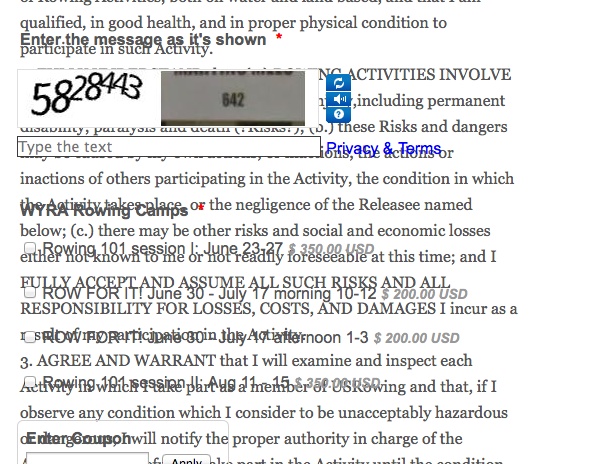 Page URL: http://www.wyra.org/programs/row-for-it
Page URL: http://www.wyra.org/programs/row-for-it -
Elton Support Team LeadReplied on May 20, 2014 at 7:13 PM
Hi,
That's usually happening when you copy text from different source which includes its html formatting. I would suggest deleting the text field first in your form, copy the text again from your source and paste it to notepad first or to any text editing tool you may have. This is to ensure that no html formatting will be carried when you paste it back to Jotform.
If you need further assistance, let us know here and we'd be happy to assist.
Thanks!
-
wyracrewReplied on May 20, 2014 at 11:41 PMThat's odd since this is the same form we've been using for over a year without any problems. Why would it start now?
Sent from my iPhone
... -
Elton Support Team LeadReplied on May 21, 2014 at 12:07 AM
@ wyracrew
I see, thanks for letting us know. I've fixed it by removing the html tags inside the text field and injected it as CSS on your form. It should be fixed now.
I just realized that we have added filters on some characters in the text tool which can be used by abusive users to run script on the form builder. We have escaped these characters and this might be the reason why some of html codes on your text field are stripped off.
When you check your form, you will be able to find CSS codes injected to it. This turns the long text field into short and scrollable.
Thanks and our sincere apologies for any inconveniences caused.
- Mobile Forms
- My Forms
- Templates
- Integrations
- INTEGRATIONS
- See 100+ integrations
- FEATURED INTEGRATIONS
PayPal
Slack
Google Sheets
Mailchimp
Zoom
Dropbox
Google Calendar
Hubspot
Salesforce
- See more Integrations
- Products
- PRODUCTS
Form Builder
Jotform Enterprise
Jotform Apps
Store Builder
Jotform Tables
Jotform Inbox
Jotform Mobile App
Jotform Approvals
Report Builder
Smart PDF Forms
PDF Editor
Jotform Sign
Jotform for Salesforce Discover Now
- Support
- GET HELP
- Contact Support
- Help Center
- FAQ
- Dedicated Support
Get a dedicated support team with Jotform Enterprise.
Contact SalesDedicated Enterprise supportApply to Jotform Enterprise for a dedicated support team.
Apply Now - Professional ServicesExplore
- Enterprise
- Pricing



























































