-
amcitAsked on May 20, 2014 at 11:04 PM
I am looking for an easy copy-paste form I can put on my website so people will see a box that has several sayings in it, that scroll slowly upward so they can read them all. Does such a thing exist, or am I just dreaming?
It would appear on my webpage (given below), but it doesn't show yet.
Page URL: http://www.crossroadssmallgroups.com -
Welvin Support Team LeadReplied on May 21, 2014 at 2:39 AM
Hi,
Unfortunately, we do not have such function in our form builder. But you mean the function that would look like this: https://shots.jotform.com/welvin/pages/marque-text.html, right?
I am creating a request ticket about this to our developers. You will be notified here once this feature is implemented.
Thanks
-
Welvin Support Team LeadReplied on May 21, 2014 at 2:59 AM
You can do the same to my form as a workaround by adding the marque properties to your form text field.
1. Add the Text field in your form and add your sayings/quotes in the text field:
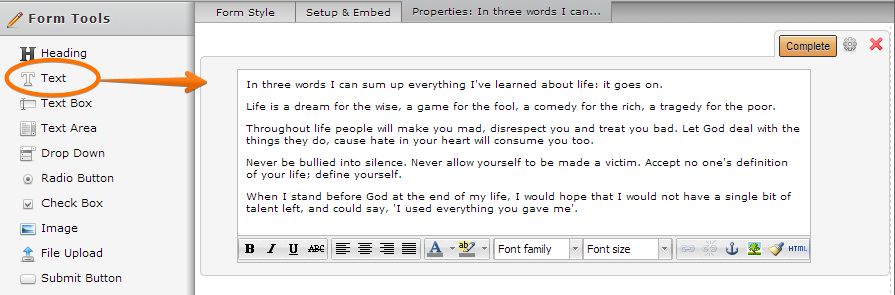
2. Make sure to finish your form with all the other fields then get your form source codes: https://www.jotform.com/help/104-How-to-get-your-Form-Source-Code
3. Paste the form source codes to any text editor your have. Ex. Notepad
4. Find the text field in the form source codes and enclose the texts in the field into Marque
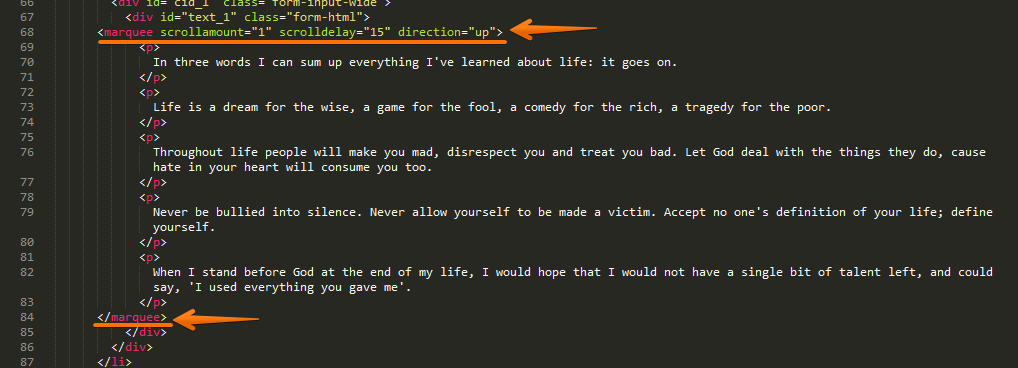
5. Save the modified source codes as an HTML file
6. Upload the HTML file to your own FTP Server
7. Embed the HTML file as an iFrame. You can use this website to generate an iFrame: http://7thspace.com/webmaster_tools/iframe_generator.html. Or, you can use the HTML file as the direct form access.
Let me know if you need any further assistance.
Thanks
-
Welvin Support Team LeadReplied on May 21, 2014 at 3:01 AM
By the way, here's the codes: http://pastiebin.com/537c4f1b3b7ca.
Thanks
-
MacLucReplied on May 22, 2014 at 7:40 AM
A widget with autoscrolling text has been developed: http://widgets.jotform.com/widget/autoscrolling_text
-
islorgsReplied on September 1, 2014 at 5:32 PMAny progress on having autoscroll in a text-only box added to the features list? The widget works but can't add text affects to the text in the box - like have the text centered, hard returns, colored text, etc. Would love to use the option that Welvin outlined but don't want to have to embed the form...
- Mobile Forms
- My Forms
- Templates
- Integrations
- INTEGRATIONS
- See 100+ integrations
- FEATURED INTEGRATIONS
PayPal
Slack
Google Sheets
Mailchimp
Zoom
Dropbox
Google Calendar
Hubspot
Salesforce
- See more Integrations
- Products
- PRODUCTS
Form Builder
Jotform Enterprise
Jotform Apps
Store Builder
Jotform Tables
Jotform Inbox
Jotform Mobile App
Jotform Approvals
Report Builder
Smart PDF Forms
PDF Editor
Jotform Sign
Jotform for Salesforce Discover Now
- Support
- GET HELP
- Contact Support
- Help Center
- FAQ
- Dedicated Support
Get a dedicated support team with Jotform Enterprise.
Contact SalesDedicated Enterprise supportApply to Jotform Enterprise for a dedicated support team.
Apply Now - Professional ServicesExplore
- Enterprise
- Pricing





























































