-
ResoundingVoiceAsked on May 21, 2014 at 12:57 PM
I have a form that shows up in IE & Firefox, but nothing shows up when I use Chrome. What do I need to do to fix this?
-
KadeJMReplied on May 21, 2014 at 2:33 PM
I checked your form in google chrome which I am using right now and I am able to see your form. I believe that you may have had a related problem due to a form and submission issue we had earlier. However, we have since resolved the issue.
Can you please check this again on your end and let us know if it is still a problem?
-
KadeJMReplied on May 21, 2014 at 2:34 PM
Here's a screenshot where I was able to see your form in google chrome:
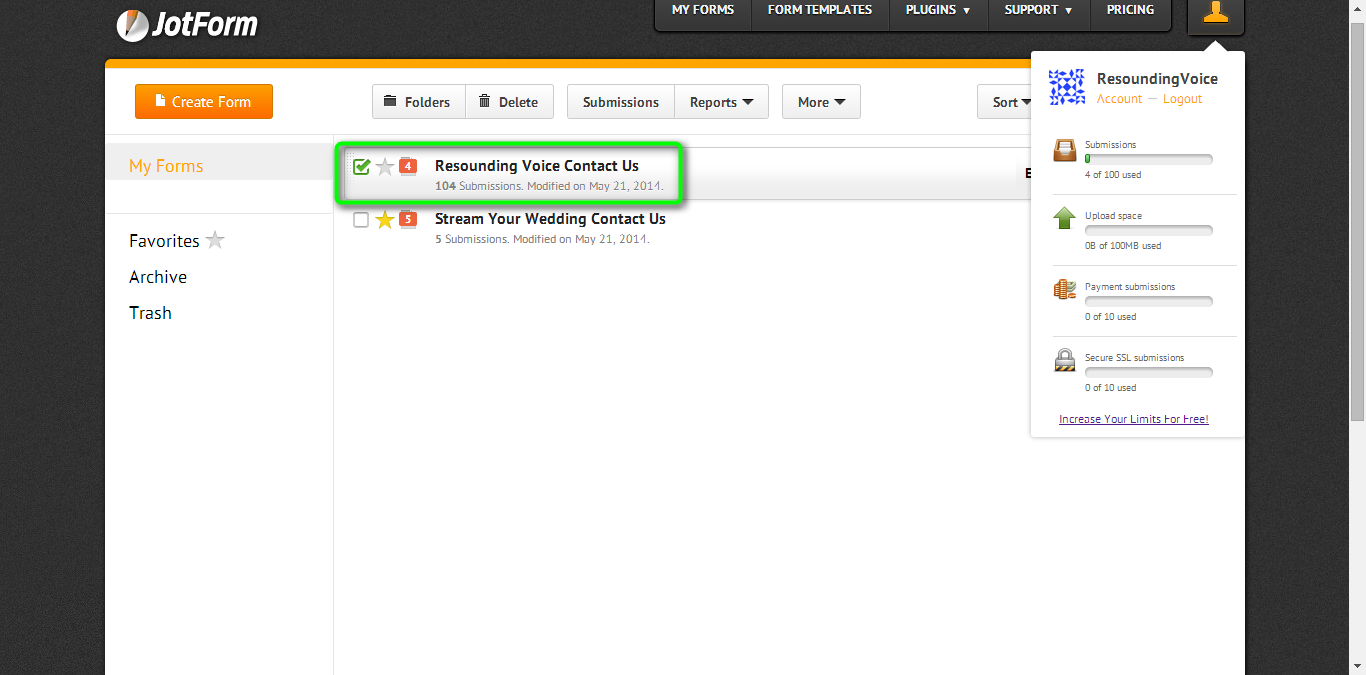
-
ResoundingVoiceReplied on May 21, 2014 at 3:01 PMI’ve attached 2 screen shots. It still isn’t showing up in Chrome, however it is there in Firefox.
Thanks for your help fixing this,
Joshua Erber
Resounding Voice
800-509-2012
info@resoundingvoice.com
... -
Aytekin JotForm FounderReplied on May 21, 2014 at 3:33 PM
Can you upload the screenshots using this form and then let us know the URLs provided?
-
ResoundingVoiceReplied on May 21, 2014 at 3:41 PM##- Please type your reply above this line -##
Request received: Re: My Form is missing in Google Chrome
Your request (6) has been received and is being reviewed by our support staff.
To add additional comments, reply to this email.
----------------------------------------------
Jotformforum 380800, May 21 13:33
A new response has been received:
Answered by aytekin
Can you upload the screenshots using this form and then let us know the URLs provided?
https://www.jotform.com/help/image_upload.php?naked=true
View this thread on JotForm Support Forum (https://www.jotform.com/answers/380800-My-Form-is-missing-in-Google-Chrome) Unsubscribe (https://www.jotform.com/answers/380800-My-Form-is-missing-in-Google-Chrome?k=9377baca34e60ab842c55447dd4b76ad&unsubscribe=)
--------------------------------
This email is a service from Resounding Voice.
[32QN-57MH]
... -
ResoundingVoiceReplied on May 21, 2014 at 3:41 PMFirefox:
https://cms.jotform.com/uploads/image_upload/image_upload/ResoundingVoice/26669_Screenshot 2014-05-21 12.54.47.png
Chrome:
https://cms.jotform.com/uploads/image_upload/image_upload/ResoundingVoice/26670_Screenshot 2014-05-21 12.53.13.png
Joshua Erber
Resounding Voice
800-509-2012
info@resoundingvoice.com
... -
Elton Support Team LeadReplied on May 21, 2014 at 4:05 PM
@ResoundingVoice
I see you're using secure protocol (https) with your site. This is the reason why chrome is preventing non-secured content to be displayed on the page. However, if you use non-https, http://resoundingvoice.com/contact-us you will be able to view the form.
If you prefer using https, please re-embed your form using secure embed code.
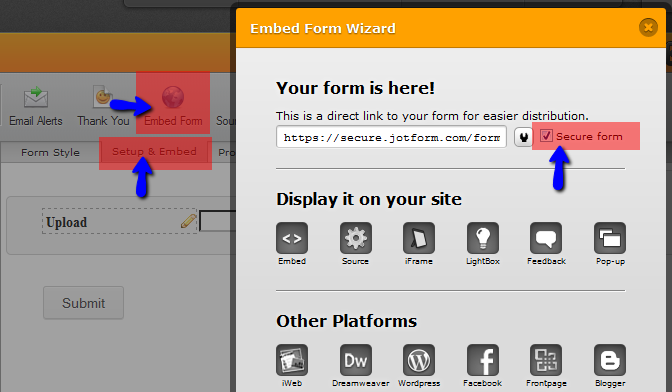
Or you can use the following and replace the existing form embed code on your page.
<script type="text/javascript" src="https://secure.jotform.us/jsform/21764566311150"></script>
Hope this helps. Let us know if you have more questions. Thanks!
-
ResoundingVoiceReplied on May 21, 2014 at 4:11 PM##- Please type your reply above this line -##
Request received: Re: My Form is missing in Google Chrome
Your request (8) has been received and is being reviewed by our support staff.
To add additional comments, reply to this email.
----------------------------------------------
Jotformforum 380800, May 21 14:06
A new response has been received:
Answered by EltonCris
@ResoundingVoice
I see you're using secure protocol (https) with your site. This is the reason why chrome is preventing non-secured content to be displayed on the page. However, if you use non-https, http://resoundingvoice.com/contact-us you will be able to view the form.
If you prefer using https, please re-embed your form using secure embed code.
Or you can use the following and replace the existing form embed code on your page.
Hope this helps. Let us know if you have more questions. Thanks!
View this thread on JotForm Support Forum (http://www.jotform.com/answers/380800-My-Form-is-missing-in-Google-Chrome) Unsubscribe (http://www.jotform.com/answers/380800-My-Form-is-missing-in-Google-Chrome?k=9377baca34e60ab842c55447dd4b76ad&unsubscribe=)
--------------------------------
This email is a service from Resounding Voice.
[Z8JC-0Q20]
... -
TitusNReplied on May 21, 2014 at 4:20 PM
Your last response was not clear.
Kindly confirm whether you were able to have the form display in Chrome on your website.
Your website looks OK from our end when viewed with Chrome - I checked the page source code and it looks like you updated the embed code as adviced:
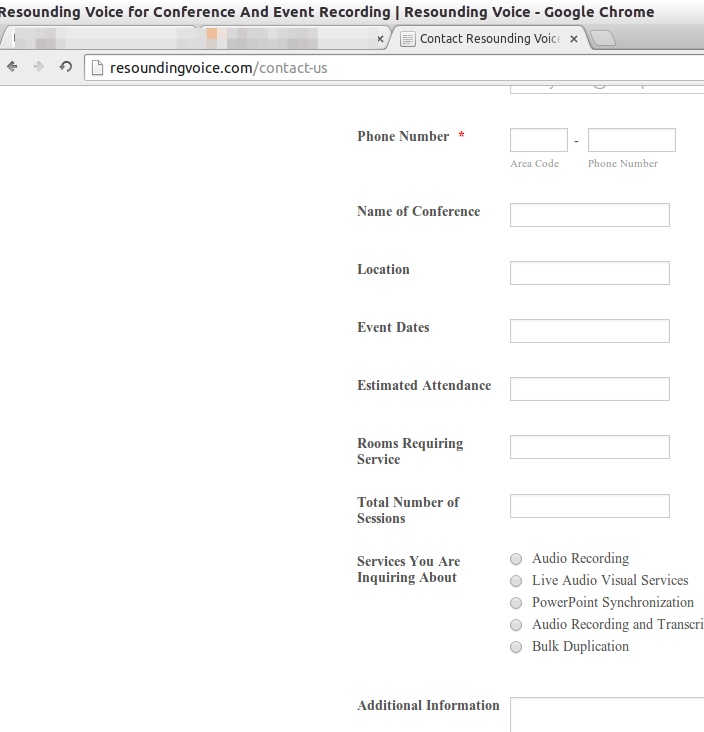
Please let us know how we can assist further.
-
ResoundingVoiceReplied on May 21, 2014 at 4:51 PMThat fixed it.
Thanks!
Joshua Erber
Resounding Voice
800-509-2012
info@resoundingvoice.com
... -
abajan Jotform SupportReplied on May 21, 2014 at 5:30 PM
On behalf of my colleague, you're quite welcome.
Cheers
- Mobile Forms
- My Forms
- Templates
- Integrations
- INTEGRATIONS
- See 100+ integrations
- FEATURED INTEGRATIONS
PayPal
Slack
Google Sheets
Mailchimp
Zoom
Dropbox
Google Calendar
Hubspot
Salesforce
- See more Integrations
- Products
- PRODUCTS
Form Builder
Jotform Enterprise
Jotform Apps
Store Builder
Jotform Tables
Jotform Inbox
Jotform Mobile App
Jotform Approvals
Report Builder
Smart PDF Forms
PDF Editor
Jotform Sign
Jotform for Salesforce Discover Now
- Support
- GET HELP
- Contact Support
- Help Center
- FAQ
- Dedicated Support
Get a dedicated support team with Jotform Enterprise.
Contact SalesDedicated Enterprise supportApply to Jotform Enterprise for a dedicated support team.
Apply Now - Professional ServicesExplore
- Enterprise
- Pricing































































