-
caprusAsked on May 21, 2014 at 9:42 PM
The form has worked wonderfully for a while, and there were no changes until today. When I discovered that 3 submits had not gone through I tried various minor changes including a new recipient address, but all to no avail. When I use the "Test Email" button on the editor the test comes through immediately, but a submital sent from http://www.cutbeach.com/?p=10 does not go through.
Note: the sending address, land@cutbeach.com is whitelisted in our Spam filter.
Page URL: http://www.cutbeach.com/?p=10 -
CesarReplied on May 22, 2014 at 12:16 AM
Please try completely deleting that Email Alert from your form and Recreating it. Do make sure also that the submissions are not being redirected to your Junk/SPAM folder. If you are working with a stand alone email client, please try the web-based access to your email as some emails labeled as junk mail, may not be retrieved by standalone email clients.
Do let us know if the issue persists, Thank you.
Related Article:
-
caprusReplied on May 25, 2014 at 4:45 PM
@Cesar, thanks for the response.
I've tried your suggestion to delete and recreate the notifications, however that did not resolve the issue. After a lot of trial and error I finally tried ignoring the conventional advice to embed code obtained by Setup & Embed > Embed Form > Wordpress and instead used code from Setup & Embed > Embed Form > Setup & Embed > Embed, i.e. the code that references javascript. Now the site is functional again.
Note: This form worked fine until recently, and I had just updated the wordpress softwware to 3.9 and then to 3.91. Perhaps a change in the Wordress code caused the malfunction. At any rate the fix appears to be working.
-
jonathanReplied on May 25, 2014 at 6:44 PM
Hi,
Thank you for taking the time to let us know that you were able to find a resolution on your own.
However, I want to inform you that the embed code used as described on this WP guide
https://www.jotform.com/help/4-Adding-Forms-to-Wordpress was also using javascript.
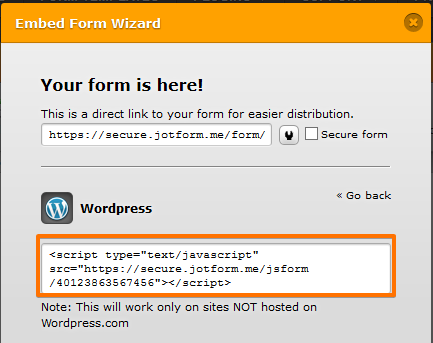
I think the issue was instead had to do with the email settings -- as it was the submission's email that was not working as you reported, and not the actual form. The embed method were fine as long as the form can be submitted properly/completely.
The email submission, is another layer after the form submissions -- so it the issue should be happening at the email level.
There must be a temporary glitch on our end that prevented the email from reaching your inbox, but was restored now.
Do contact us again anytime if there are any other issue.
Thanks!
- Mobile Forms
- My Forms
- Templates
- Integrations
- INTEGRATIONS
- See 100+ integrations
- FEATURED INTEGRATIONS
PayPal
Slack
Google Sheets
Mailchimp
Zoom
Dropbox
Google Calendar
Hubspot
Salesforce
- See more Integrations
- Products
- PRODUCTS
Form Builder
Jotform Enterprise
Jotform Apps
Store Builder
Jotform Tables
Jotform Inbox
Jotform Mobile App
Jotform Approvals
Report Builder
Smart PDF Forms
PDF Editor
Jotform Sign
Jotform for Salesforce Discover Now
- Support
- GET HELP
- Contact Support
- Help Center
- FAQ
- Dedicated Support
Get a dedicated support team with Jotform Enterprise.
Contact SalesDedicated Enterprise supportApply to Jotform Enterprise for a dedicated support team.
Apply Now - Professional ServicesExplore
- Enterprise
- Pricing




























































