-
TridentServicesAsked on May 25, 2014 at 1:38 AM
Hi
I have a form called "Waiting List the "test "notifications" zip right through showing up within moments...
The form "Master Template" and all of its subsequest clones used the same settings to no avail...
I'm guessing (hoping) that the "Autoresponder" is working as my tests did not come through.
This came to my attention as I received the notice of my first submission from PayPal so I went to check the system...
I tried changing email addresses with no results
I checked the the Spam/Junk folder - its not there.
I would appreciate your assistance - Jim Fischer
-
Jim_RankReplied on May 25, 2014 at 5:49 AM
Hello Jim Fischer,
Is the problem already resolved?
I have tested your Forms and checked the email notifications and autoresponder.Both Notifications and auto-responder are fine and It's working well.
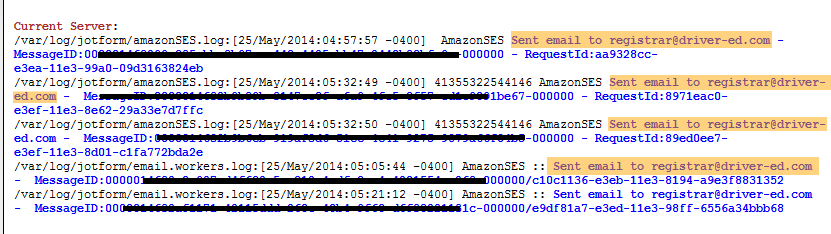
Can you please Clear your browser cache and try again?
Confirm us if the problem is resolved.
Thanks !
-
TridentServicesReplied on May 27, 2014 at 11:56 AM
Hi!
I saw that you were able to make submissions and that they were coming through...
Now I get the messages immediately followed by another message telling me that the message was rejected (MAILER DAEMON)?
At least they are coming through
I realize that this is probably another thread...
Thank you for your help!
-
Welvin Support Team LeadReplied on May 27, 2014 at 12:52 PM
Hi Jim,
Please forward the email with regards to the rejected message to support@jotform.com and let us know here after so we can check.
To further resolve the issue, we advise adding our IP Addresses and Domains to your Whitelist. You can check all the list here: http://www.jotform.com/help/145-Whitelisting-JotMails-IP-Addresses. If you don't know how to do this, then ask your hosting provider for assistance. This is important, especially for custom addresses.
Lastly, please check for the emails using the domain webmail access instead of your email client - assuming that you are using mail client. Let me know.
Thanks
-
TridentServicesReplied on May 27, 2014 at 1:01 PMThe message you sent requires that you verify that you
are a real live human being and not a spam source.
To complete this verification, simply reply to this message and leave
the subject line intact or click the link below:
http://www.tridentdriverschool.com/cgi-sys/bxd.cgi?a=office@tridentdriverschool.com&id=R15_ft4mpkKk9VRUY0eSb-1401209540
The headers of the message sent from your address are shown below:
From www-data@jotmails.com Tue May 27 11:52:20 2014
Received: from us-cms.jotservers.com ([23.29.121.58]:56339)
by gator4069.hostgator.com with esmtps (UNKNOWN:DHE-RSA-AES256-SHA:256)
(Exim 4.82)
(envelope-from )
id 1WpKbr-00021C-Vx
for office@tridentdriverschool.com; Tue, 27 May 2014 11:52:19 -0500
Received: from us-cms.jotservers.com (localhost.localdomain [127.0.0.1])
by us-cms.jotservers.com (8.14.4/8.14.4/Debian-2ubuntu2.1) with ESMTP id s4RGqJX7022712
for ; Tue, 27 May 2014 12:52:19 -0400
Received: (from www-data@localhost)
by us-cms.jotservers.com (8.14.4/8.14.4/Submit) id s4RGqJlx022711;
Tue, 27 May 2014 12:52:19 -0400
Date: Tue, 27 May 2014 12:52:19 -0400
Message-Id: <201405271652.s4RGqJlx022711@us-cms.jotservers.com>
To: office@tridentdriverschool.com
Subject: =?UTF-8?Q?Re=3a_Notifications_not_coming_through=3f?=
...
- Mobile Forms
- My Forms
- Templates
- Integrations
- INTEGRATIONS
- See 100+ integrations
- FEATURED INTEGRATIONS
PayPal
Slack
Google Sheets
Mailchimp
Zoom
Dropbox
Google Calendar
Hubspot
Salesforce
- See more Integrations
- Products
- PRODUCTS
Form Builder
Jotform Enterprise
Jotform Apps
Store Builder
Jotform Tables
Jotform Inbox
Jotform Mobile App
Jotform Approvals
Report Builder
Smart PDF Forms
PDF Editor
Jotform Sign
Jotform for Salesforce Discover Now
- Support
- GET HELP
- Contact Support
- Help Center
- FAQ
- Dedicated Support
Get a dedicated support team with Jotform Enterprise.
Contact SalesDedicated Enterprise supportApply to Jotform Enterprise for a dedicated support team.
Apply Now - Professional ServicesExplore
- Enterprise
- Pricing




























































