-
xcelagencyAsked on May 28, 2014 at 3:34 PM
I think the questions explains it all...
The file sizes are 40k, 26k and 1k.
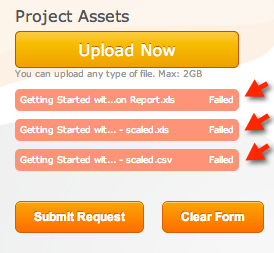
-
Mike_T Jotform SupportReplied on May 28, 2014 at 5:56 PM
Thank you for contacting us.
The issue is most probably caused by conflicts between form and other scripts on the page. Please try to use an iFrame version of the form on your page. The iFrames do not conflict with other elements, so it should fix the problem.
Please give it a try and let us know if you need any further assistance.
-
xcelagencyReplied on May 28, 2014 at 6:15 PM
I implemented the iframe and it still doesn't work.
I tried the form outside of my page using your preview function and it still doesn't work.
I even took the direct form url and tried the standalone form in a different browser and it STILL didn't work.
Any other suggestions?
-
Mike_T Jotform SupportReplied on May 28, 2014 at 7:12 PM
I have tried with different browsers and operating systems, but I was not able to reproduce the error.
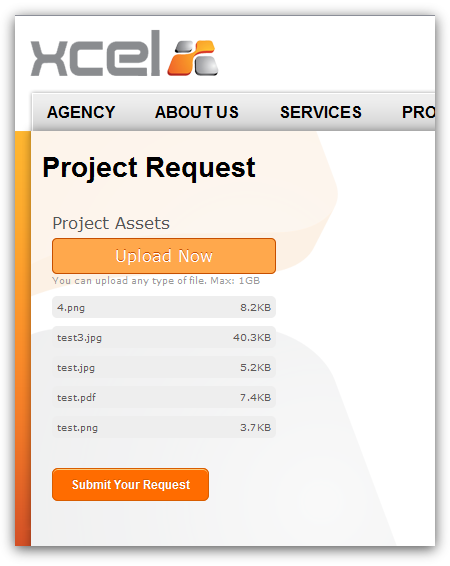
Could you please test the form via any other browser to see if this is a browser specific issue?
We are looking forward to hearing from you.
-
xcelagencyReplied on May 28, 2014 at 8:41 PM
Hi Mike, I've now tried it in Chrome, Chrome Incognito, Safari, and a brand new install of Firefox. Do your forms not like Macs? -Xcel
-
xcelagencyReplied on May 28, 2014 at 9:19 PM
I just tried it on my Galaxy S5 and it worked. Wondering if it's a "Mac thing" or just a "my computer overall" thing?
-
Elton Support Team LeadReplied on May 29, 2014 at 2:07 AM
@xcelagency
Thanks for your additional details.
I tried it with OSX but I am able to upload files without error.
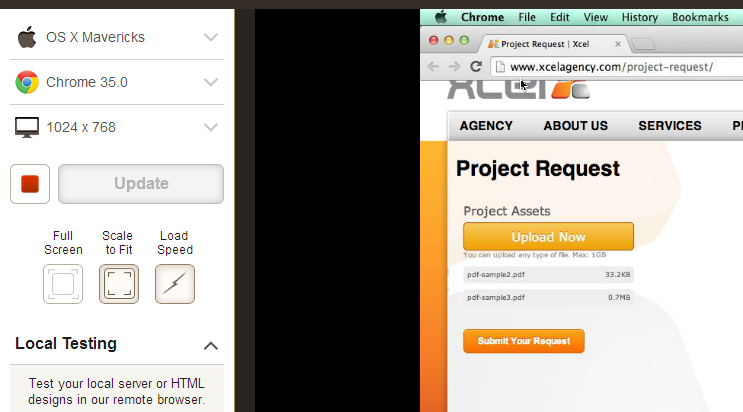
It is also working fine on my end just like my colleague.
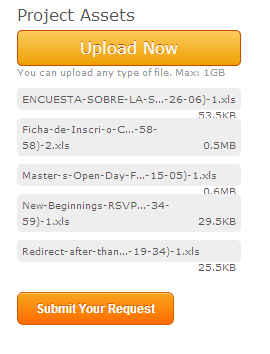
May I suggest to recreate the upload field. Try to delete it and add a new one again, this might resolve the problem. Make sure to configure the file limit as well and backup your data if necessary since deleting a field would delete its associated data as well.
Please let us know how it goes. Thanks!
- Mobile Forms
- My Forms
- Templates
- Integrations
- INTEGRATIONS
- See 100+ integrations
- FEATURED INTEGRATIONS
PayPal
Slack
Google Sheets
Mailchimp
Zoom
Dropbox
Google Calendar
Hubspot
Salesforce
- See more Integrations
- Products
- PRODUCTS
Form Builder
Jotform Enterprise
Jotform Apps
Store Builder
Jotform Tables
Jotform Inbox
Jotform Mobile App
Jotform Approvals
Report Builder
Smart PDF Forms
PDF Editor
Jotform Sign
Jotform for Salesforce Discover Now
- Support
- GET HELP
- Contact Support
- Help Center
- FAQ
- Dedicated Support
Get a dedicated support team with Jotform Enterprise.
Contact SalesDedicated Enterprise supportApply to Jotform Enterprise for a dedicated support team.
Apply Now - Professional ServicesExplore
- Enterprise
- Pricing




























































