-
savantAsked on May 30, 2014 at 3:43 PM
Hi,
I'm doing this form for somebody and they want to be able to print it all out on ONE page when they receive it in their email.
http://www.jotform.us/form/41493859092162
The email has a link with the PDF download for the form, but it's cutting it very close and may not always fit on one page..do you have an idea to make this work great all the time?
THANKS!!!!
-
Mike_T Jotform SupportReplied on May 30, 2014 at 5:18 PM
Thank you for contacting us.
There is no way to style the form submission PDFs at this time. I have attached a feature request to this thread in order to implement the styling option, but we can not provide any ETA.
In case some fields are not important they can be excluded from the PDF output (Submissions page -> Gear icon -> Fields).
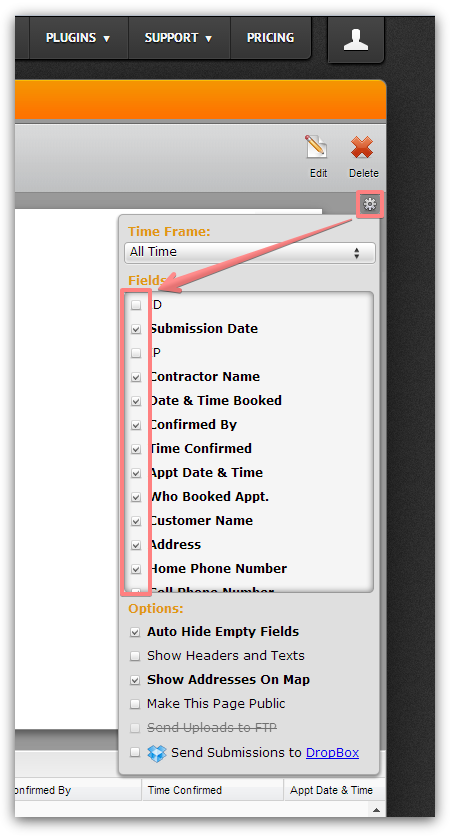
We will let you know if we have any updates on this.
-
alp_denizReplied on August 12, 2015 at 6:29 PM
Hello,
We have just released our new PDF Editor to style submission PDFs and would really appreciate your feedback.
It is possible to get into the PDF Editor via submissions page -> Get PDF -> Customize PDF after clicking Get PDF.

All the best
- Mobile Forms
- My Forms
- Templates
- Integrations
- INTEGRATIONS
- See 100+ integrations
- FEATURED INTEGRATIONS
PayPal
Slack
Google Sheets
Mailchimp
Zoom
Dropbox
Google Calendar
Hubspot
Salesforce
- See more Integrations
- Products
- PRODUCTS
Form Builder
Jotform Enterprise
Jotform Apps
Store Builder
Jotform Tables
Jotform Inbox
Jotform Mobile App
Jotform Approvals
Report Builder
Smart PDF Forms
PDF Editor
Jotform Sign
Jotform for Salesforce Discover Now
- Support
- GET HELP
- Contact Support
- Help Center
- FAQ
- Dedicated Support
Get a dedicated support team with Jotform Enterprise.
Contact SalesDedicated Enterprise supportApply to Jotform Enterprise for a dedicated support team.
Apply Now - Professional ServicesExplore
- Enterprise
- Pricing





























































