-
JimKwonAsked on June 2, 2014 at 1:44 AM
it is set up for one client to complete but if there is 2nd applicant there is an option (via button or link) to add a second person and then the fields for the 2nd applicant will automatically appear?
Thanks
-
Elton Support Team LeadReplied on June 2, 2014 at 5:27 AM
Hi,
I think you're looking for a dynamic fields where users can add another set of fields to fill for another applicant. That's possible using any of the following widget, just pick whichever that fits your needs.
http://widgets.jotform.com/widget/matrix_dynamique
http://widgets.jotform.com/widget/infinite_list
http://widgets.jotform.com/widget/configurable_list
If I have misunderstood your question, let us know.
Thank you!
-
JimKwonReplied on June 2, 2014 at 1:01 PMThank you for your response but it is not what I am looking for.
I am looking for an option where if there is a second applicant, they can choose to add 2nd applicant and then the fields with the requested information automatically appear. In others word the section is hidden unless requested?
Description: cid:image001.jpg@01CE83A2.52101790
Contact us for a free, no obligation, consultation! We specialize in mortgage pre-approvals, purchases, refinances, mortgage renewals, debt consolidation, renovation refinances and second mortgages! Although we strive for accuracy, timeliness and completeness, information quoted is not guaranteed and may change at any time
Website www.jimandlisa.ca
Testimonials www.jimandlisa.ca/testimonials
Application http://www.jimandlisa.ca/apply.html
Address #105-1061 Ridgeway Avenue, Coquitlam BC, V3J 1S6
Address map http://bit.ly/14bdko5
... -
Elton Support Team LeadReplied on June 2, 2014 at 2:55 PM
Hi,
That's actually what the dynamic fields does. It is showing 1 set of fields by default and as soon as the user clicks the button to add additional set of fields, it will appear dynamically on the form. :)
But, I think what you're looking for is a hide/show condition. That's possible using our Conditional Logic Tool. Please read this guide to learn more about adding hide/show conditions to your form. Smart-Forms-Using-Conditional-Logic
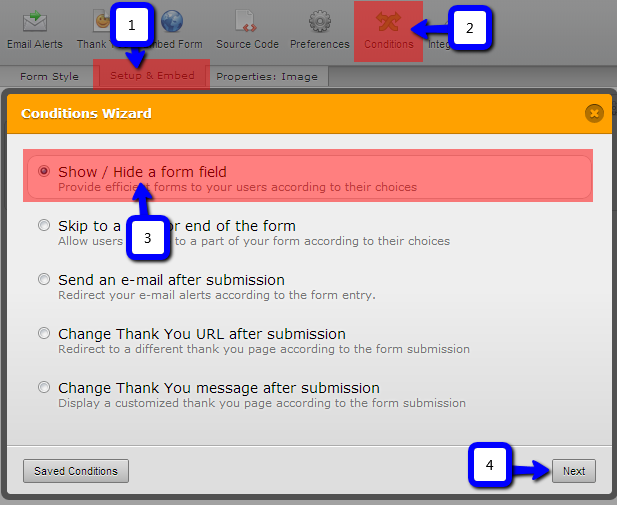
Let us know if you have further questions. Thanks!
-
JimKwonReplied on June 5, 2014 at 9:11 PMThank you!
When I go into Jotform sight to see my forms this is what I see for one of my apps and please see what clients see below
When client goes to open up the link this is what he sees. There is a space where the first box should be after every “Form Collapse” so the form looks messy
... -
Ashwin JotForm SupportReplied on June 6, 2014 at 12:22 AM
Hello JimKwon,
Unfortunately, we are unable to see the screenshot you have shared. I would suggest you to share the screenshot again. The following guide should help you in uploading image in your forum post: http://www.jotform.com/answers/277033
We will wait for your response.
Thank you!
- Mobile Forms
- My Forms
- Templates
- Integrations
- INTEGRATIONS
- See 100+ integrations
- FEATURED INTEGRATIONS
PayPal
Slack
Google Sheets
Mailchimp
Zoom
Dropbox
Google Calendar
Hubspot
Salesforce
- See more Integrations
- Products
- PRODUCTS
Form Builder
Jotform Enterprise
Jotform Apps
Store Builder
Jotform Tables
Jotform Inbox
Jotform Mobile App
Jotform Approvals
Report Builder
Smart PDF Forms
PDF Editor
Jotform Sign
Jotform for Salesforce Discover Now
- Support
- GET HELP
- Contact Support
- Help Center
- FAQ
- Dedicated Support
Get a dedicated support team with Jotform Enterprise.
Contact SalesDedicated Enterprise supportApply to Jotform Enterprise for a dedicated support team.
Apply Now - Professional ServicesExplore
- Enterprise
- Pricing




























































