-
mhn1Asked on June 2, 2014 at 6:06 PM
I want to create an option where they can click to become a member, which requires them to fill out another form. How do I go about doing this?
-
Elton Support Team LeadReplied on June 2, 2014 at 9:13 PM
Hi,
You can do that its either with hide/show condition or thank you message condition.
1. You can show a link to the user if the condition matched.
Example:
Add a Text field to your form, create the link.
Add a check box with e.g. "Be A Member" label and option to Yes.
Then create a hide/condition. See the following image.
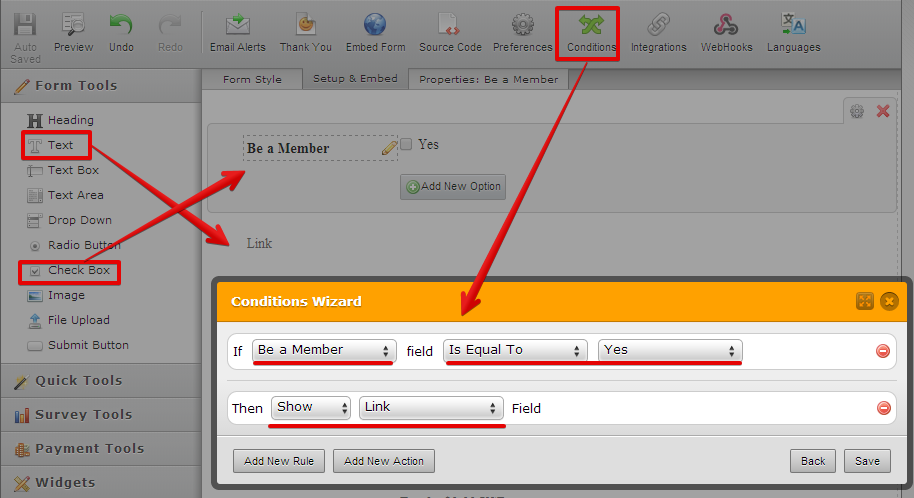
2. Or use Thank you Message condition so when the user submits the form, he will be redirected to your custom thank you message as soon as the condition matched.
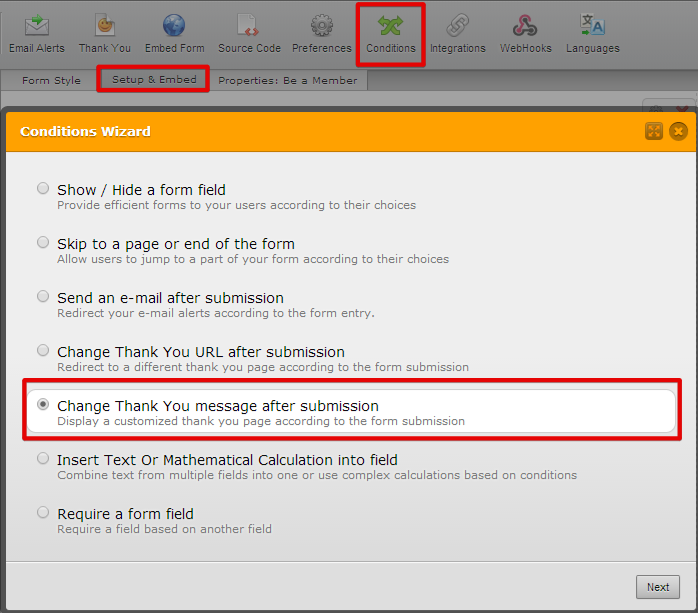
Hope this helps!
-
mhn1Replied on June 2, 2014 at 9:49 PM
Hmm. This isn't exactly what I was hoping for. Is there way to link an option from a radio button to automatically take them to the membership form ebfore they complete the current form?
-
Ashwin JotForm SupportReplied on June 3, 2014 at 1:57 AM
Hello mhn1,
I am not sure if I understood your requirement completely.
Do you want to create a form where on checking the radio button you want to user to be redirected to another form?
Or do you want to simply create a hyperlink in one of the radio button option?
Please be noted that if you want your user to be redirected to your another form, the form needs to be submitted. The only option available with you is that my colleague have mentioned in previous answer.
Another option is to download your form's source code and add custom script code which should be triggered if a particular radio button is selected.
If you need to simply display a link in the radio button, you need to just add the hyperlink code in the radio button options. Please check the screenshot below:
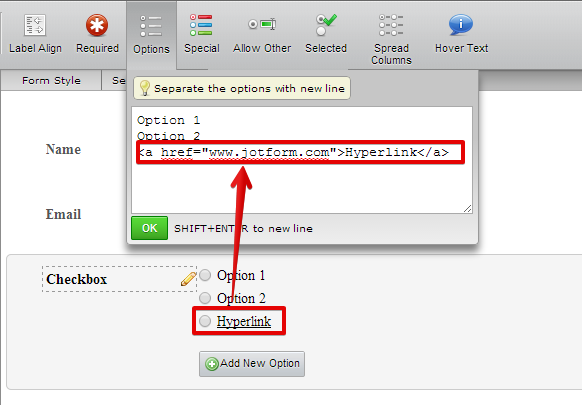
Hope this helps.
Do get back to us if you meant to ask something else.
Thank you!
- Mobile Forms
- My Forms
- Templates
- Integrations
- INTEGRATIONS
- See 100+ integrations
- FEATURED INTEGRATIONS
PayPal
Slack
Google Sheets
Mailchimp
Zoom
Dropbox
Google Calendar
Hubspot
Salesforce
- See more Integrations
- Products
- PRODUCTS
Form Builder
Jotform Enterprise
Jotform Apps
Store Builder
Jotform Tables
Jotform Inbox
Jotform Mobile App
Jotform Approvals
Report Builder
Smart PDF Forms
PDF Editor
Jotform Sign
Jotform for Salesforce Discover Now
- Support
- GET HELP
- Contact Support
- Help Center
- FAQ
- Dedicated Support
Get a dedicated support team with Jotform Enterprise.
Contact SalesDedicated Enterprise supportApply to Jotform Enterprise for a dedicated support team.
Apply Now - Professional ServicesExplore
- Enterprise
- Pricing




























































