-
Mike_T Jotform SupportAsked on June 3, 2014 at 3:50 PM
@MTanvirHasan,
There are two Form Calculation fields on your form, so please add the second calculation field to the Thank You page.
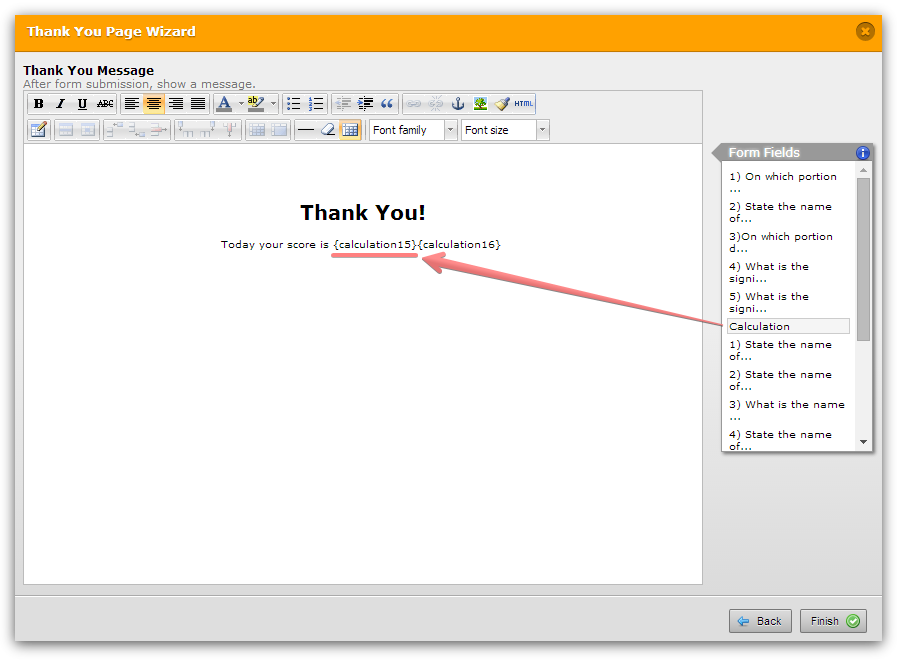
Also, it is better to remove default values from calculation fields. This way, the 0 value of the second calculation field will not be included on the Thank You page.
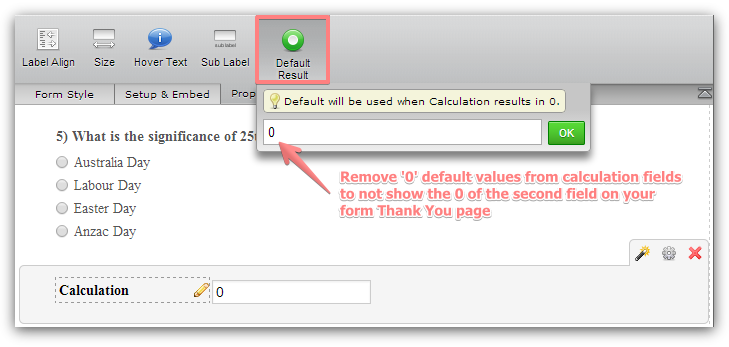
I would like to recommend you to use our Contact Us form to get in touch with our Support Team. This is the fastest method of receiving support.
Thank you!
-
tony20mrcReplied on June 4, 2014 at 9:04 AM
hi
thanks for ur reply
but as shown in the picture you are indicating the first calculation but saying to add second calculation in the thank you page.
and if i put second calculation field in the thank you page the score is for the second from.
if i put first calculaton field i get result of the first form and if i use second calcualtuon field i get the scond one.
I guess i need to use 2 different thank you page for 2 different form.
-
jedcadornaReplied on June 4, 2014 at 11:06 AM
@tony20mrc,
I guess it would be easier if you make a separate form then combine both forms into one form by embedding the forms using a Text tool. In that case once form has been submitted the will have there own Thank you page with a corresponding score.
Use Text tool to embed your forms:
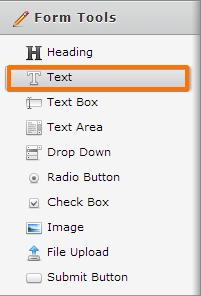
- Mobile Forms
- My Forms
- Templates
- Integrations
- INTEGRATIONS
- See 100+ integrations
- FEATURED INTEGRATIONS
PayPal
Slack
Google Sheets
Mailchimp
Zoom
Dropbox
Google Calendar
Hubspot
Salesforce
- See more Integrations
- Products
- PRODUCTS
Form Builder
Jotform Enterprise
Jotform Apps
Store Builder
Jotform Tables
Jotform Inbox
Jotform Mobile App
Jotform Approvals
Report Builder
Smart PDF Forms
PDF Editor
Jotform Sign
Jotform for Salesforce Discover Now
- Support
- GET HELP
- Contact Support
- Help Center
- FAQ
- Dedicated Support
Get a dedicated support team with Jotform Enterprise.
Contact SalesDedicated Enterprise supportApply to Jotform Enterprise for a dedicated support team.
Apply Now - Professional ServicesExplore
- Enterprise
- Pricing




























































