-
DrSkyeAsked on June 5, 2014 at 12:26 AM
My form is quite long and contains "hover" information. How can I make a copy so I can then modify it for a different audience? Thank you for your help!
-
BryanPauloReplied on June 5, 2014 at 7:31 AM
Thank you for contacting us.
You can actually clone your form. Just login to your JotForm account then click on Create Form, select Import. You can either choose From Webpage or Clone Existing Form. If you need to copy a form from a websitem you need to copy and paste the URL. If you are going to clone your own form, you can select "Clone Existing Form" then choose from the list of forms under your account. See image below:
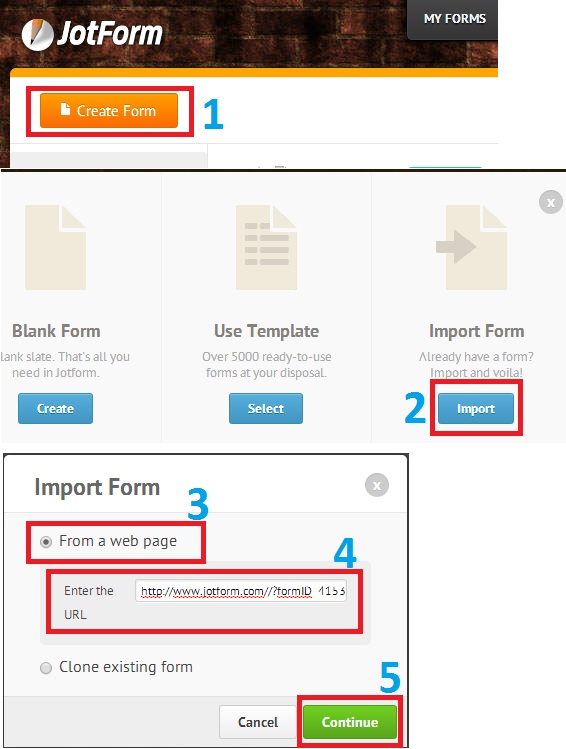
Related Article:
How To Clone an Existing Form From Your Account
Let us know if you need further help.
- Mobile Forms
- My Forms
- Templates
- Integrations
- INTEGRATIONS
- See 100+ integrations
- FEATURED INTEGRATIONS
PayPal
Slack
Google Sheets
Mailchimp
Zoom
Dropbox
Google Calendar
Hubspot
Salesforce
- See more Integrations
- Products
- PRODUCTS
Form Builder
Jotform Enterprise
Jotform Apps
Store Builder
Jotform Tables
Jotform Inbox
Jotform Mobile App
Jotform Approvals
Report Builder
Smart PDF Forms
PDF Editor
Jotform Sign
Jotform for Salesforce Discover Now
- Support
- GET HELP
- Contact Support
- Help Center
- FAQ
- Dedicated Support
Get a dedicated support team with Jotform Enterprise.
Contact SalesDedicated Enterprise supportApply to Jotform Enterprise for a dedicated support team.
Apply Now - Professional ServicesExplore
- Enterprise
- Pricing



























































