-
aricurnAsked on June 9, 2014 at 4:37 AM
I do not know how to change the text and font size in the appointment dropdown list to match the rest of the form - form shown below and it is select appointment required text that I wish to change
Thank you
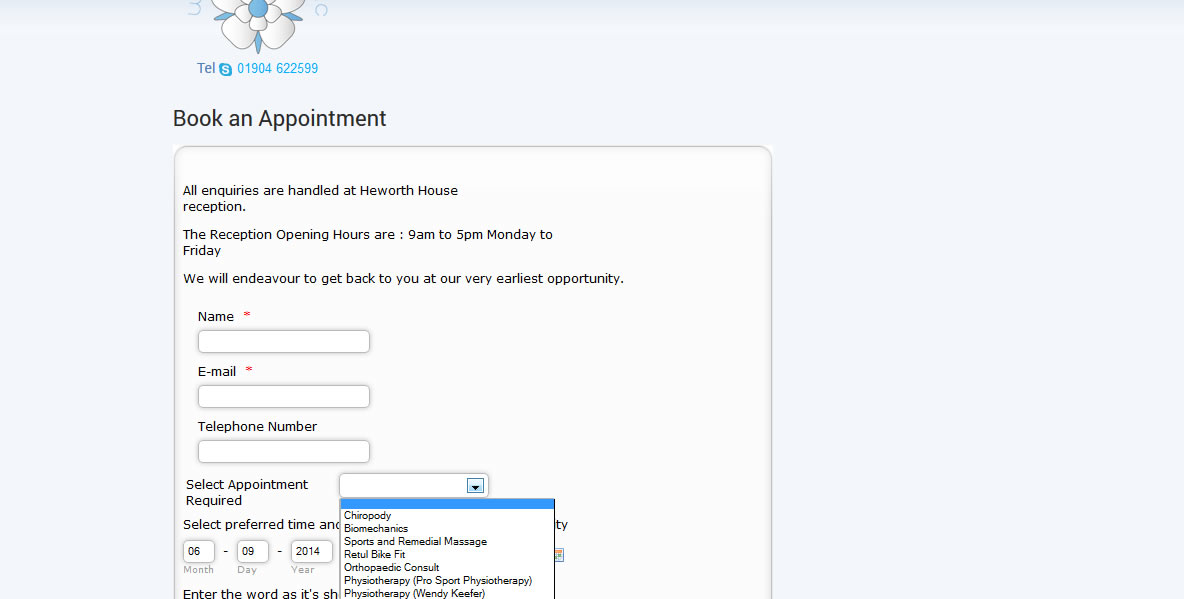
-
abajan Jotform SupportReplied on June 9, 2014 at 6:56 AM
From what I can tell, this is actually an optical illusion. Although the text of the dropdown options is in a different font than that of its label (Select Appointment Required) and the other fields' labels, it's the same font as that used for the entries of all the other fields, including the date.
Below is a partial screenshot of a clone I made of your form. For the sake of comparison, I inserted numbers as the first option in the dropdown to match those in the date field. I also entered those numbers in the phone field. Notice how while the font in the dropdown options doesn't match that of its label (or any of the other field labels), it does match that of the entries in the phone and date fields:
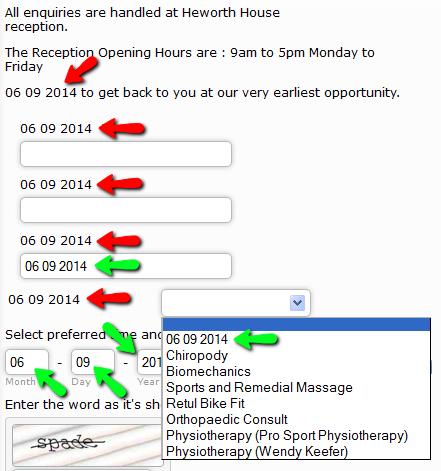
(The red arrows point to elements having a certain font and the green ones point to elements having another font. The labels of all the fields were changed to more clearly illustrate the issue.)
Now, if you wish the font of the dropdown's options to match the font of the field labels, adding the following rule to the form's injected CSS should do the trick:
#input_11 option {
font-family: Verdana;
}Do let us know if you need further assistance with this.
Thanks
- Mobile Forms
- My Forms
- Templates
- Integrations
- INTEGRATIONS
- See 100+ integrations
- FEATURED INTEGRATIONS
PayPal
Slack
Google Sheets
Mailchimp
Zoom
Dropbox
Google Calendar
Hubspot
Salesforce
- See more Integrations
- Products
- PRODUCTS
Form Builder
Jotform Enterprise
Jotform Apps
Store Builder
Jotform Tables
Jotform Inbox
Jotform Mobile App
Jotform Approvals
Report Builder
Smart PDF Forms
PDF Editor
Jotform Sign
Jotform for Salesforce Discover Now
- Support
- GET HELP
- Contact Support
- Help Center
- FAQ
- Dedicated Support
Get a dedicated support team with Jotform Enterprise.
Contact SalesDedicated Enterprise supportApply to Jotform Enterprise for a dedicated support team.
Apply Now - Professional ServicesExplore
- Enterprise
- Pricing



























































