-
JimKwonAsked on June 11, 2014 at 7:14 PM
I created some “If, Then” conditions.
On my end I can see all the text boxes as outlined in IMAGE 1 below however when I send the link to the client to complete he only sess the options as per IMAGE 2 below
However when they choose the option (in this case) in the "Request" field the proper fields come out as per "If, Then" conditions I set up. Why wouldn't all the fields show up on the client's end and then when he chooses an option the proper ones show up?
Thanks
IMAGE 1
IMAGE 2
-
David JotForm SupportReplied on June 11, 2014 at 7:23 PM
Hi,
I am having a bit of trouble finding the form you are referring to. If you could send us the form number or a link to the specific form we would be happy to look in to this for you.
Thank you for using Jotform!
-
JimKwonReplied on June 11, 2014 at 8:36 PM
-
David JotForm Support ManagerReplied on June 11, 2014 at 9:43 PM
Hi, thanks for sharing the form ID, I think the first image was taken when the form was on the edit mode. Once you click o "preview", share the direct link or embed it in a webpage, it will display as per image 2 due to the conditions you have set up:
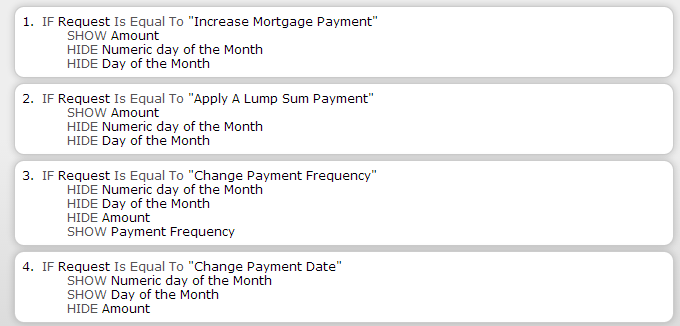
That means the fields will show up only if the conditions are meet. However, if you want to have all fields showing when the form is loaded, and then hiding based on selection, set the conditions this way:
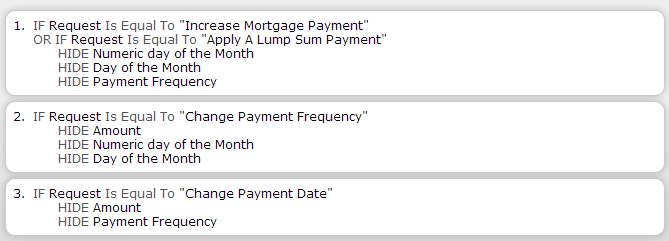
You can test my example form here, and also clone it if you want to. Let us know if you have more questions, we will be glad to assist you.
-
JimKwonReplied on June 12, 2014 at 1:45 AM
Thank you and support and timely responses are unbelievable on JotForm. The service is amazing!
Can it be set up so that all fields are hidden when the form is loaded and then the fields appear if the conditions are met?
Thanks
-
Jim_RankReplied on June 12, 2014 at 8:24 AM
Hello JimKwon,
We appreciate that you satisfied with our services. We are always here to assist you.
It's not so clear about your question. OK if all the fields are hidden when the form is loaded then how can you use conditions to show up the fields? Can you clarify us about it?
If you need that all fields will be hidden when the form is loaded then you may use the collapse bar under 'Survey tools'. See the following picture-
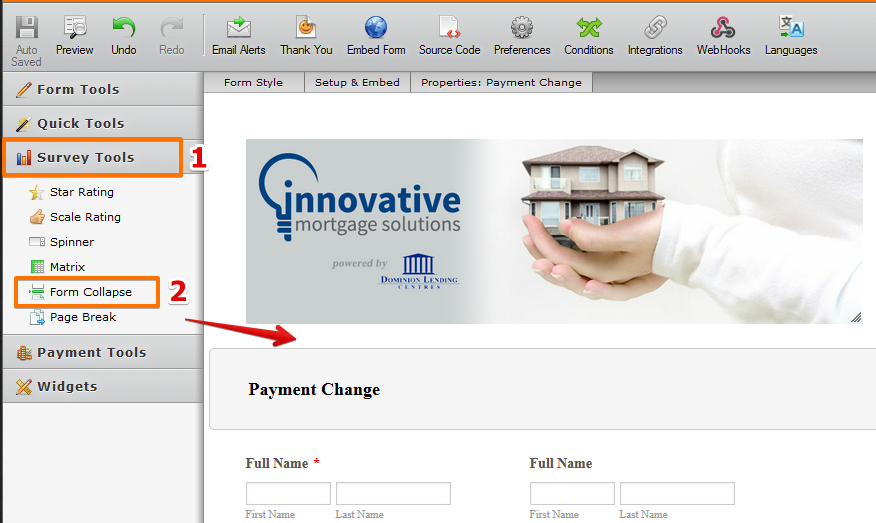
- Click on ' Survey tools' then drag 'Form collapse' just above all the fields.
- So when the form will be loaded, the fields will not show.
See the demo form here-http://form.jotformpro.com/form/41622882166962
Please get back to us if you need further assistance in this query.
Cheers !
- Mobile Forms
- My Forms
- Templates
- Integrations
- INTEGRATIONS
- See 100+ integrations
- FEATURED INTEGRATIONS
PayPal
Slack
Google Sheets
Mailchimp
Zoom
Dropbox
Google Calendar
Hubspot
Salesforce
- See more Integrations
- Products
- PRODUCTS
Form Builder
Jotform Enterprise
Jotform Apps
Store Builder
Jotform Tables
Jotform Inbox
Jotform Mobile App
Jotform Approvals
Report Builder
Smart PDF Forms
PDF Editor
Jotform Sign
Jotform for Salesforce Discover Now
- Support
- GET HELP
- Contact Support
- Help Center
- FAQ
- Dedicated Support
Get a dedicated support team with Jotform Enterprise.
Contact SalesDedicated Enterprise supportApply to Jotform Enterprise for a dedicated support team.
Apply Now - Professional ServicesExplore
- Enterprise
- Pricing





























































