-
placefutureAsked on June 12, 2014 at 8:47 PM
Is there a way to provide hidden values to each answer in a quiz and do a calculation to determine results with instant feedback?
-
Jim_RankReplied on June 13, 2014 at 2:19 AM
Hello Sir,
Thanks for contacting us. Yes, you may make a quiz test using our form. There are already several 'Form templates' for quiz test in our template library or you can make one by yourself.
1. Go to 'Myforms' then click on 'Create Form', now if you need form from template from 'Form templates' or you may choose 'Blank Form'. See the following picture-
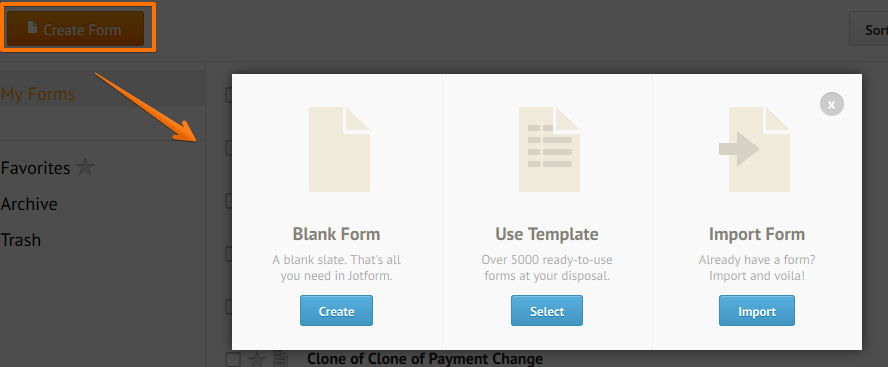
In a blank form, write your questions and provide marks to the write answers. Please take a look how to provide marks to the right answer-
2. Now add 'Form calculation' widget to calculate the answers. See the picture-
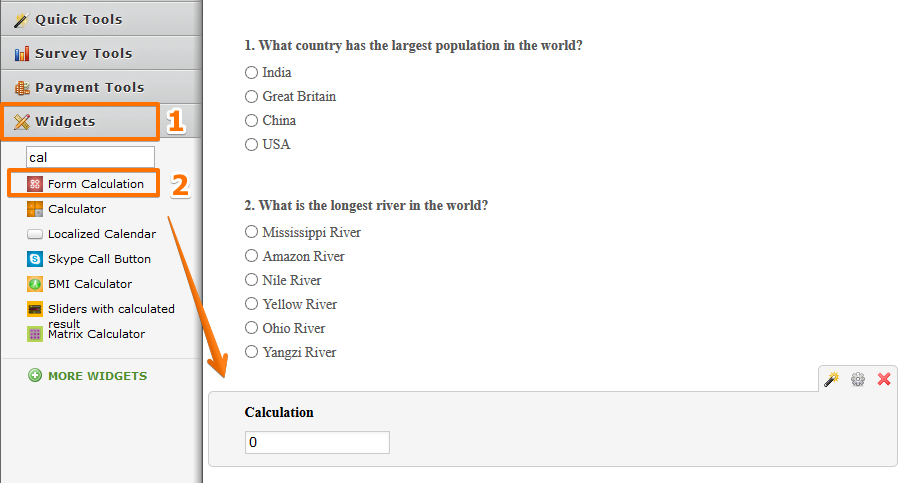
You may make the field hide by selecting Properties>>Hide Field.
3. Click on Calculation wizard and add all question's fields to calculate the total answer.
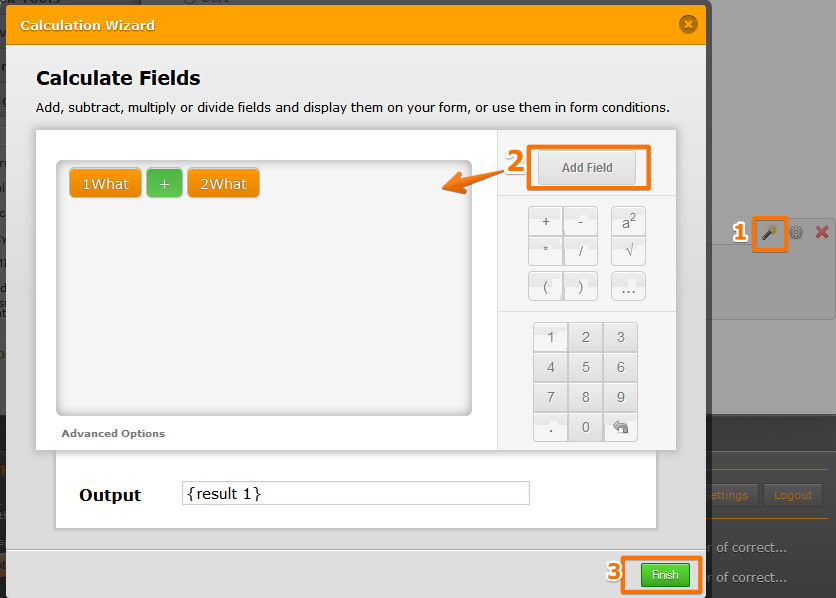
To see the results instant just redirect the thank you page, See the instructions below-
1. Click on 'Thank you' icon, choose ' Thank you Message' and click 'Next'.
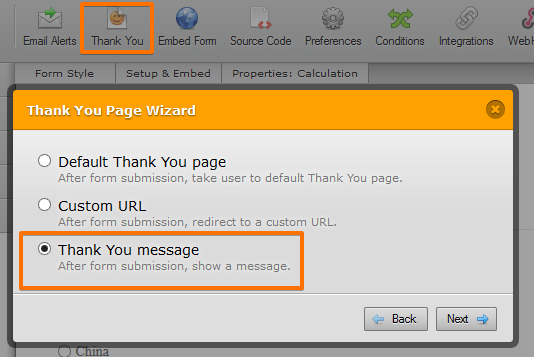
2. On 'Thank you page wizard' write you message and to show the result just drag & drop the 'calculation' fields to the page. See the following picture-
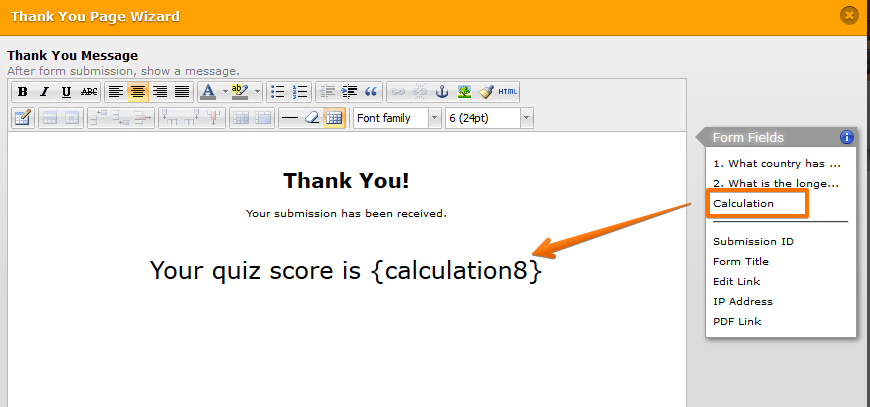
See the demo form here.
If you need the quiz form from the templates then search 'Quiz' and select a form which you desired.
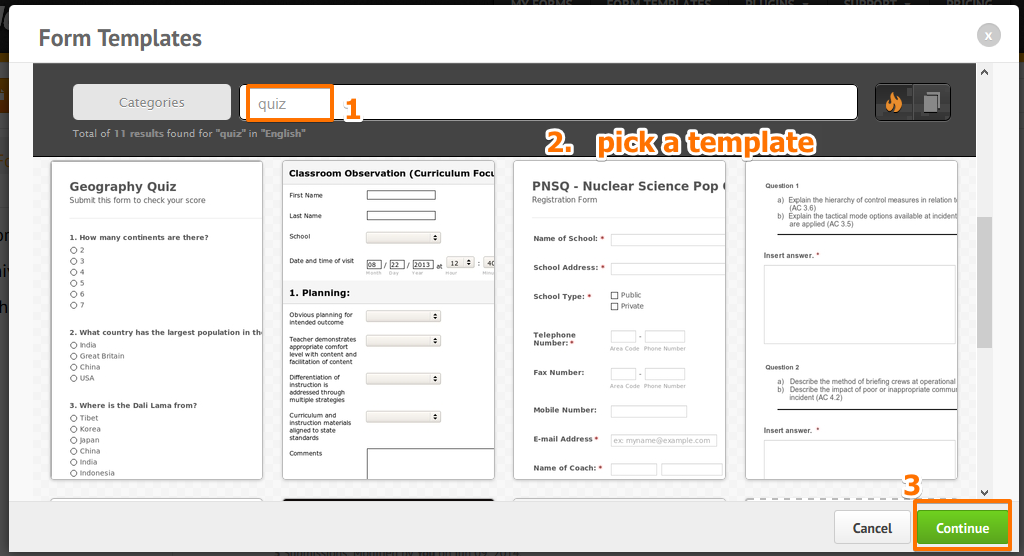
Let us know if you need further help. Cheers !
- Mobile Forms
- My Forms
- Templates
- Integrations
- INTEGRATIONS
- See 100+ integrations
- FEATURED INTEGRATIONS
PayPal
Slack
Google Sheets
Mailchimp
Zoom
Dropbox
Google Calendar
Hubspot
Salesforce
- See more Integrations
- Products
- PRODUCTS
Form Builder
Jotform Enterprise
Jotform Apps
Store Builder
Jotform Tables
Jotform Inbox
Jotform Mobile App
Jotform Approvals
Report Builder
Smart PDF Forms
PDF Editor
Jotform Sign
Jotform for Salesforce Discover Now
- Support
- GET HELP
- Contact Support
- Help Center
- FAQ
- Dedicated Support
Get a dedicated support team with Jotform Enterprise.
Contact SalesDedicated Enterprise supportApply to Jotform Enterprise for a dedicated support team.
Apply Now - Professional ServicesExplore
- Enterprise
- Pricing



























































