-
EyeCatchers_photographyAsked on June 17, 2014 at 1:23 PM
Every time I try to save my form, Jot forms locks up. the save icon grapics spin, but nothing happens. I have had this problem before. Please advise.
-
Welvin Support Team LeadReplied on June 17, 2014 at 2:52 PM
Hi,
I've cleared your forms cache. I hope this helps. I would advise to clear your browser cache and cookies for Jotform to your current browser where the issue occurs then login again. Now, edit the form and see if you still can't save it.
I would advise to check your browser console for the possible error there. If you are using Google Chrome, just simply press F12 and click "Console" tab when the developers tab appears:
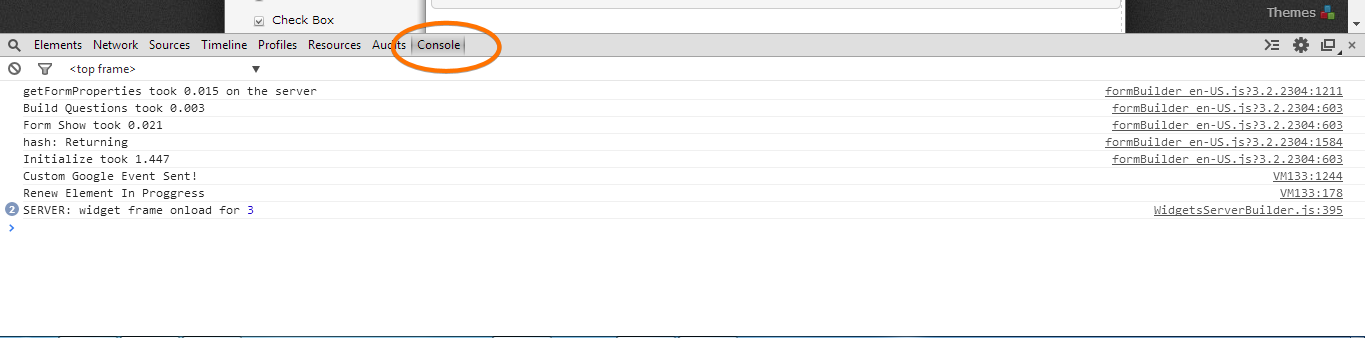
Also, try to save the form using another browser. See if that works there.
Please update us here!
Thanks
- Mobile Forms
- My Forms
- Templates
- Integrations
- INTEGRATIONS
- See 100+ integrations
- FEATURED INTEGRATIONS
PayPal
Slack
Google Sheets
Mailchimp
Zoom
Dropbox
Google Calendar
Hubspot
Salesforce
- See more Integrations
- Products
- PRODUCTS
Form Builder
Jotform Enterprise
Jotform Apps
Store Builder
Jotform Tables
Jotform Inbox
Jotform Mobile App
Jotform Approvals
Report Builder
Smart PDF Forms
PDF Editor
Jotform Sign
Jotform for Salesforce Discover Now
- Support
- GET HELP
- Contact Support
- Help Center
- FAQ
- Dedicated Support
Get a dedicated support team with Jotform Enterprise.
Contact SalesDedicated Enterprise supportApply to Jotform Enterprise for a dedicated support team.
Apply Now - Professional ServicesExplore
- Enterprise
- Pricing



























































