-
audabeeAsked on June 18, 2014 at 2:19 AM
Hi,
I'm entering conditions on the form and saving... but the form then mixes up or forgets (or in some cases adds extra) conditions.
Not sure what the issue is. Should I start from the beginning again (this form is recycled from last year)?
It should be reasonably easy:
Add one child, do you want to add another? But values keep getting confused between the "Children".
-
Welvin Support Team LeadReplied on June 18, 2014 at 3:41 AM
Hi,
I would advise to group every additional child per instructions on this guide: https://www.jotform.com/help/196-How-to-Hide-or-Show-Multiple-Fields-at-Once-Based-On-a-Single-Conditional-Entry
OR, why not use our Configurable List Widget: http://widgets.jotform.com/widget/configurable_list
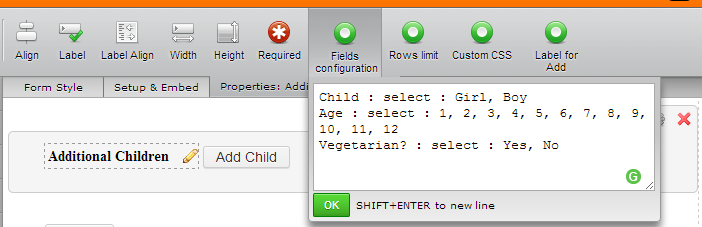
Example Form: http://www.jotformpro.com/form/41681387435966
Let us know if you want to use the conditional logic method and I'll do my best to help!
Thanks
-
audabeeReplied on June 18, 2014 at 4:15 AM
Goodness Welvin! I'm loving that configurable list widget! I might give that a try.
Thanks!
-
Ashwin JotForm SupportReplied on June 18, 2014 at 8:00 AM
Hello audabee,
On behalf of my colleague, you are welcome.
Do try the Configurable list widget and get back to us if you have any questions.
Thank you!
- Mobile Forms
- My Forms
- Templates
- Integrations
- INTEGRATIONS
- See 100+ integrations
- FEATURED INTEGRATIONS
PayPal
Slack
Google Sheets
Mailchimp
Zoom
Dropbox
Google Calendar
Hubspot
Salesforce
- See more Integrations
- Products
- PRODUCTS
Form Builder
Jotform Enterprise
Jotform Apps
Store Builder
Jotform Tables
Jotform Inbox
Jotform Mobile App
Jotform Approvals
Report Builder
Smart PDF Forms
PDF Editor
Jotform Sign
Jotform for Salesforce Discover Now
- Support
- GET HELP
- Contact Support
- Help Center
- FAQ
- Dedicated Support
Get a dedicated support team with Jotform Enterprise.
Contact SalesDedicated Enterprise supportApply to Jotform Enterprise for a dedicated support team.
Apply Now - Professional ServicesExplore
- Enterprise
- Pricing




























































