-
alarmsincAsked on June 18, 2014 at 1:04 PM
-
David JotForm SupportReplied on June 18, 2014 at 3:02 PM
Hi,
This is the guide on how to do so:
Secure or SSL Forms are for secure communications between the client (i.e the end user of your form) & Jotforms' servers. These communications are encrypted to prevent snooping by a 3rd party, and are useful if any of your forms contain sensitive information such as credit card or payment details or any other data of a personal nature.
It is very easy. Use a secure URL for your form. Please follow all steps below:
1. Click "Setup & Embed" > "Embed Form" buttons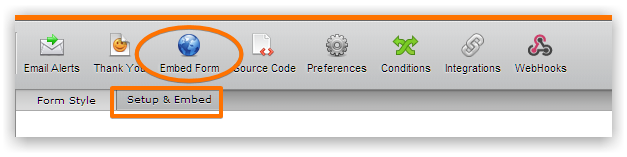
2. Check the "Secure Form" box in the Form Embed Wizard
And choose your preferred Form Embed Method
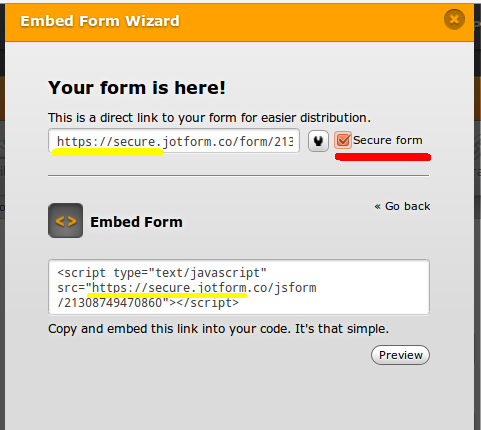
You will notice that the form URL is changed to https://secure.jotform.co/...
**All the various embedding options will show https, upon clicking the check box, to be used on your website.Alternative Method:
Let's say, you already have the form embedded to a page with its normal non-secure URL and you want to automatically update the codes to secure URL without re-embedding the form, just please follow steps below:
Form your current Form Embed URL, change the following:
FROM: http://www TO: https://secure or https://www
FROM: http://form TO: https://secure or https://www
Example:
Current Non-Secure Form Embed Codes is:
<script type="text/javascript" src="http://form.jotformpro.com/jsform/32792649273970"></script>
Form Embed Codes with the changes mentioned above:
<script type="text/javascript" src="https://secure.jotformpro.com/jsform/32792649273970"></script>
Note: If you don't have a secure web server (i.e your website's address doesn't start with https) and you embed a secure form into the webpage, the end user's web browser will report the connection as not being entirely secure. in these instances, it may be better to provide a link to the form using its JotForm URL.
- Mobile Forms
- My Forms
- Templates
- Integrations
- INTEGRATIONS
- See 100+ integrations
- FEATURED INTEGRATIONS
PayPal
Slack
Google Sheets
Mailchimp
Zoom
Dropbox
Google Calendar
Hubspot
Salesforce
- See more Integrations
- Products
- PRODUCTS
Form Builder
Jotform Enterprise
Jotform Apps
Store Builder
Jotform Tables
Jotform Inbox
Jotform Mobile App
Jotform Approvals
Report Builder
Smart PDF Forms
PDF Editor
Jotform Sign
Jotform for Salesforce Discover Now
- Support
- GET HELP
- Contact Support
- Help Center
- FAQ
- Dedicated Support
Get a dedicated support team with Jotform Enterprise.
Contact SalesDedicated Enterprise supportApply to Jotform Enterprise for a dedicated support team.
Apply Now - Professional ServicesExplore
- Enterprise
- Pricing



























































