-
jsinatraAsked on June 18, 2014 at 2:57 PM
I have a form that includes a hidden text field. I created it in hopes of being able to use that field after the form was submitted by the user to track payment numbers. I thought this would be possible because when testing the form, I saw that I could edit individual submission data, and the hidden field would then be visible and allow me to enter information into it. However, in practice, whatever I enter into that field when editing a submitted record does not save. As soon as I click away to something else the information is lost. I don't see any type of "Save" button or feature to let me know whatever edits I make to the record will be saved, although it seems worthless to have an edit feature if you can't save your edits, so I imagine I'm missing something.
-
jonathanReplied on June 18, 2014 at 4:39 PM
Hi,
I made a test of this on my end using a clone of your form http://www.jotformpro.com/form/41494417613960 (I assume this is the form in question), but I was able to successfully edit the submission and add entry to the Payment Number hidden field in the submission page.
Make sure you click on the Edit button on the upper right corner and then submit the form(submitting the form is the method to save the edits)
in Edit mode
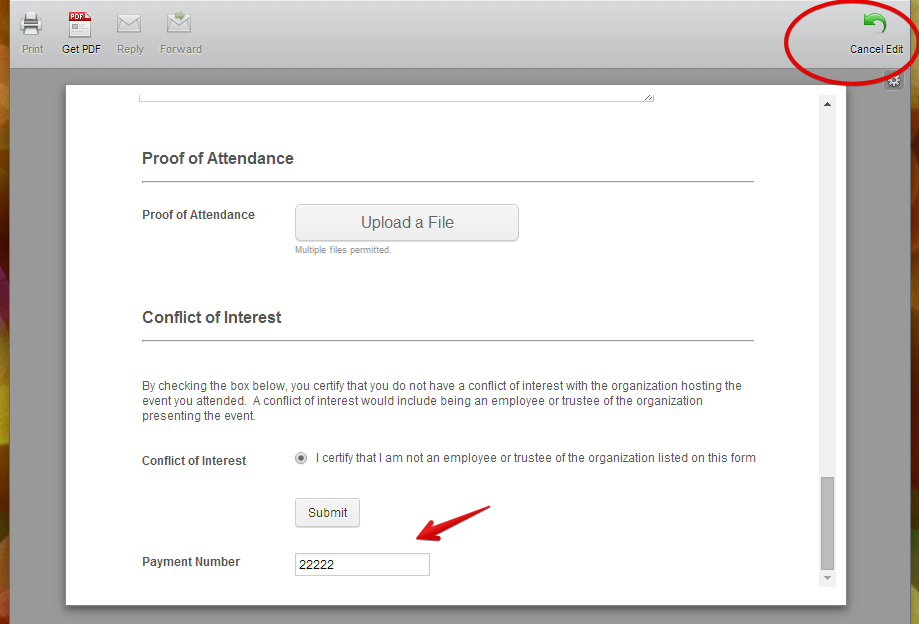
After re-submit(save)
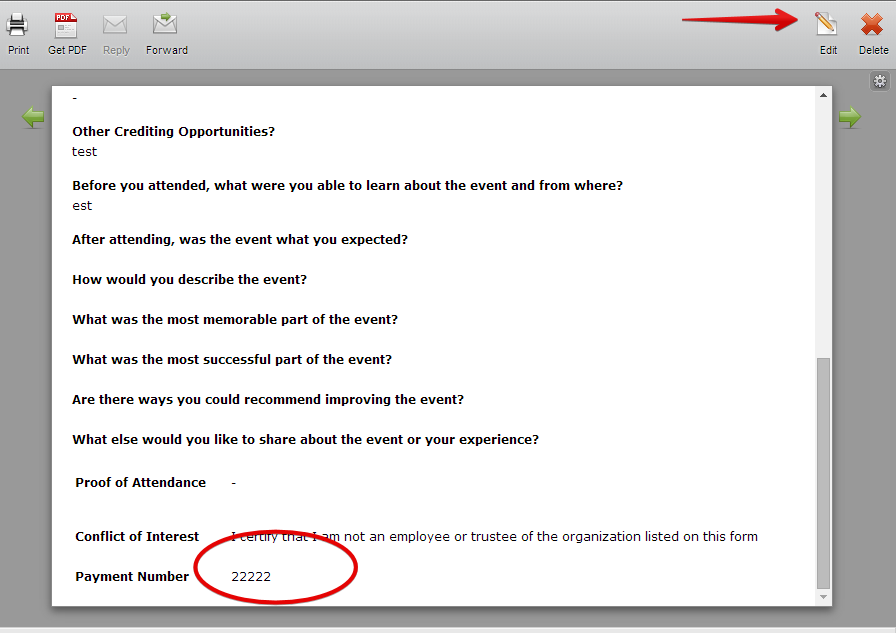
This seems to be working fine. Can you please retry again on your form by following the steps I did.
Please check if it makes any difference.
Inform us if issue persist.
Thanks!
-
jsinatraReplied on June 19, 2014 at 9:01 AM
Thanks Jonathan! This answers my question. I didn't expect to have to resubmit the form within that view of the record to save edits to it; also didn't expect the submit button would even work in that view. Good to know.
-
jonathanReplied on June 19, 2014 at 12:07 PM
We're glad to be of help.
Contact us again anytime should you need our assistance on JotForm.
Best
- Mobile Forms
- My Forms
- Templates
- Integrations
- INTEGRATIONS
- See 100+ integrations
- FEATURED INTEGRATIONS
PayPal
Slack
Google Sheets
Mailchimp
Zoom
Dropbox
Google Calendar
Hubspot
Salesforce
- See more Integrations
- Products
- PRODUCTS
Form Builder
Jotform Enterprise
Jotform Apps
Store Builder
Jotform Tables
Jotform Inbox
Jotform Mobile App
Jotform Approvals
Report Builder
Smart PDF Forms
PDF Editor
Jotform Sign
Jotform for Salesforce Discover Now
- Support
- GET HELP
- Contact Support
- Help Center
- FAQ
- Dedicated Support
Get a dedicated support team with Jotform Enterprise.
Contact SalesDedicated Enterprise supportApply to Jotform Enterprise for a dedicated support team.
Apply Now - Professional ServicesExplore
- Enterprise
- Pricing



























































