-
gsobeautifulAsked on June 18, 2014 at 4:35 PM
I have created a new evaluation form, and have received one submission. However, when I create a new report, only 2 of the questions are generated on the report. As an additional point of information, all questions were answered on the submission (there were no questions skipped).
-
David JotForm SupportReplied on June 18, 2014 at 5:45 PM
Hi,
I cloned your form to test it and the submissions I receive seem to match up with your questions.
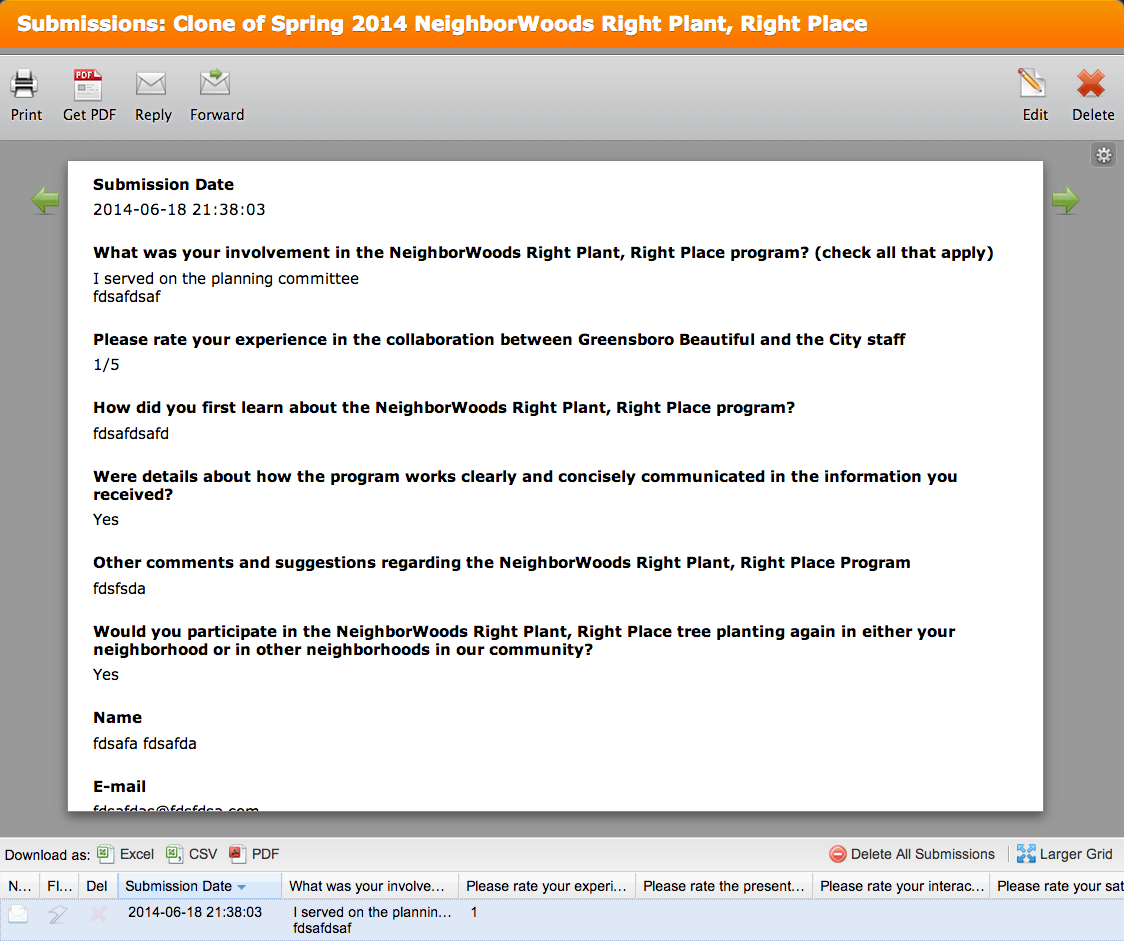
You can check which fields will be in the report by going to the "Setup and Embed" tab while editing your form. Then click on "Email Alerts", select the alert you wish to view, then all of the fields that will be included in that report will be listed.
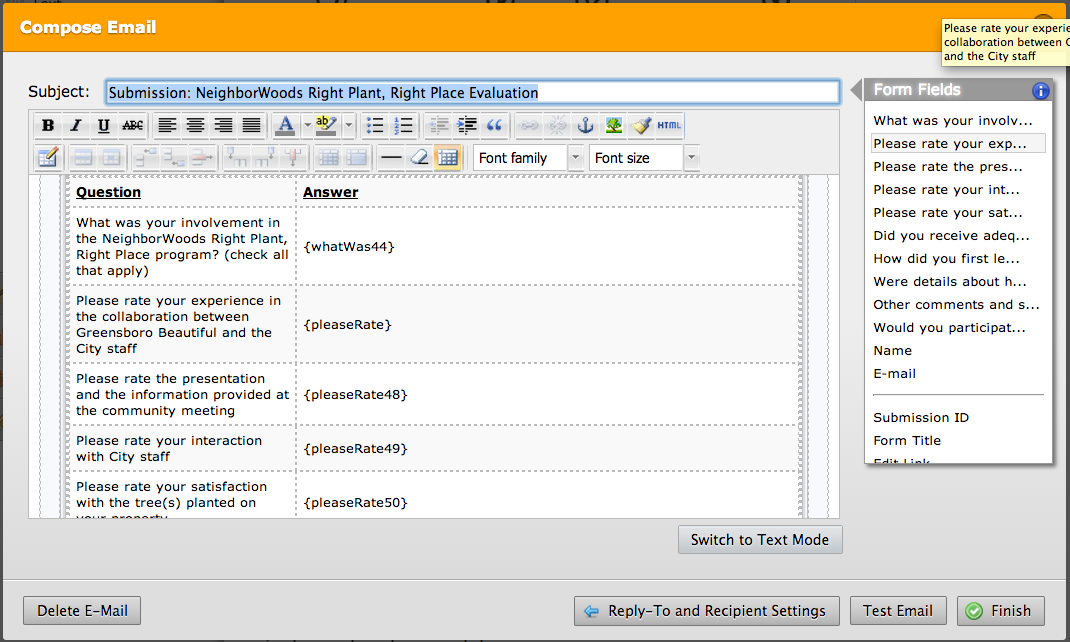
You can add more by clicking on the form fields on the far right. If this does not help please let us know and we will be happy to assist you further.
Thank you for using Jotform!
-
gsobeautifulReplied on June 19, 2014 at 9:43 AMThank you for your response! Yes, I'm getting all fields included in the submission reports. However, when creating a Report (i.e., bar graphs, pie charts, etc.), only 2 of the questions appear on the report.
-
gsobeautifulReplied on June 19, 2014 at 11:16 AM
Please disregard -- I have determined how to create a full report by adding fields. Thank you!
-
David JotForm SupportReplied on June 19, 2014 at 1:05 PM
Hi,
Sorry I misunderstood your question. I am very glad you found the solution anyway. Please let us know if there is anything else we can assist you with and we will be happy to help.
Thank you for using Jotform!
- Mobile Forms
- My Forms
- Templates
- Integrations
- INTEGRATIONS
- See 100+ integrations
- FEATURED INTEGRATIONS
PayPal
Slack
Google Sheets
Mailchimp
Zoom
Dropbox
Google Calendar
Hubspot
Salesforce
- See more Integrations
- Products
- PRODUCTS
Form Builder
Jotform Enterprise
Jotform Apps
Store Builder
Jotform Tables
Jotform Inbox
Jotform Mobile App
Jotform Approvals
Report Builder
Smart PDF Forms
PDF Editor
Jotform Sign
Jotform for Salesforce Discover Now
- Support
- GET HELP
- Contact Support
- Help Center
- FAQ
- Dedicated Support
Get a dedicated support team with Jotform Enterprise.
Contact SalesDedicated Enterprise supportApply to Jotform Enterprise for a dedicated support team.
Apply Now - Professional ServicesExplore
- Enterprise
- Pricing



























































