-
cnaleidAsked on June 25, 2014 at 2:41 PM
We use a form for daily job reports and a time only field to estimate each employees hours for the day. Is there an option to calculate the multiple selections giving us a total hours minutes calculation for the crew?
-
Mike_T Jotform SupportReplied on June 25, 2014 at 4:00 PM
Thank you for contacting us.
Yes, this is possible. You will need to add a Form Calculation widget field, and add all the Time values on that widget.
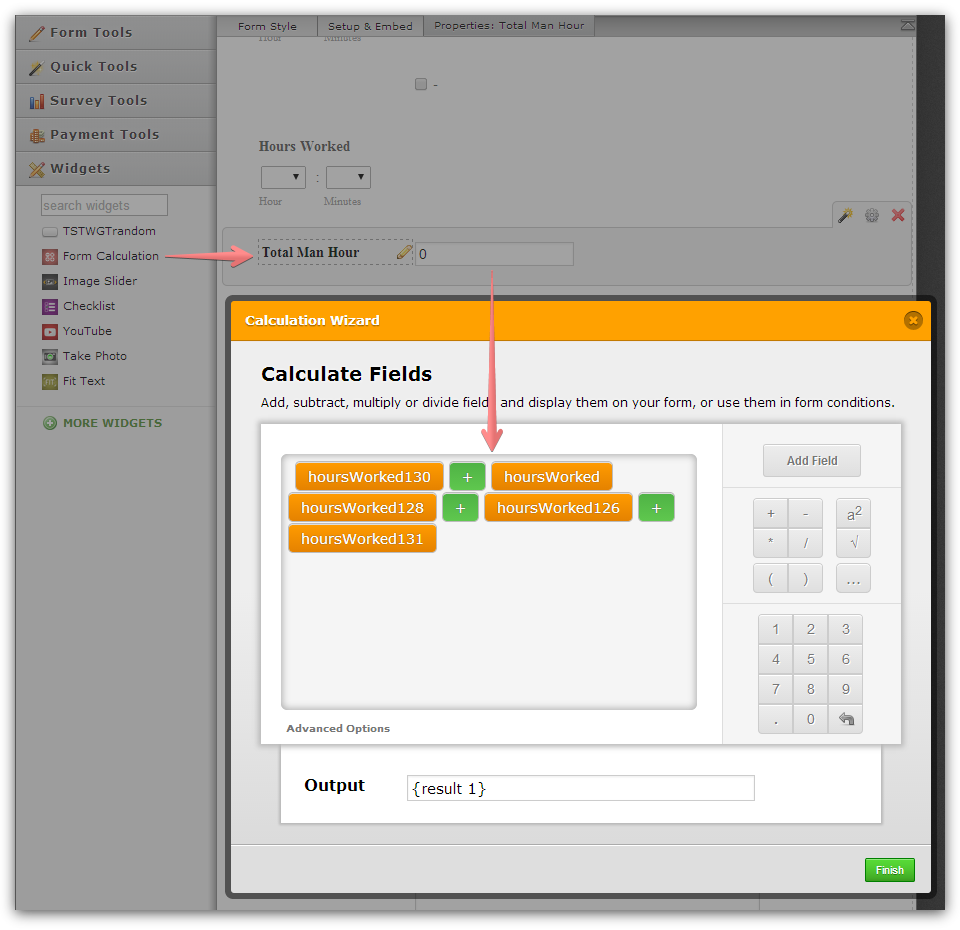
If you need any further assistance on this, please let us know. We will be happy to help.
-
cnaleidReplied on June 25, 2014 at 4:29 PM
Thank you, I followed your instruction but am not getting a calculation as hours and minutes are selected.
-
jonathanReplied on June 25, 2014 at 5:49 PM
Hi,
It actually work when I also tried it on a test form http://www.jotformpro.com/form/41756553047963 (try the last 2 time field in the test form)
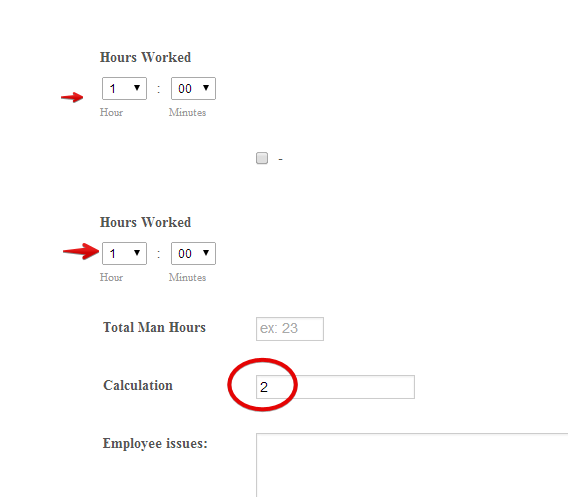
just for testing, I added only the last 2 Time field in the calculation
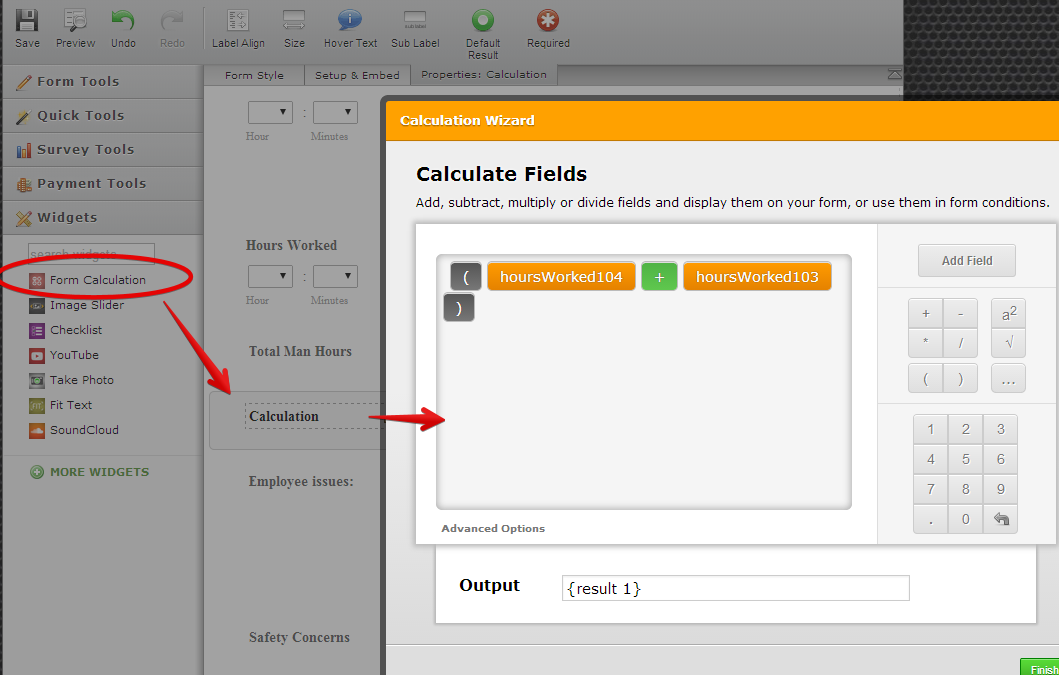
Can you please try adding the Calculation Widget again and retry adding the fields. Enclosed also the calculations within brackets "()"
Please inform us if still not working on your end.
Thanks!
-
cnaleidReplied on June 25, 2014 at 6:36 PM
I tested on my end and can only get two entries to calculate. I have tried multiple ways of entering the list, but can not get past the two.
-
Welvin Support Team LeadReplied on June 25, 2014 at 8:49 PM
I noticed that if time field is used, the calculation widget requires you to fill all the field in order to show the total. Not sure if this is a bug, but let me forward this thread to our developers so they can further check this.
You can test this form: http://www.jotformpro.com/form/41758367896980. Fill all the time field to have a result.
Thanks
-
cnaleidReplied on June 26, 2014 at 8:31 AM
I think I have solved this by going to the advanced options on the Wizard and have Read Only Checked and Ignore hidden fields checked. Any other default setting checked creates issues. I have set up the time entry as a hidden field which expands after the employee is selected.
- Mobile Forms
- My Forms
- Templates
- Integrations
- INTEGRATIONS
- See 100+ integrations
- FEATURED INTEGRATIONS
PayPal
Slack
Google Sheets
Mailchimp
Zoom
Dropbox
Google Calendar
Hubspot
Salesforce
- See more Integrations
- Products
- PRODUCTS
Form Builder
Jotform Enterprise
Jotform Apps
Store Builder
Jotform Tables
Jotform Inbox
Jotform Mobile App
Jotform Approvals
Report Builder
Smart PDF Forms
PDF Editor
Jotform Sign
Jotform for Salesforce Discover Now
- Support
- GET HELP
- Contact Support
- Help Center
- FAQ
- Dedicated Support
Get a dedicated support team with Jotform Enterprise.
Contact SalesDedicated Enterprise supportApply to Jotform Enterprise for a dedicated support team.
Apply Now - Professional ServicesExplore
- Enterprise
- Pricing





























































