-
getedgeucatedAsked on July 3, 2014 at 11:26 PM
Hi,
I use the signature field as a 'whiteboard' to allow my visitors to draw math equations and shapes to send to us 'tutors'. On my new page - http://sshs.getedgeucated.com/chat_beta.html - when you click on "Whiteboard" on the right-hand side, the field doesn't render correctly. For me, only the very bottom of the signature box appears, and you can't even draw in that space (see attached image).
Please let me know what I can do about this.
Thanks!
Matt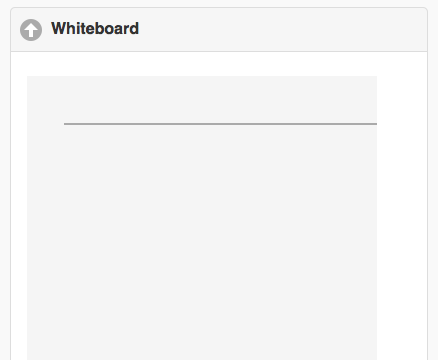
-
NeilVicenteReplied on July 4, 2014 at 12:12 AM
Forms do NOT automatically adjust to the container you place it in.
How it looks on the Preview is how it will look on your site. Thus, if your container is smaller, of course it will get cut off.
I have logged in to your account and changed some of its properties. Please check out the changes and let me know if you're okay with it.
Thanks!
-
getedgeucatedReplied on July 4, 2014 at 12:18 AM
Thank you for your fast reply!
It's better, but still pretty cut off. This is what it looks like on my end now:

-
NeilVicenteReplied on July 4, 2014 at 12:34 AM
There seems to be a bug caused by your site's structure.
The embedded form should look like this: http://form.jotform.us/form/40596091879166
I will conduct further tests and get back to you with my results.
Thank you for your patience.
-
getedgeucatedReplied on July 4, 2014 at 12:56 AM
Strange, right? I changed a couple more things but it's still not working.
Thank you again for your help!
Matt
- Mobile Forms
- My Forms
- Templates
- Integrations
- INTEGRATIONS
- See 100+ integrations
- FEATURED INTEGRATIONS
PayPal
Slack
Google Sheets
Mailchimp
Zoom
Dropbox
Google Calendar
Hubspot
Salesforce
- See more Integrations
- Products
- PRODUCTS
Form Builder
Jotform Enterprise
Jotform Apps
Store Builder
Jotform Tables
Jotform Inbox
Jotform Mobile App
Jotform Approvals
Report Builder
Smart PDF Forms
PDF Editor
Jotform Sign
Jotform for Salesforce Discover Now
- Support
- GET HELP
- Contact Support
- Help Center
- FAQ
- Dedicated Support
Get a dedicated support team with Jotform Enterprise.
Contact SalesDedicated Enterprise supportApply to Jotform Enterprise for a dedicated support team.
Apply Now - Professional ServicesExplore
- Enterprise
- Pricing




























































