-
AsmaMohdAsked on July 4, 2014 at 4:55 PMAlso, i want the form to have restricted upload feature only for video or pic upload(only one upload either for a pic or for a video)if they upload a picture i want to offer them $10 and if they uploaded their video i want to offer them $20 coupon but this all would be done through infusionsoft campaign. By concern is how we would trigger whether a customer has uploaded a picture or a photo? so on that basis we can offer them coupons.
-
AsmaMohdReplied on July 4, 2014 at 5:24 PM
I want customers to upload the picture directly on our fan page how will i acheive that? and how will i add that form code(you have sent me) in my testimonial form i have created in jotform? please guide me.
-
jonathanReplied on July 4, 2014 at 6:11 PM
I want customers to upload the picture directly on our fan page how will i acheive that?
If I understand correctly, you wanted the customer to upload to the form embedded in your Facebook fan page?
Try this steps:
1. Add your form http://www.jotform.me/form/41843298594468 tp your Facebook page.
User Guide: -Adding-Form-to-Facebook-Pages
2. You can restrict the file types allowed in the upload field (in this case restrict to video or picture file type only) by following this user guide
-Upload-Field-Allowed-File-Types
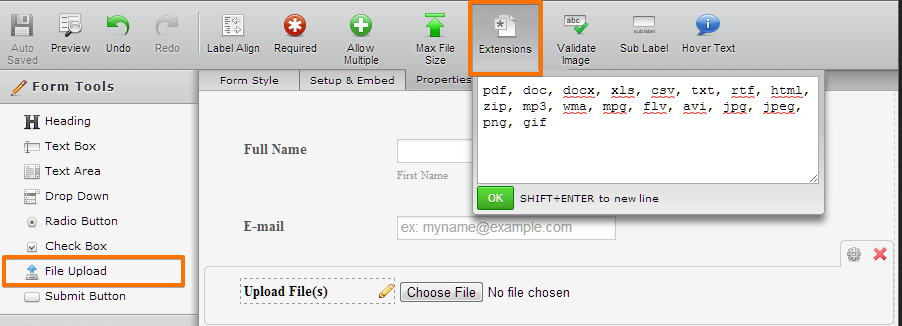
You can set .avi or .jpg only so that only that file type will be allowed.
By concern is how we would trigger whether a customer has uploaded a picture or a photo?
The form need to be submitted first before the uploaded files will be in your form submission database. That will be only time you will know what the customer uploaded.
Inform us if you need more help on this.
Thanks!
-
AsmaMohdReplied on July 4, 2014 at 7:09 PM
Can you add the facebook feature(containing the option for setting up my fan page link) in my form i created named "Clone for testimonial form".
the purpose for adding the fb snippet is to let customers upload their pics on our fb page with the help of jotform,,Now i think you are clear with my point.
-
jonathanReplied on July 4, 2014 at 7:22 PM
Can you add the facebook feature(containing the option for setting up my fan page link) in my form i created named "Clone for testimonial form".
You will need to do this on your end because it will require your FB account to integrate the form to Facebook.
let customers upload their pics on our fb page with the help of jotform,,
Once you have added the form to your Facebook page, the customers can now use the form within your Facebook page, and upload videos/pictures on the form.
But please understand this. The uploaded videos/pics in the form will NOT be posted in your Facebook page. It does not work that way.
Please tell me if I have misunderstood what you wanted to do.
Thanks.
- Mobile Forms
- My Forms
- Templates
- Integrations
- INTEGRATIONS
- See 100+ integrations
- FEATURED INTEGRATIONS
PayPal
Slack
Google Sheets
Mailchimp
Zoom
Dropbox
Google Calendar
Hubspot
Salesforce
- See more Integrations
- Products
- PRODUCTS
Form Builder
Jotform Enterprise
Jotform Apps
Store Builder
Jotform Tables
Jotform Inbox
Jotform Mobile App
Jotform Approvals
Report Builder
Smart PDF Forms
PDF Editor
Jotform Sign
Jotform for Salesforce Discover Now
- Support
- GET HELP
- Contact Support
- Help Center
- FAQ
- Dedicated Support
Get a dedicated support team with Jotform Enterprise.
Contact SalesDedicated Enterprise supportApply to Jotform Enterprise for a dedicated support team.
Apply Now - Professional ServicesExplore
- Enterprise
- Pricing



























































