-
ghinesAsked on July 5, 2014 at 2:24 AM
Hi,
Can someone explain why my form looks so much different in Firefox and IE10?
TIA
Greg
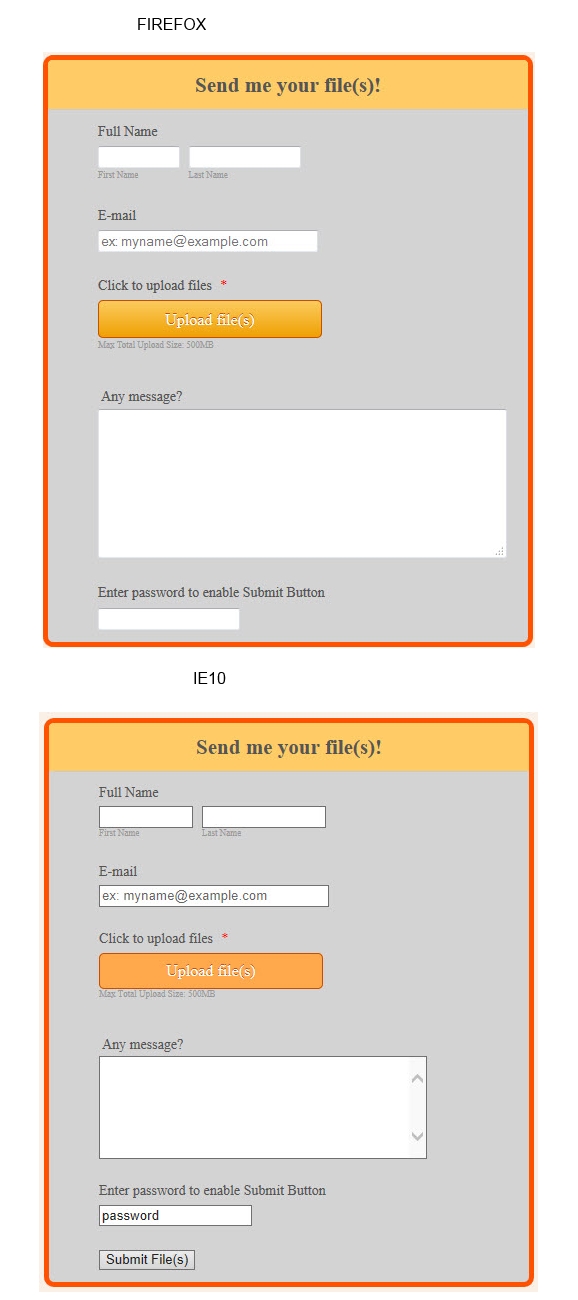 Page URL: http://thebriars.net.au/upload.html
Page URL: http://thebriars.net.au/upload.html -
NeilVicenteReplied on July 5, 2014 at 2:57 AM
Hello,
I think you may be referring to the form inputs and the upload buttons.
Browsers are developed by different groups of people, therefore they have their own interpretation as to how html elements should look.
In short, these differences are inherent to the browsers, and unfortunately there isn't a lot that we can do about it.
The most you can do to make the inputs have the same border is to declare a border such as these codes:
input, textarea {border: 1px solid grey;} -
NeilVicenteReplied on July 5, 2014 at 3:00 AM
Update:
For the textarea, you can use these codes to declare a universal width and height:
textarea {
height: 156px;
width: 322px;
}Of course, feel free to change the values.
-
ghinesReplied on July 5, 2014 at 7:03 PM
Thank you, your suggestion was a great help.
Greg
-
Elton Support Team LeadReplied on July 5, 2014 at 9:12 PM
@Greg
On behalf of my colleague, you're welcome!
Should you have any other questions or concerns, feel free to contact us again.
Regards!
- Mobile Forms
- My Forms
- Templates
- Integrations
- INTEGRATIONS
- See 100+ integrations
- FEATURED INTEGRATIONS
PayPal
Slack
Google Sheets
Mailchimp
Zoom
Dropbox
Google Calendar
Hubspot
Salesforce
- See more Integrations
- Products
- PRODUCTS
Form Builder
Jotform Enterprise
Jotform Apps
Store Builder
Jotform Tables
Jotform Inbox
Jotform Mobile App
Jotform Approvals
Report Builder
Smart PDF Forms
PDF Editor
Jotform Sign
Jotform for Salesforce Discover Now
- Support
- GET HELP
- Contact Support
- Help Center
- FAQ
- Dedicated Support
Get a dedicated support team with Jotform Enterprise.
Contact SalesDedicated Enterprise supportApply to Jotform Enterprise for a dedicated support team.
Apply Now - Professional ServicesExplore
- Enterprise
- Pricing




























































