-
sofakomAsked on July 6, 2014 at 11:22 AM
Hello, I have a problem when I request a report generator type of Visual report. Indeed, it works but the report contains only a single page. How can I do to have a full report? I thank very you much.
-
David JotForm Support ManagerReplied on July 6, 2014 at 3:22 PM
When you create a Visual Report, it will show you the first two charts, in order to add more, first click on right bottom corner, and drag it down to have more space:
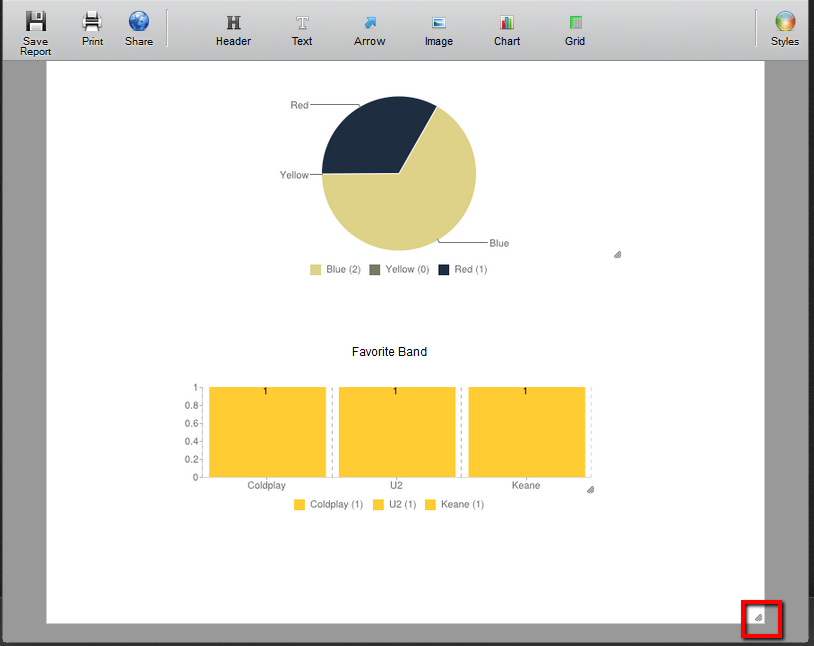
Then:
1) Click on the "Chart" option.
2) Drag and drop it where you want to.
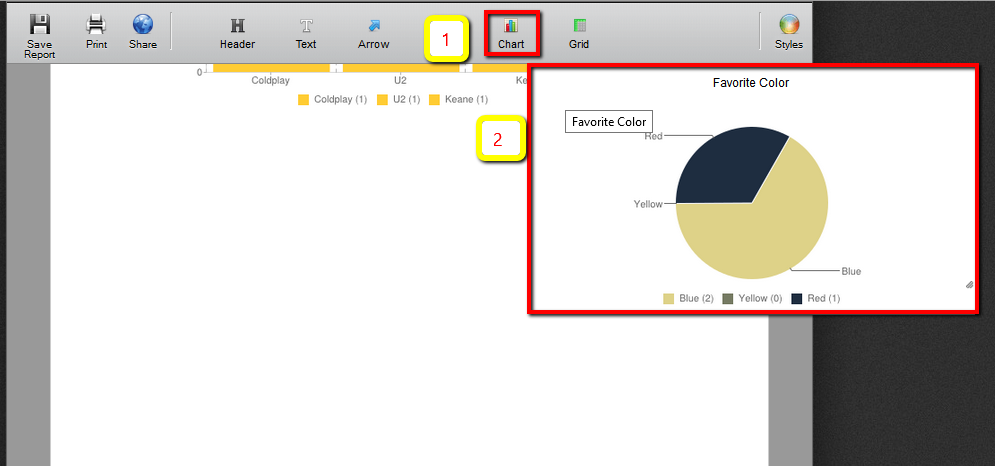
3) Click on the chart, and click on the gear icon, so the options to add the other data of your form will be displayed.
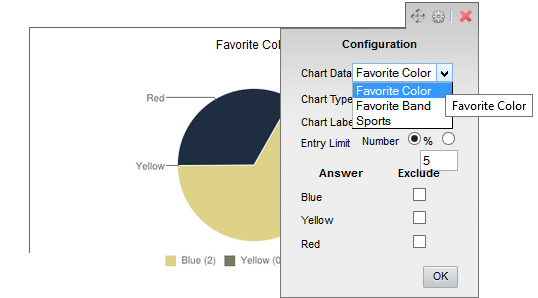
Hope this helps you, let us know if you have more questions, we will be glad to assist you.
- Mobile Forms
- My Forms
- Templates
- Integrations
- INTEGRATIONS
- See 100+ integrations
- FEATURED INTEGRATIONS
PayPal
Slack
Google Sheets
Mailchimp
Zoom
Dropbox
Google Calendar
Hubspot
Salesforce
- See more Integrations
- Products
- PRODUCTS
Form Builder
Jotform Enterprise
Jotform Apps
Store Builder
Jotform Tables
Jotform Inbox
Jotform Mobile App
Jotform Approvals
Report Builder
Smart PDF Forms
PDF Editor
Jotform Sign
Jotform for Salesforce Discover Now
- Support
- GET HELP
- Contact Support
- Help Center
- FAQ
- Dedicated Support
Get a dedicated support team with Jotform Enterprise.
Contact SalesDedicated Enterprise supportApply to Jotform Enterprise for a dedicated support team.
Apply Now - Professional ServicesExplore
- Enterprise
- Pricing



























































