-
maineventsecurityAsked on July 7, 2014 at 8:28 AM
Hi,
I know Jotform seems to be able to do everything. So I was seeing if it is possible to set up a form as a questionnaire which then gives the results based on the answers that have been ticked?
-
Ashwin JotForm SupportReplied on July 7, 2014 at 9:47 AM
Hello maineventsecurity,
I am not sure if I have understood your question correctly.
Do you want to do calculation based on the answers provided by your users? If that is the case, yes it is possible to achieve your requirement. You can take advantage of our "Insert Text Or Mathematical Calculation into field" feature with which you can insert a value in any text box based on the drop down/check box/radio button selection. I will take a example of drop down here. Here are the steps you should follow:
1. Add the required number of drop down questions in your form.
2. Add one text box field for every drop down field you add.
3. If you do not want to display the calculation for every drop down, you can simply hide the text boxes. Please check the screenshot below:
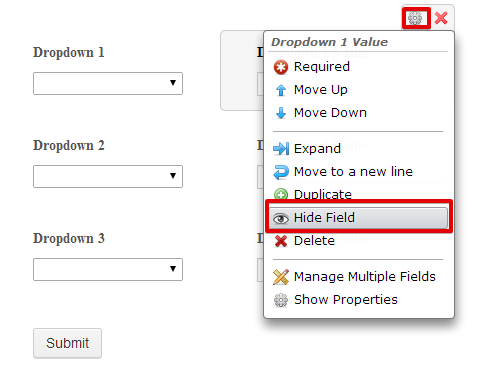
4. Add a "Form Calculation" widget in your form which will add the value of all the text boxes. Please check the screenshot below:
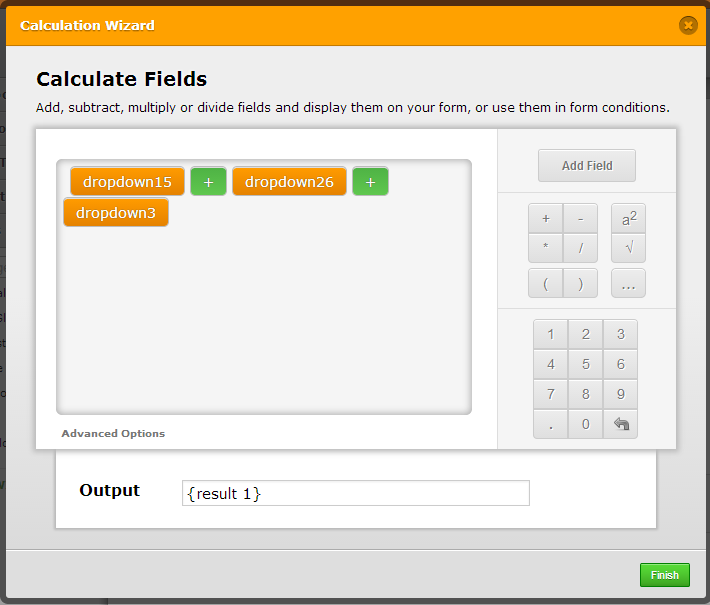
5. Add "Insert Text Or Mathematical Calculation into field" condition in your form to check the drop down selection and add value to the hidden text box. Please check the screenshot for one of the calculation:

Take a look at the following form and see if this is something what you want to achieve in your form: http://form.jotformpro.com/form/41593496399978? Feel free to clone this form for a closer look. The following guide should help you in form cloning: https://www.jotform.com/help/42-How-to-Clone-an-Existing-Form-from-a-URL
QUIZ FORM
Please be noted that if you want to create a quiz type of form, it is also possible to create such forms. Please take a look at our recently released "Quiz Form" app.
Hope this helps.
Do get back to us if you have any questions.
Thank you!
-
maineventsecurityReplied on July 7, 2014 at 10:04 AM
Hi, Thanks for your answer. I want something like the quiz app. Is there a widget for this so i can create it in jotform and have submissions set up like other forms I have, Thanks
-
Welvin Support Team LeadReplied on July 7, 2014 at 11:24 AM
Hi,
Unfortunately, we only have the Passage Test widget: http://widgets.jotform.com/widget/passage_test that works similarly with the Quiz App. However, I don't think you can setup another field style to this widget. All are fill in the blanks.
The quiz app should be able to display the result in the form. IF that's what you want, then simply check the option "Show Results to user after submission."
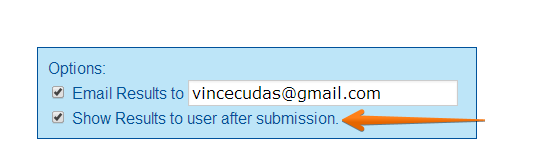
Thanks
- Mobile Forms
- My Forms
- Templates
- Integrations
- INTEGRATIONS
- See 100+ integrations
- FEATURED INTEGRATIONS
PayPal
Slack
Google Sheets
Mailchimp
Zoom
Dropbox
Google Calendar
Hubspot
Salesforce
- See more Integrations
- Products
- PRODUCTS
Form Builder
Jotform Enterprise
Jotform Apps
Store Builder
Jotform Tables
Jotform Inbox
Jotform Mobile App
Jotform Approvals
Report Builder
Smart PDF Forms
PDF Editor
Jotform Sign
Jotform for Salesforce Discover Now
- Support
- GET HELP
- Contact Support
- Help Center
- FAQ
- Dedicated Support
Get a dedicated support team with Jotform Enterprise.
Contact SalesDedicated Enterprise supportApply to Jotform Enterprise for a dedicated support team.
Apply Now - Professional ServicesExplore
- Enterprise
- Pricing




























































