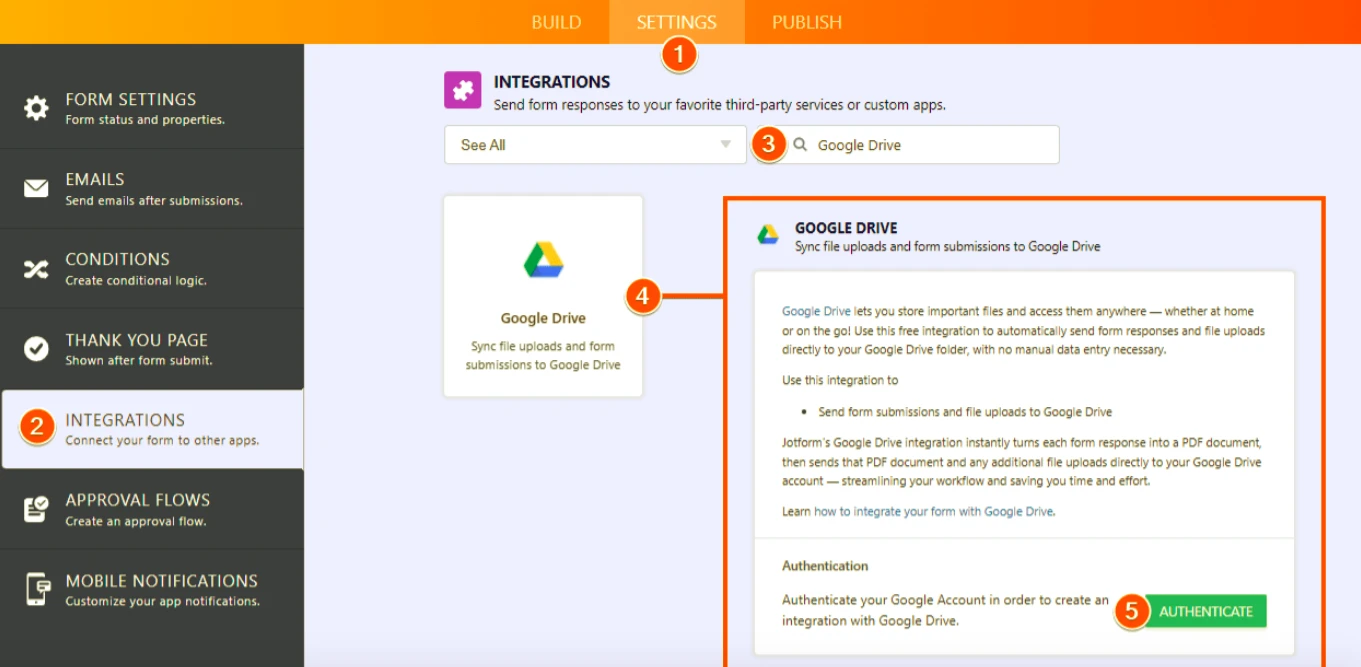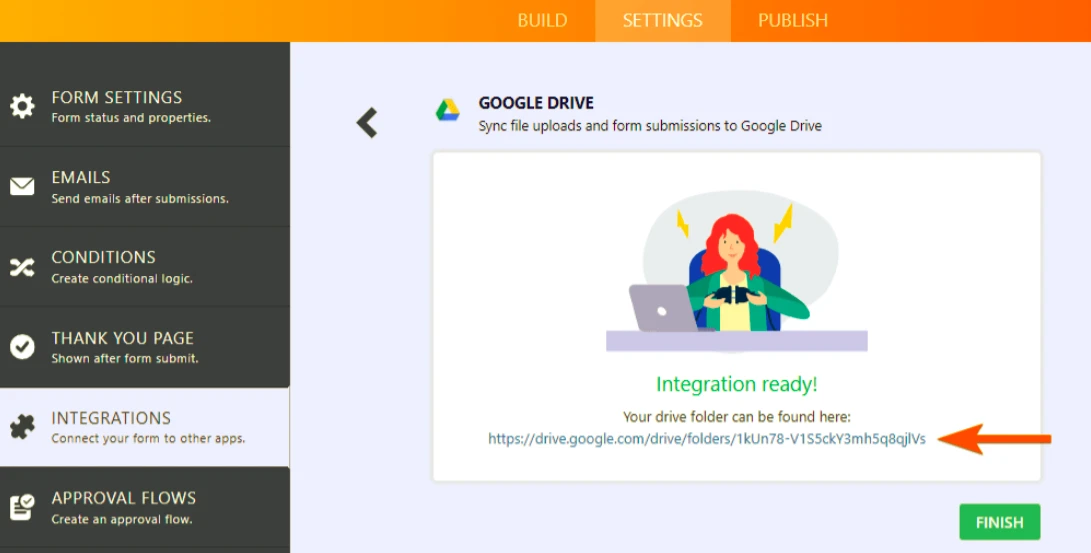-
Justice SetlodiAsked on May 15, 2022 at 1:08 PM
how do I automatically save these PDF forms to Google Drive?
-
Rhina JotForm SupportReplied on May 15, 2022 at 2:23 PM
Hi Justice!
Thanks for reaching out to Jotform Support.
You can integrate your form to Google Drive so a copy of the data and uploaded files will instantly go to your Google Drive every time someone submits an entry to your form.
Follow the steps below on how you can enable Google Drive Integration on your form:
- Go to the Settings tab in the Form Builder.
- Click Integrations on the left.
- Search for “Google Drive”.
- Select Google Drive.
- Click the Authenticate button.

Sign in to your Google account and complete the authentication process.
In the next step, you can customize your folder names. Click Form Fields to select the fields as your custom folder name or input your own custom folder name.
Finally, click the Complete Integration button to complete the setup.
Once your integration is all set. You will see the link to the Google Drive folder to where the submissions and files will be uploaded.

Once done, you can start getting files in your Google Drive. Each entry will have its own folder with the submission data in PDF as well as the files uploaded by the form filler.
Please try this and let us know how it goes.
Thanks Justice!
- Mobile Forms
- My Forms
- Templates
- Integrations
- FEATURED INTEGRATIONS
PayPal
Slack
Google Sheets
Mailchimp
Zoom
Dropbox
Google Calendar
Hubspot
Salesforce
- See more Integrations
- See 100+ integrations
- Products
- PRODUCTS
Form Builder
Jotform Enterprise
Jotform Apps
Store Builder
Jotform Tables
Jotform Inbox
Jotform Mobile App
Jotform Approvals
Report Builder
Smart PDF Forms
PDF Editor
Jotform Sign
Jotform for Salesforce Discover Now
- Support
- GET HELP
- Contact Support
- Help Center
- FAQ
- Dedicated Support
Get a dedicated support team with Jotform Enterprise.
Contact Sales - Professional ServicesExplore
- Enterprise
- Pricing