-
chanelle.rileyAsked on May 19, 2022 at 6:51 PM
I am struggling with my mobile form size. When the mobile size loads you have to stroll down to see the next button and I want to change that. Also on the desktop site when you select the answer on the first question it automatically expands the form to the full page and I don't want that. How can I fix these problems?
When you go to the attached link you have to click any of the quote buttons to pull up the form.
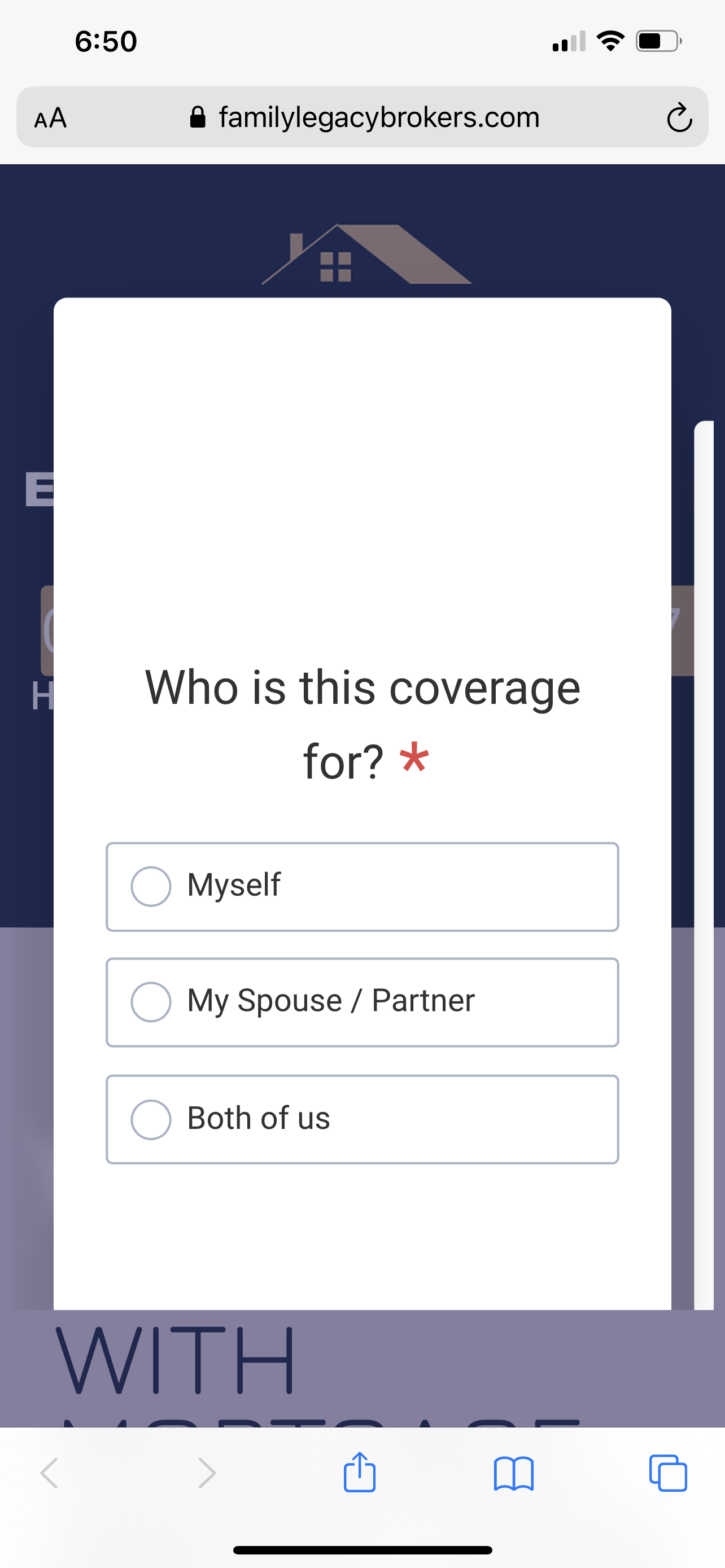 Page URL: https://www.familylegacybrokers.com
Page URL: https://www.familylegacybrokers.com -
Rahul JotForm SupportReplied on May 19, 2022 at 10:14 PM
Hello Chanelle,
Thanks for reaching out to Jotform Support. I’m sorry you're having issues with your form. It seems that you are using embed method to embed the form into your external website. I would like to recommend to try out the iFrame method to embed the form into your website and let us know if this resolves the display issues of the forms for you. To get the iframe code, please follow the steps below:
- Go to the Publish tab in the Form Builder.
- Click Embed on the left.
- Select the Iframe embed option.
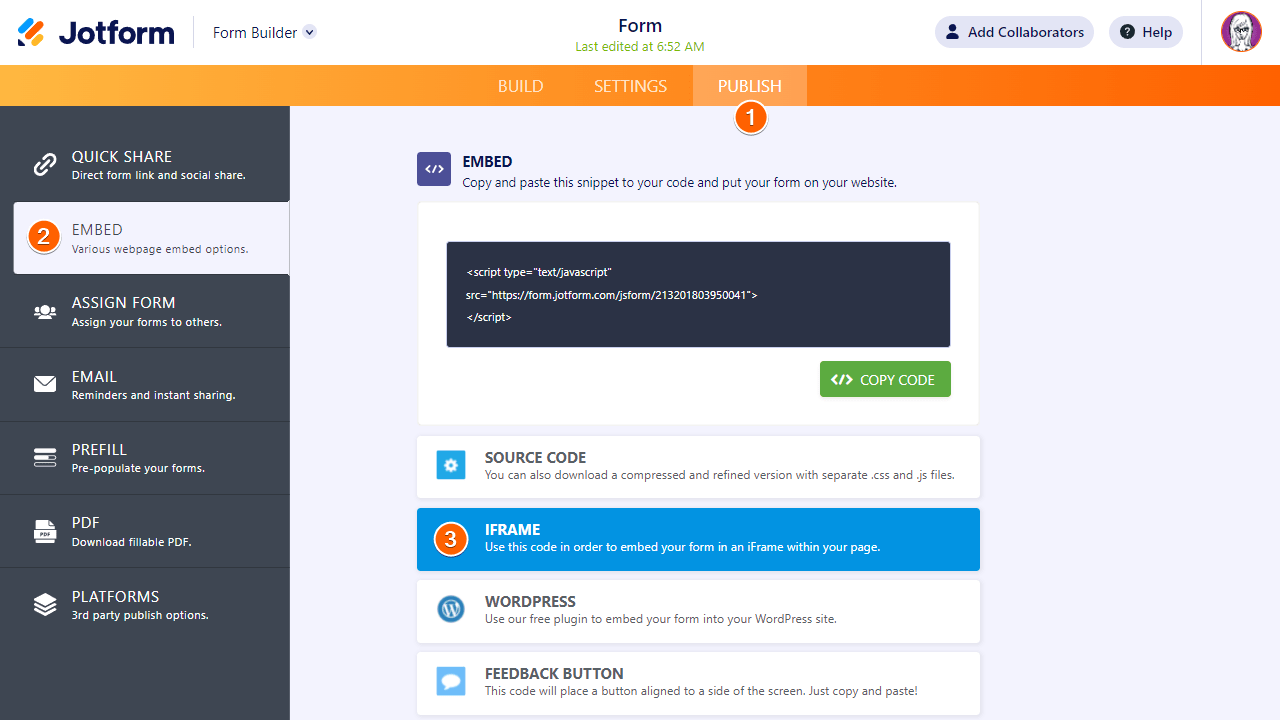
- Lastly, click the Copy Code button to copy the code.
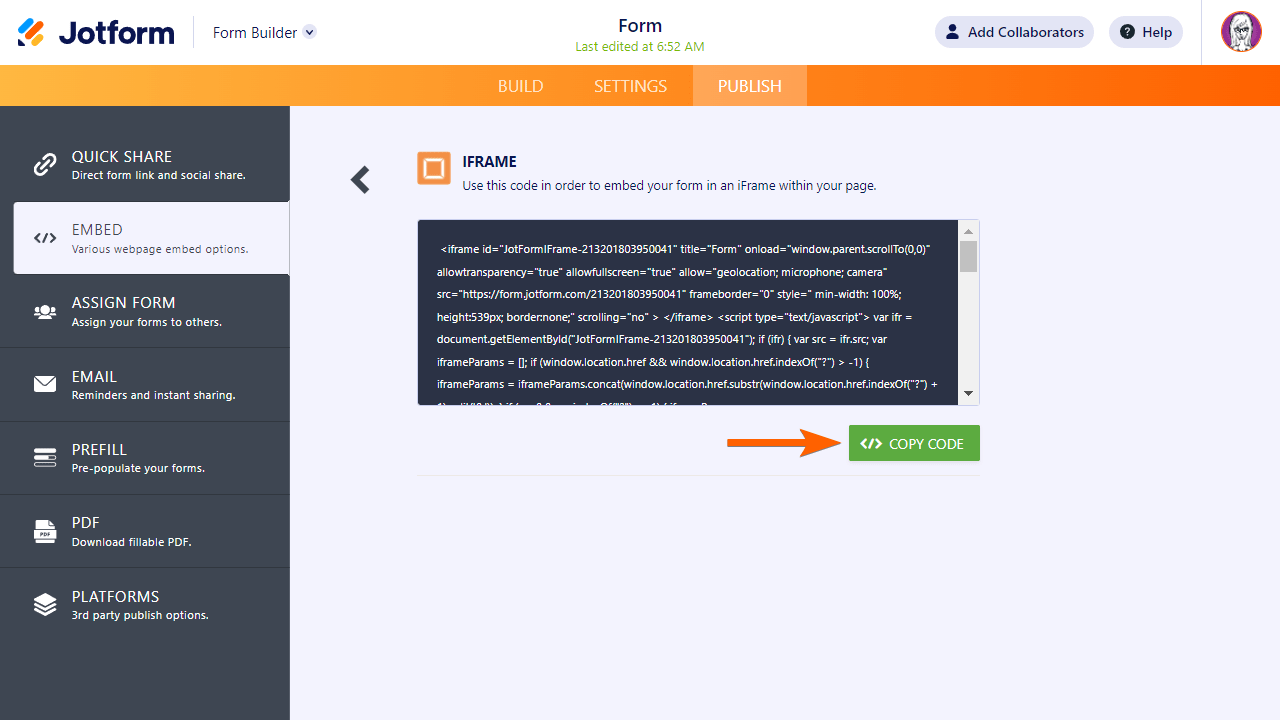
You might also want to check out this guide about Getting the Form Iframe Code.
Let us know if you have any other questions.
- Mobile Forms
- My Forms
- Templates
- Integrations
- INTEGRATIONS
- See 100+ integrations
- FEATURED INTEGRATIONS
PayPal
Slack
Google Sheets
Mailchimp
Zoom
Dropbox
Google Calendar
Hubspot
Salesforce
- See more Integrations
- Products
- PRODUCTS
Form Builder
Jotform Enterprise
Jotform Apps
Store Builder
Jotform Tables
Jotform Inbox
Jotform Mobile App
Jotform Approvals
Report Builder
Smart PDF Forms
PDF Editor
Jotform Sign
Jotform for Salesforce Discover Now
- Support
- GET HELP
- Contact Support
- Help Center
- FAQ
- Dedicated Support
Get a dedicated support team with Jotform Enterprise.
Contact SalesDedicated Enterprise supportApply to Jotform Enterprise for a dedicated support team.
Apply Now - Professional ServicesExplore
- Enterprise
- Pricing



























































