-
artesianAsked on July 14, 2014 at 11:01 PM
-
marron_afableReplied on July 14, 2014 at 11:17 PM
Hi! Yes, you can easily remove the JotForm logo from the default email by first opening your form on the Form Builder and then:
Click on "Email Alerts" and select either the "Notification" or "Auto Responder", whichever you wish to change.
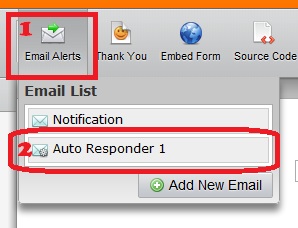
Next, click on the logo on the email body, and then click on "Delete" or "Backspace" key in your keyboard.
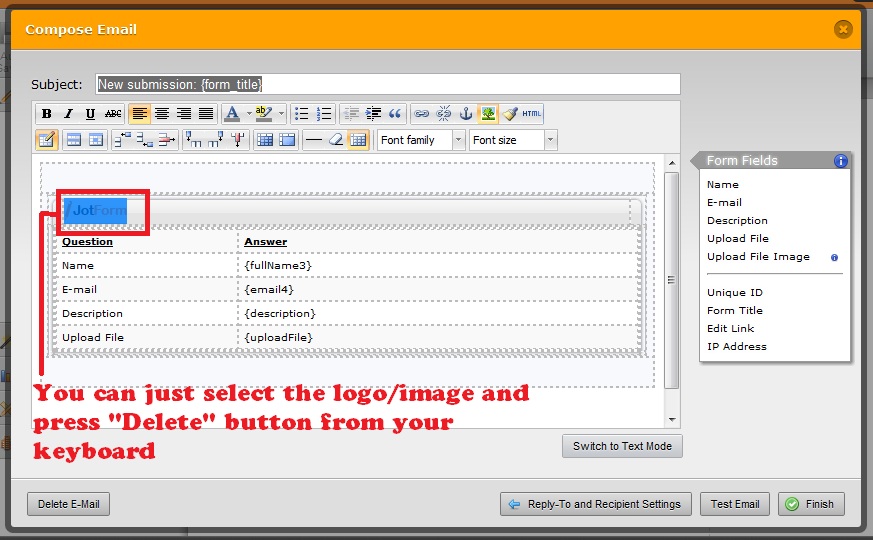
5. Finish and Save the form.
-
artesianReplied on July 14, 2014 at 11:29 PM
Thank you, I was about to reply that I figured it out when I got your response. Thank you for being so prompt! Love JotForm.
-
marron_afableReplied on July 14, 2014 at 11:31 PM
You're welcome.
-
Jeanette JotForm SupportReplied on July 15, 2014 at 1:06 AM
I'm glad to see that marron's answer was of good help.
- Mobile Forms
- My Forms
- Templates
- Integrations
- INTEGRATIONS
- See 100+ integrations
- FEATURED INTEGRATIONS
PayPal
Slack
Google Sheets
Mailchimp
Zoom
Dropbox
Google Calendar
Hubspot
Salesforce
- See more Integrations
- Products
- PRODUCTS
Form Builder
Jotform Enterprise
Jotform Apps
Store Builder
Jotform Tables
Jotform Inbox
Jotform Mobile App
Jotform Approvals
Report Builder
Smart PDF Forms
PDF Editor
Jotform Sign
Jotform for Salesforce Discover Now
- Support
- GET HELP
- Contact Support
- Help Center
- FAQ
- Dedicated Support
Get a dedicated support team with Jotform Enterprise.
Contact SalesDedicated Enterprise supportApply to Jotform Enterprise for a dedicated support team.
Apply Now - Professional ServicesExplore
- Enterprise
- Pricing




























































