-
profiles2goAsked on July 15, 2014 at 12:18 AM
Hi,
Is there a payment suffix in Paypal widget to show "Subtotal"? I want it to include in Notification email, along with the "Total". Also, it would be great to have the same for "sales tax".
I only found solution for "Total" at this time...
thank you!
-
Ashwin JotForm SupportReplied on July 15, 2014 at 4:15 AM
Hello profiles2go,
I am not sure if I have understood your question correctly.
Do you mean to say that you want to display the Total amount, Sub total amount and the tax amount separately in the submission emails?
Yes it is possible to achieve your requirement. You need to add the following code in your notification email alert to display the amounts separately:
{yourProduct:total} - Where "yourProduct" is the tag of your payment field and "total" will display the total amount.
{yourProduct:subtotal} - Where "yourProduct" is the tag of your payment field and "subtotal" will display the subtotal amount.
{yourProduct:tax} - Where "yourProduct" is the tag of your payment field and "tax" will display the tax amount.
Hope this helps.
Do get back to us if you meant to ask something else.
Thank you!
-
profiles2goReplied on July 15, 2014 at 2:29 PM
{yourProduct:tax} and {yourProduct:total} work perfectly, but {yourProduct:subtotal} doesn't work... It still shows 0, instead of actual price $0.10
-
David JotForm SupportReplied on July 15, 2014 at 4:30 PM
Hi,
Without knowing which form you are working with I am having a bit of trouble testing. You may want to try sub-total with a hyphen and see if that works. If not please let us know which form you are working on and we will be happy to look into this further.
Thank you for using Jotform!
-
profiles2goReplied on July 15, 2014 at 4:44 PM
sure, here is my test form:
http://form.jotformpro.com/form/41956727401962
i also tried "sub-total" - nothing happened. It still shows "0" instead of assigned price $0.02
-
David JotForm SupportReplied on July 15, 2014 at 6:09 PM
Hi,
Thank you for providing the link to your form. That is exactly what I needed. I did a bit more looking and {yourProduct:subtotal} is the correct usage. It does seem to pass a rounded or truncated value however:
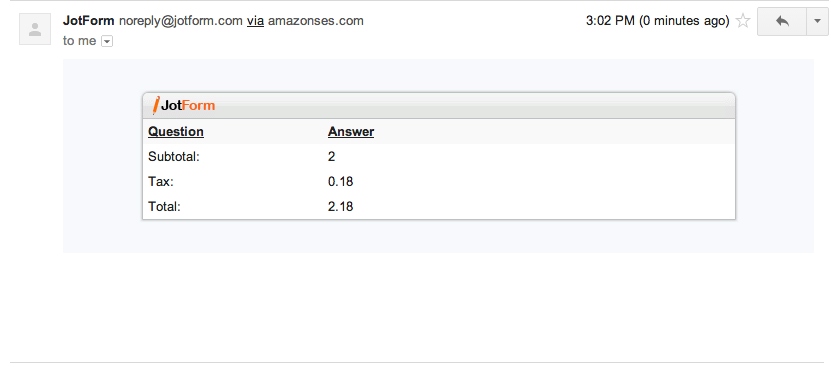
I have submitted a bug ticket to see if this is something that can be corrected. Thank you for your patience.
-
profiles2goReplied on July 15, 2014 at 6:38 PM
Understood. Thank you for your help!
-
NeilVicenteReplied on August 8, 2014 at 3:56 PM
@profiles2go
We are terribly sorry for the long wait, but I would like to inform you that this bug is now fixed.
Thank you very much for using JotForm.
Cheers!
- Mobile Forms
- My Forms
- Templates
- Integrations
- INTEGRATIONS
- See 100+ integrations
- FEATURED INTEGRATIONS
PayPal
Slack
Google Sheets
Mailchimp
Zoom
Dropbox
Google Calendar
Hubspot
Salesforce
- See more Integrations
- Products
- PRODUCTS
Form Builder
Jotform Enterprise
Jotform Apps
Store Builder
Jotform Tables
Jotform Inbox
Jotform Mobile App
Jotform Approvals
Report Builder
Smart PDF Forms
PDF Editor
Jotform Sign
Jotform for Salesforce Discover Now
- Support
- GET HELP
- Contact Support
- Help Center
- FAQ
- Dedicated Support
Get a dedicated support team with Jotform Enterprise.
Contact SalesDedicated Enterprise supportApply to Jotform Enterprise for a dedicated support team.
Apply Now - Professional ServicesExplore
- Enterprise
- Pricing





























































