-
raylonAsked on July 16, 2014 at 9:33 AM
We've been spending a lot of money lately on advertising for a new-ish company and the person in charge of these SEO/marketing efforts would like to implement referral source tracking to see the originating url of the visitor once a form is submitted. I've been using JotForm for a while and love it, but was told that jotform doesn't offer referral source tracking. I was asked to try 123contactform since they apparently support it. The thought of moving to something else annoys me since i use multiple forms (on jotform) on different websites. If i move to something else like 123contactform it doesn't seem to make sense to pay for two form sites, which means i really should cancel my subscription on here and move everything to 123contactform. This is not something i want to do... It's not only more expensive to move to another service, but it then takes time to remake all my existing forms i have on here.
So, before I panic and start looking for alternatives I wanted to reach out to you guys and see if there was any way to accomplish referral source tracking. I'd love to just stay a jotform member if possible, would make things much easier for me!
Any help/tips on this would be greatly appreciated!
Thanks
Jason
-
jedcadornaReplied on July 16, 2014 at 11:03 AM
Hello,
You can either use Google analytics or use Zuko Form Analytics widget.
For google analytics you since it uses javascript to analyze a form what you need to do is download the form source and paste the Tracking Code given by Google Analytics to your <head> </head> section.
Just paste it above the <head> </head> section to track your form.
1. Go to Admin
2. Click on Tracking info and choose Tracking code
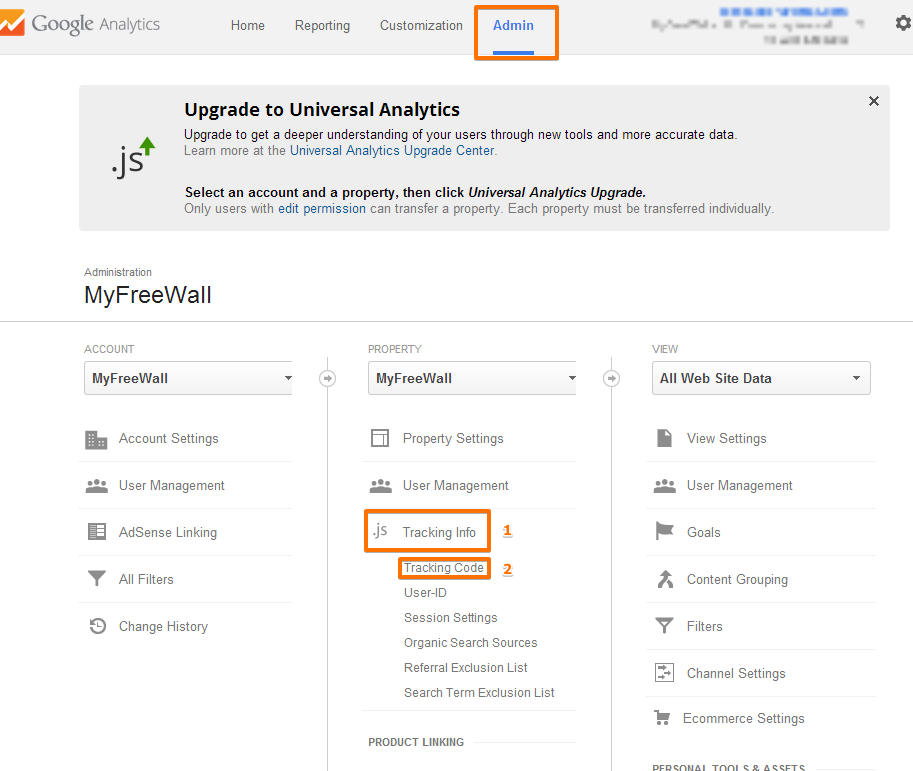
For Zuko (formerly known as Formisimo) you can add the widget to your form to track and analyze it. You need to setup your Zuko account to their website which is https://www.zuko.io/ they offer 14days free trial.
You can view our widget here: https://www.jotform.com/widgets/zuko-form-analytics
-
raylonReplied on July 18, 2014 at 9:34 AM
Thank you for your response!
Another question related. We also have a Zoho account and were curious if the get referrer widget integrates with zoho as well?? I already have my form linked up with zoho but when i add the widget and attempt to put that into zoho i don't see the field listed. Is it not supported or am I just missing something?
(and to clarify, i added a new field in zoho and can see it from my drop-down in jotform. the problem is when i go to select a field from jotform to link to the zoho field it's not listed, so im guessing widgets can't be used to link to my zoho account??)
-
jedcadornaReplied on July 18, 2014 at 10:46 AM
Get referrer widget works separate as it runs in an iframe so I don't think that will be visible when you integrate your form with zoho.
I added a new field in zoho and can see it from my drop-down in jotform. the problem is when i go to select a field from jotform to link to the zoho field it's not listed, so im guessing widgets can't be used to link to my zoho account??
Yes that is correct. Widgets work separate and won't be included in the integration from what I know.
- Mobile Forms
- My Forms
- Templates
- Integrations
- INTEGRATIONS
- See 100+ integrations
- FEATURED INTEGRATIONS
PayPal
Slack
Google Sheets
Mailchimp
Zoom
Dropbox
Google Calendar
Hubspot
Salesforce
- See more Integrations
- Products
- PRODUCTS
Form Builder
Jotform Enterprise
Jotform Apps
Store Builder
Jotform Tables
Jotform Inbox
Jotform Mobile App
Jotform Approvals
Report Builder
Smart PDF Forms
PDF Editor
Jotform Sign
Jotform for Salesforce Discover Now
- Support
- GET HELP
- Contact Support
- Help Center
- FAQ
- Dedicated Support
Get a dedicated support team with Jotform Enterprise.
Contact SalesDedicated Enterprise supportApply to Jotform Enterprise for a dedicated support team.
Apply Now - Professional ServicesExplore
- Enterprise
- Pricing



























































