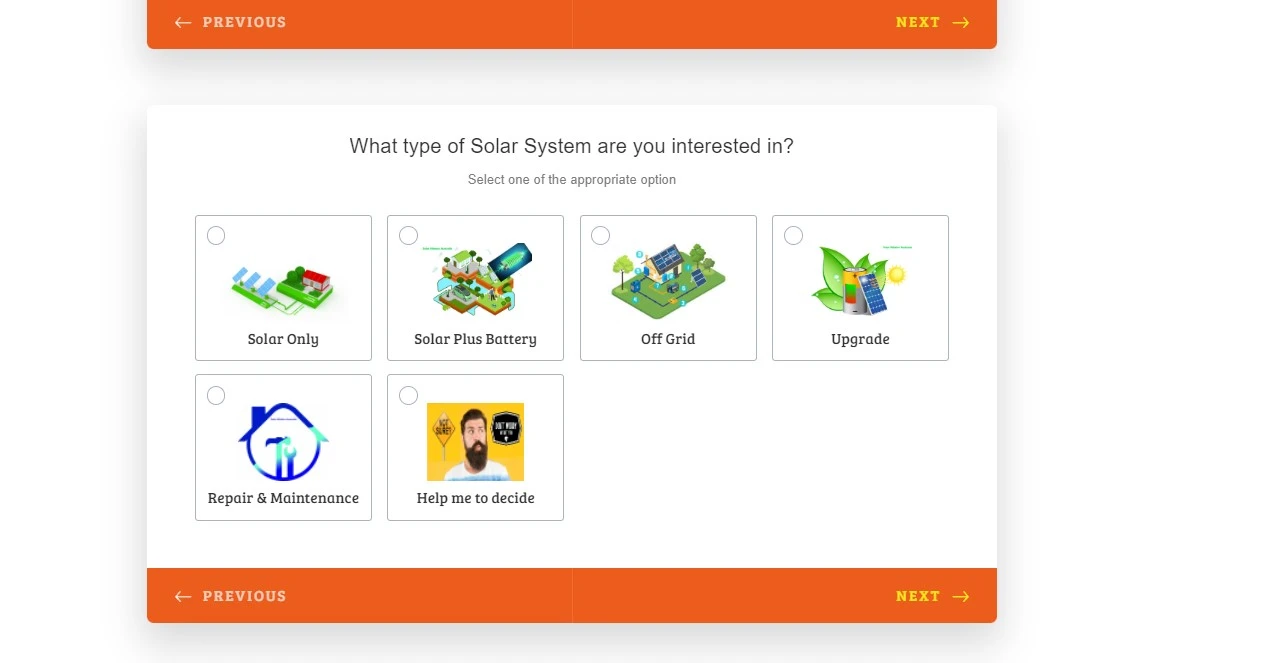-
digifobsAsked on May 26, 2022 at 4:53 AM
Hello Team,
Not able to Select the Choice button and also not going to Next Step
Please check & see the link https://form.jotform.com/22143151581084
Waiting to hear from u
It is very Urgent
Thanks
Satheesh
Page URL: https://form.jotform.com/22143151581084 -
Lorenz JotForm SupportReplied on May 26, 2022 at 5:05 AM
Hello Satheesh,
Thank you for reaching out to Jotform Support. It looks like you have deleted the form already. Could you please let us know if you still need any assistance with this. Are you still getting the issue on a different form? If so, could you share with us the form URL so we can further check the problem.
Once we hear back from you, we'll be able to move forward with a solution.
-
digifobsReplied on May 26, 2022 at 5:18 AM
https://form.jotform.com/221431515810848
Form is laready insde my account, please check & see.
Waiting to hear from
Satheesh
-
Sheena JotForm SupportReplied on May 26, 2022 at 5:32 AM
Hello Sateesh,
Thanks for getting back to us. I cloned your form to test it and I easily replicated the issue. I fixed the issue when I deleted the first card and then recreated a new one:

Please give it a try and let us know how it goes.
-
digifobsReplied on May 26, 2022 at 5:42 AM
I want this form only, already added conditional logic.
MY Question is why this form is not working https://www.jotform.com/build/221431515810848
Waiting to hear from
Thanks
Satheesh
-
Rhina JotForm SupportReplied on May 26, 2022 at 6:21 AM
Hi digifobs!
Thanks for getting back to us.
We tested the form through a clone and It seems that there is a disconnect with the following conditions:
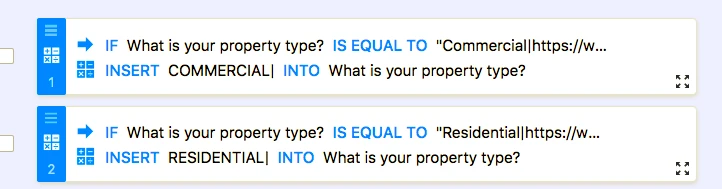
I have disabled these conditions and the option seems to be working:
See cloned form: https://form.jotform.com/221452613238450
You can clone this form and edit to your preference.
If you need further assistance, please let us know.
Thanks digifobs!
-
aricherysReplied on May 26, 2022 at 6:51 AM
Can i edit this https://form.jotform.com/221431515810848?
only this image can do like that.
Next image what action should i take.
Waiting to hear from u
Thanks
Satheesh
-
Lorenz JotForm SupportReplied on May 26, 2022 at 7:15 AM
Hello Satheesh,
I checked your form and I understand that you're trying to pass the value of the selected image to a single choice field. Upon checking the Insert conditions you have on your form, you are passing the value to itself, which is why you are not able to select any answer and why it isn't going to the next step. Since the fields have the same text labels, I understand that its quite confusing setting them up in the conditions. You should pass the value to the single choice field that is below the widget. The screencast below should help you understand what I'm referring to.

You should apply the same solution to the other conditions.
Let us know if there's anything else we can help you with.
-
aricherysReplied on May 26, 2022 at 7:49 AM
Can u please screencast all the steps for me.
I am not understanding
Thanks
Satheesh
-
Marlon_T Jotform SupportReplied on May 26, 2022 at 7:55 AM
Hello Satheesh,
Thank you so much for your prompt response. The screencast is provided in the last response from my colleague. I will be pasting it here.

If you have any further questions, please let us know.
-
aricherysReplied on May 26, 2022 at 10:29 AM
My Question is that, i can do all the other Step also same way
Please let me know.
Thanks
Satheesh
-
Ashley_RoltonReplied on May 26, 2022 at 10:48 AM
I have created in more form https://form.jotform.com/221454268873463
But Not working,
Please let me know the answer.
Waiting for u
Thanks
-
Dragana JotForm SupportReplied on May 26, 2022 at 11:25 AM
Hello Ashley_Rolton,
The form you shared with us is the cloned version of the original form, which means they both still have the same issue in the conditions. Please check our colleague's Lorenz screencast below thoroughly and let us know if you need more help on fixing the affected condition:

Thanks for your patience.
-
digifobsReplied on May 26, 2022 at 11:46 AM
-
Richie JotForm SupportReplied on May 26, 2022 at 12:34 PM
-
digifobsReplied on May 26, 2022 at 1:22 PM
Please check this link https://form.jotform.com/221431515810848
What's your roof nade of not working.....
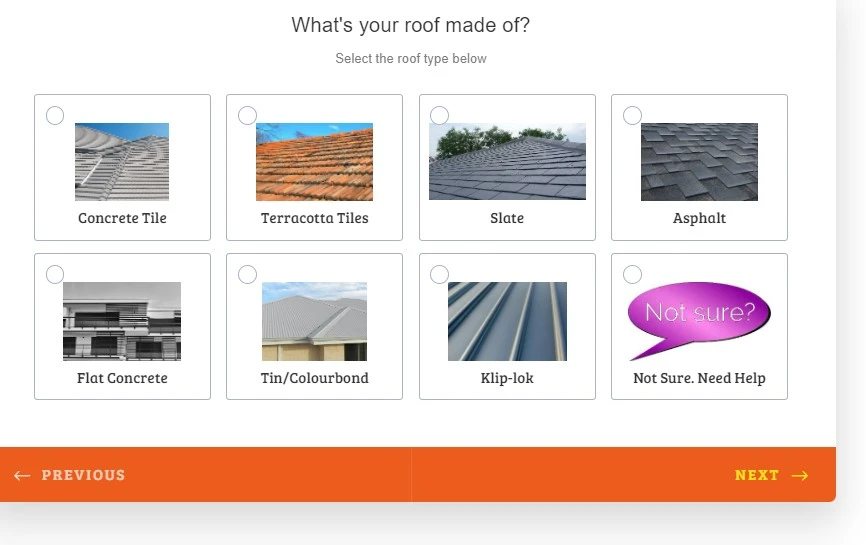
-
Rose JotForm SupportReplied on May 26, 2022 at 2:40 PM
Hi digifobs,
The form https://form.jotform.com/221431515810848 is working on my end. I was able to select choices and move forward to the next pages. Can you please provide a more detailed explanation of what are you trying to achieve?
-
digifobsReplied on May 26, 2022 at 10:55 PM
If i click, What's your roof made of?
Conditional logic is not match, please help.
Waiting to her from u
Thanks
-
digifobsReplied on May 26, 2022 at 10:59 PM
This Section Conditional logic is not working

-
Billy JotForm SupportReplied on May 26, 2022 at 11:59 PM
@digifobs,
We're already handling your inquiry on a different thread to avoid confusion. Please share with us more details about the condition on this thread.
- Mobile Forms
- My Forms
- Templates
- Integrations
- INTEGRATIONS
- See 100+ integrations
- FEATURED INTEGRATIONS
PayPal
Slack
Google Sheets
Mailchimp
Zoom
Dropbox
Google Calendar
Hubspot
Salesforce
- See more Integrations
- Products
- PRODUCTS
Form Builder
Jotform Enterprise
Jotform Apps
Store Builder
Jotform Tables
Jotform Inbox
Jotform Mobile App
Jotform Approvals
Report Builder
Smart PDF Forms
PDF Editor
Jotform Sign
Jotform for Salesforce Discover Now
- Support
- GET HELP
- Contact Support
- Help Center
- FAQ
- Dedicated Support
Get a dedicated support team with Jotform Enterprise.
Contact SalesDedicated Enterprise supportApply to Jotform Enterprise for a dedicated support team.
Apply Now - Professional ServicesExplore
- Enterprise
- Pricing