-
SumSolTrainAsked on July 17, 2014 at 2:52 AM
In my form how to add a blank space while adding the options in the drop down in configurable list widget,I added a simple comma before the option list so it come through as a blank space in the form. but my form sometimes not showing the opted data in the drop down list of Configurable List widget ,Is that due to this?
-
jedcadornaReplied on July 17, 2014 at 8:29 AM
Just add a comma without any characters to make it blank.
Here's an example:
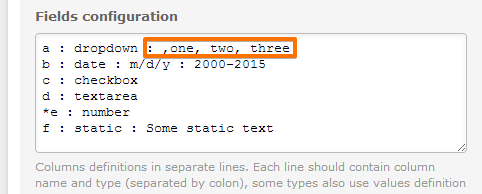
The result:
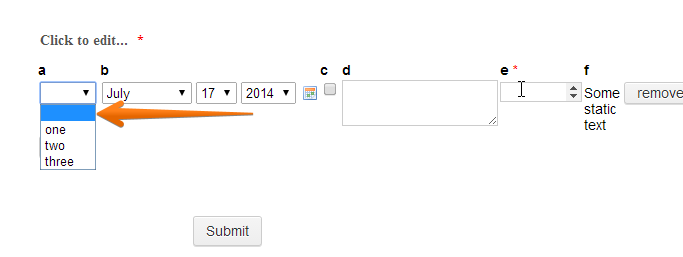
You noticed that there's a blank space before the word "one". About the data missing when comma is added it should still show the data without any problems. Can you please share your form to us so we could check.
- Mobile Forms
- My Forms
- Templates
- Integrations
- INTEGRATIONS
- See 100+ integrations
- FEATURED INTEGRATIONS
PayPal
Slack
Google Sheets
Mailchimp
Zoom
Dropbox
Google Calendar
Hubspot
Salesforce
- See more Integrations
- Products
- PRODUCTS
Form Builder
Jotform Enterprise
Jotform Apps
Store Builder
Jotform Tables
Jotform Inbox
Jotform Mobile App
Jotform Approvals
Report Builder
Smart PDF Forms
PDF Editor
Jotform Sign
Jotform for Salesforce Discover Now
- Support
- GET HELP
- Contact Support
- Help Center
- FAQ
- Dedicated Support
Get a dedicated support team with Jotform Enterprise.
Contact SalesDedicated Enterprise supportApply to Jotform Enterprise for a dedicated support team.
Apply Now - Professional ServicesExplore
- Enterprise
- Pricing



























































