-
coastalbendinnovationAsked on July 17, 2014 at 3:17 PM
Hi Jotform,
I'm trying to create a form that connects to Lead object on Salesforce. I've done all the configuration as instructed on your website, but upon submission, my Salesforce is not creating the Lead. Can you help me troubleshoot this?
Thank you.
-
David JotForm SupportReplied on July 17, 2014 at 5:30 PM
Hi,
If I may ask, what happens upon submission? Do you receive any errors such as "API is not enabled for this Organization or Partner" when you do your integration? Are the submissions going through correctly? Please let us know a bit more about your setup and we will be happy to assist you further.
Thank you for using Jotform!
-
coastalbendinnovationReplied on July 23, 2014 at 2:50 PM
Hi,
There is no error message at all. That's the problem.
I know that I use one email to register JotForm and I use another email for my Salesforce account. When I integrate JotForm with Salesforce, I use my Salesforce email to login (obviously). Could it be the reason?
-
David JotForm SupportReplied on July 23, 2014 at 3:20 PM
Hi,
Using a different email for Jotform and Salesforce should not be the issue. Is it possible you have reset your security token in salesforce or are using one that is no longer working? If you change your account information in salesforce it will invalidate any current security tokens and can cause a working integration to no longer work.
https://help.salesforce.com/HTViewHelpDoc?id=user_security_token.htm&language=en_US
You could try resetting the token and redoing the integration to see if that works. Your form and integration appear to be working correctly from what I can tell though.
Please let us know if this does not help and we will see what else we can do.
Thank you for using Jotform!
-
coastalbendinnovationReplied on July 23, 2014 at 4:47 PM
So i'm trying to test my form. I've recently sent 5 submissions, without changing any setting. The form is supposed to integrate with Lead. Only 1 submission actually creates a record on Salesforce. The other 4 submissions doesn't give me any error message but they don't create my leads on salesforce either. i know that I don't have any restriction on Salesforce for Lead, so there must be some thing with my JotForm.
Could you troubleshoot?
-
coastalbendinnovationReplied on July 23, 2014 at 5:01 PM
Is there a way I enable debugging? I know that errors are happening but I don't receive any feedback or error message. It's very hard to figure out what was wrong.
Can you help?
-
Jeanette JotForm SupportReplied on July 23, 2014 at 8:30 PM
I take for granted that you have followed this guide.
I also assume that you created a lead with the same fields to map those in your form.
You might use the Browser Developer console to detect the errors somehow.
https://developer.mozilla.org/en/docs/Tools/Web_Console
https://developer.chrome.com/devtools/docs/console

At any rate, let me do some test and see if I can replicate the problem
-
coastalbendinnovationReplied on July 28, 2014 at 9:32 AM
 Hi Jotform,
Hi Jotform,I've submitted a test to see if jotform can integrate to Salesforce and it doesn't. Here is what the browser console says in Firefox. I submit the exact sames form in Safari but it doesn't work either. Can you advise?
-
Welvin Support Team LeadReplied on July 28, 2014 at 11:13 AM
I don't think the errors in your screenshot are causing the integration to fail. It's probably because of the field type in the integration. I will do some tests, is this the correct form URL: http://www.jotform.us/form/42084055563150 ? If yes, are all of the fields mapped to Salesforce? Your prompt reply is very much appreciated. Thank you!
-
coastalbendinnovationReplied on July 28, 2014 at 12:53 PM
Yes all fields are mapped to Salesforce.
-
CarinaReplied on July 28, 2014 at 2:18 PM
Field types can create difficulties in the Integration with Salesforce. I inspected the fields mapped with Salesforce and I believe it is the Status field:

You are using a radio-button for the Status and I believe it needs to be a picklist (dropdown):

Let us know if the problem persists.
Thank you -
coastalbendinnovationReplied on September 22, 2014 at 3:55 PM
Hi Jotform
No the radio button is not the problem.
Can you take a look at my form: http://form.jotform.us/form/42595814883165
It works if I integrate these field:
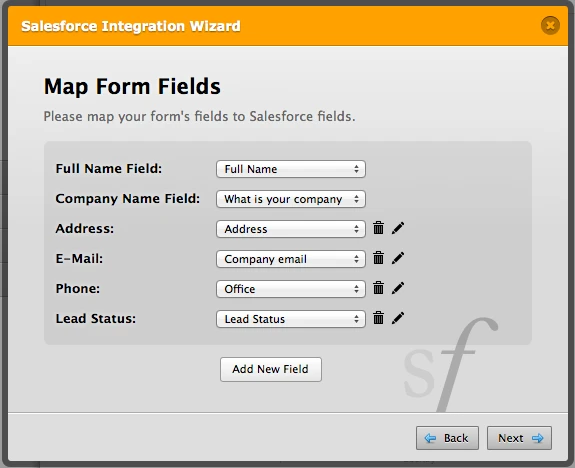
But doesn't work if I integrate these fields:
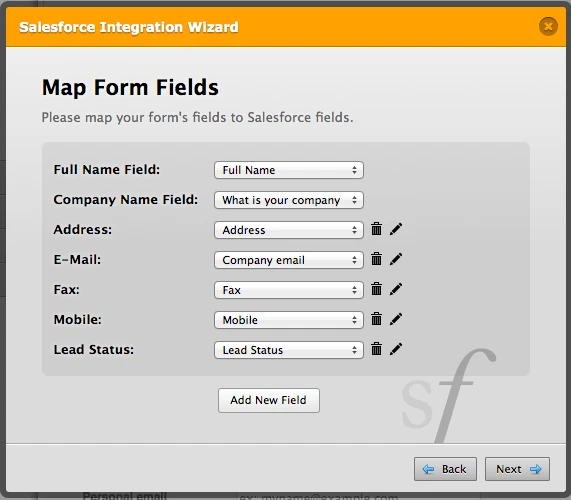
And now when I remove the field "fax" from the list of integration, it doesnt work again.
Is there anyway i can open the debug and identify the troubling field? This is wasting a lot of time and submission...
-
coastalbendinnovationReplied on September 22, 2014 at 4:17 PM
So after a while testing, I figure that the Mobile and Fax fields (phone number fields other than "phone") will prevent integration to Salesforce. Could you look into my form?
Thanks.
-
Welvin Support Team LeadReplied on September 22, 2014 at 4:44 PM
I'm doing my own test, I'll get back to you later today. We need to confirm this before we inform our developers.
For now, try using the Textbox field and use numeric validation:
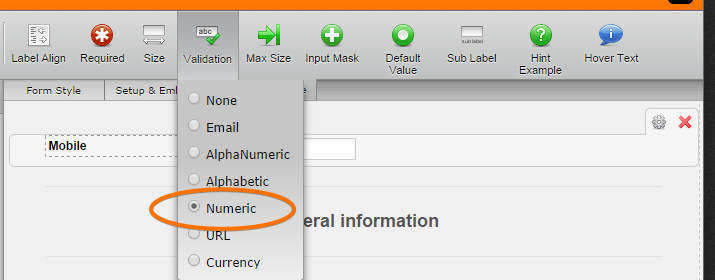
Thank you!
-
Welvin Support Team LeadReplied on September 22, 2014 at 5:04 PM
Unfortunately, I am not able to replicate this problem. It works fine here:
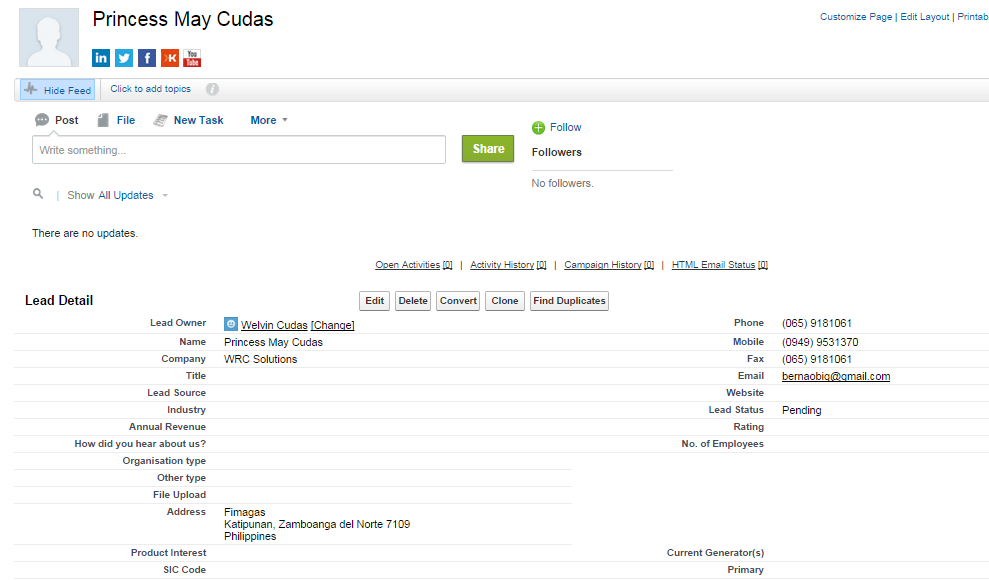
Here's the mapping of fields;
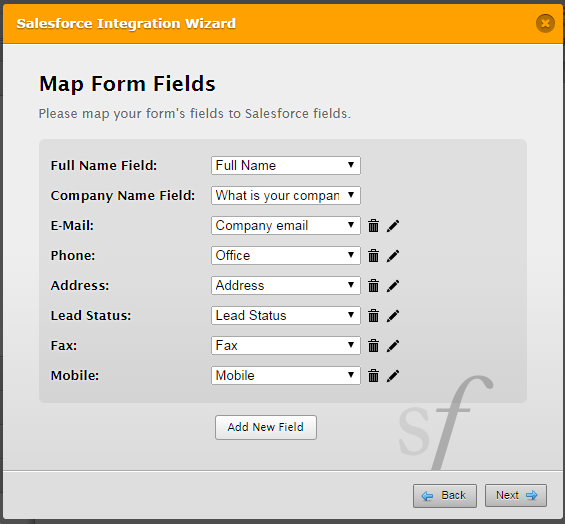
I haven't change anything to the clone version of your form. All fields are mapped to the Salesforce default fields. Are you mapping the same type of fields? Or do you have a custom one?
Thank you!
-
coastalbendinnovationReplied on September 22, 2014 at 5:09 PM
Hi Jotform,
I've resolved the problem. The field Mobile and Fax on my salesforce was not set to be visible. I set them to visible, test the form again and it works. I don't quite understand why but it works.
Thanks for your help anyway.
-
Welvin Support Team LeadReplied on September 22, 2014 at 5:26 PM
That's great to know! Yes, you should set fields as visible. I haven't mentioned this, but default fields are actually visible.
If you require any further assistance, feel free to contact us again.
Thank you for using Jotform! :)
- Mobile Forms
- My Forms
- Templates
- Integrations
- INTEGRATIONS
- See 100+ integrations
- FEATURED INTEGRATIONS
PayPal
Slack
Google Sheets
Mailchimp
Zoom
Dropbox
Google Calendar
Hubspot
Salesforce
- See more Integrations
- Products
- PRODUCTS
Form Builder
Jotform Enterprise
Jotform Apps
Store Builder
Jotform Tables
Jotform Inbox
Jotform Mobile App
Jotform Approvals
Report Builder
Smart PDF Forms
PDF Editor
Jotform Sign
Jotform for Salesforce Discover Now
- Support
- GET HELP
- Contact Support
- Help Center
- FAQ
- Dedicated Support
Get a dedicated support team with Jotform Enterprise.
Contact SalesDedicated Enterprise supportApply to Jotform Enterprise for a dedicated support team.
Apply Now - Professional ServicesExplore
- Enterprise
- Pricing






























































