-
LHS89ReunionAsked on July 17, 2014 at 5:06 PM
I have a form for a reunion and people can select how many people are coming, but when they are redirected to PayPal, one ticket is selected and cannot be changed.
Thanks!
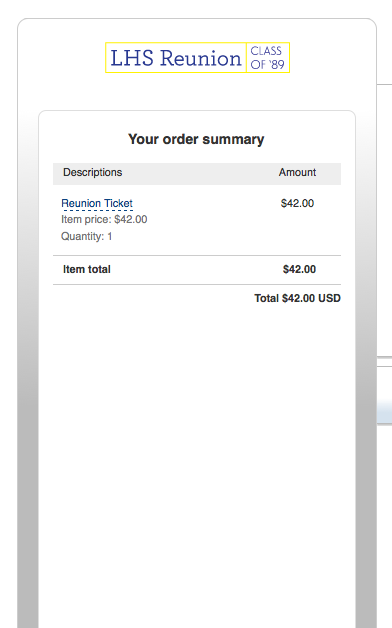 Page URL: http://lexhs89reunion.com
Page URL: http://lexhs89reunion.com -
Steve VP of Sales OperationsReplied on July 17, 2014 at 8:23 PM
Hi,
This is fairly easy to set up. You use features within the PayPal widget on the page.
- Click on the wand next to the PayPal Widget options:
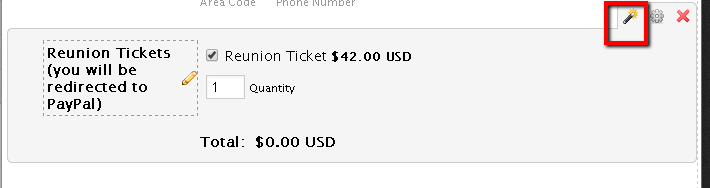
- Click next, and on the product page click add option for the Reunion Ticket, then the Custom Quantity checkbox:
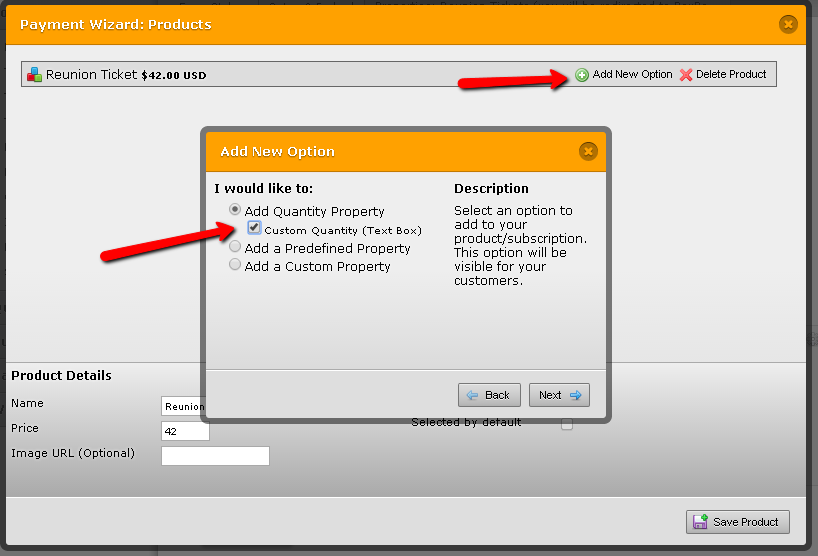
- Press Next, and then type in a label and default quantity:
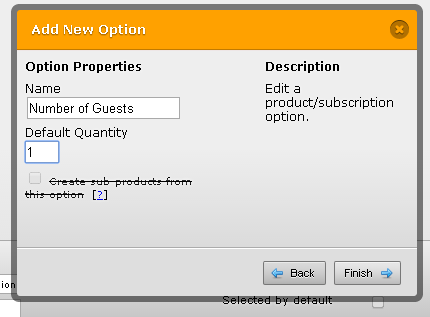
- The end result should look like this:
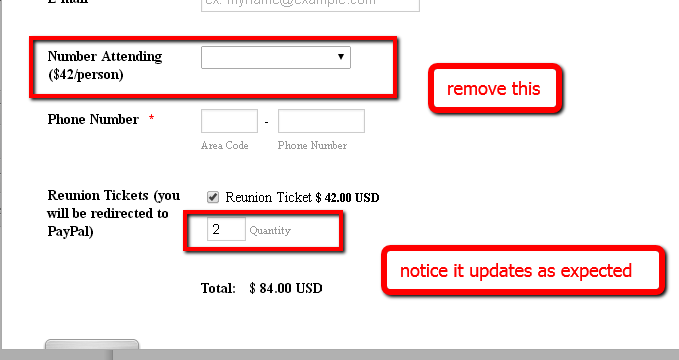
From there you can remove the previous field that prompts for the number of guest.
More information can be found here:
https://www.jotform.com/help/225-How-To-Add-Options-In-The-Payment-Form
Please let us know if you have any issues setting it up. Kind Regards.
-
LHS89ReunionReplied on July 18, 2014 at 9:16 AM
Thank you!!
- Mobile Forms
- My Forms
- Templates
- Integrations
- INTEGRATIONS
- See 100+ integrations
- FEATURED INTEGRATIONS
PayPal
Slack
Google Sheets
Mailchimp
Zoom
Dropbox
Google Calendar
Hubspot
Salesforce
- See more Integrations
- Products
- PRODUCTS
Form Builder
Jotform Enterprise
Jotform Apps
Store Builder
Jotform Tables
Jotform Inbox
Jotform Mobile App
Jotform Approvals
Report Builder
Smart PDF Forms
PDF Editor
Jotform Sign
Jotform for Salesforce Discover Now
- Support
- GET HELP
- Contact Support
- Help Center
- FAQ
- Dedicated Support
Get a dedicated support team with Jotform Enterprise.
Contact SalesDedicated Enterprise supportApply to Jotform Enterprise for a dedicated support team.
Apply Now - Professional ServicesExplore
- Enterprise
- Pricing



























































