-
stan.shawAsked on July 23, 2014 at 8:06 AM
Templates are often dynamic, and should be maintained. How can I do this (e.g., edit and existing one, or delete it altogether) once it is shared as a public template? I tried doing with this one tonight with a test form, as I didn't want to commit a major form until I knew it worked. However, once I released it as a shared template, I could only create a new form with it. I could not find a way edit or delete the template itself, once it had been released. The primary author of a template should always have this ability. Can I do this with Jotform?
Thanks,
Stan Shaw
-
Welvin Support Team LeadReplied on July 23, 2014 at 9:31 AM
Hi Stan,
Once the form is shared, someone is free to use it, modify based on their requirements. However, the changes made to the used form won't affect the one on the form template gallery. Obviously, this is because you are not the form owner. Only the form owner who shared that would be able to edit and delete it from the form template gallery.
Now, updating shared form is possible. All you need to is to go back to My Forms page, look for the shared form. Select and click "More" button. From the dropdown options, click "Update Shared Template":

After you click that option, you should be able to update and remove the template from the form gallery:
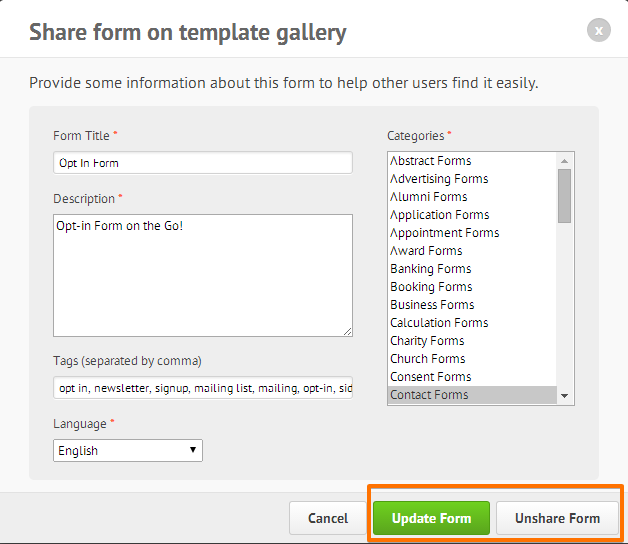
-
stan.shawReplied on July 23, 2014 at 12:11 PMPerfect, thanks.
...
- Mobile Forms
- My Forms
- Templates
- Integrations
- INTEGRATIONS
- See 100+ integrations
- FEATURED INTEGRATIONS
PayPal
Slack
Google Sheets
Mailchimp
Zoom
Dropbox
Google Calendar
Hubspot
Salesforce
- See more Integrations
- Products
- PRODUCTS
Form Builder
Jotform Enterprise
Jotform Apps
Store Builder
Jotform Tables
Jotform Inbox
Jotform Mobile App
Jotform Approvals
Report Builder
Smart PDF Forms
PDF Editor
Jotform Sign
Jotform for Salesforce Discover Now
- Support
- GET HELP
- Contact Support
- Help Center
- FAQ
- Dedicated Support
Get a dedicated support team with Jotform Enterprise.
Contact SalesDedicated Enterprise supportApply to Jotform Enterprise for a dedicated support team.
Apply Now - Professional ServicesExplore
- Enterprise
- Pricing



























































