-
JimKwonAsked on July 23, 2014 at 7:02 PM
there any way to fix this?
Thank you -
Jeanette JotForm SupportReplied on July 23, 2014 at 9:58 PM
I just tested the form, and I am able to make it to work correctly.
Are you adding multiple empty rows?
The correct use of this is to input the data then click on Add Row, to add the next one.

-
Steve VP of Sales OperationsReplied on July 23, 2014 at 9:59 PM
Hello,
I believe this is the form you're referring to.
http://www.jotform.ca/form/40950597305256
When I view the standalone version I don't notice it being cut off:
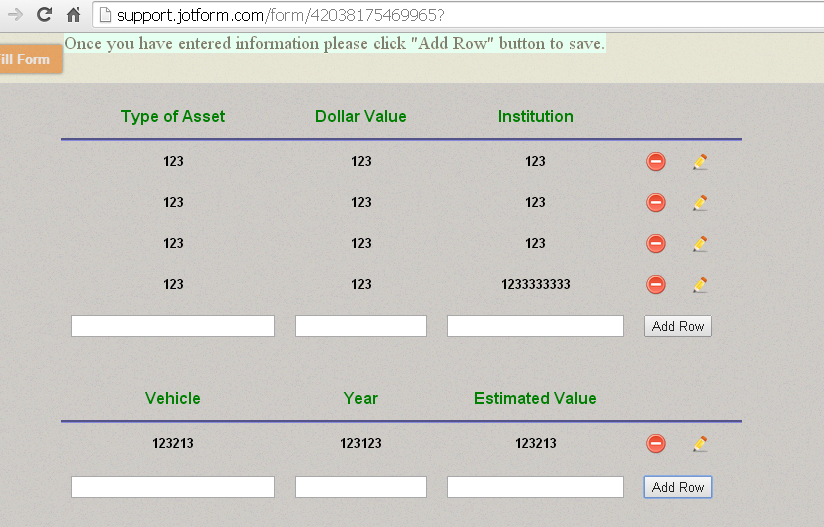
Perhaps it's conflicting with the CSS that's on the page it's embedded on. Can you
a) clear your browser cache and try again
b) if it's still an issue, let us know the page this form is installed on.
Currently I can't reproduce what you describe on my end.
Regards
-
JimKwonReplied on July 24, 2014 at 2:16 AM
Thanks and I will clear by browser cache.
- Mobile Forms
- My Forms
- Templates
- Integrations
- INTEGRATIONS
- See 100+ integrations
- FEATURED INTEGRATIONS
PayPal
Slack
Google Sheets
Mailchimp
Zoom
Dropbox
Google Calendar
Hubspot
Salesforce
- See more Integrations
- Products
- PRODUCTS
Form Builder
Jotform Enterprise
Jotform Apps
Store Builder
Jotform Tables
Jotform Inbox
Jotform Mobile App
Jotform Approvals
Report Builder
Smart PDF Forms
PDF Editor
Jotform Sign
Jotform for Salesforce Discover Now
- Support
- GET HELP
- Contact Support
- Help Center
- FAQ
- Dedicated Support
Get a dedicated support team with Jotform Enterprise.
Contact SalesDedicated Enterprise supportApply to Jotform Enterprise for a dedicated support team.
Apply Now - Professional ServicesExplore
- Enterprise
- Pricing




























































