-
ohsoclassyeventsAsked on July 24, 2014 at 11:38 AM
I want to take two of my forms and make them one form instead of having to having to send them separately. When I tried using the combine app, it pops up blank and will not let me put two forms together (see image). Please help!

-
David JotForm SupportReplied on July 24, 2014 at 12:44 PM
Hi,
The app you are looking at only combines submissions from two forms into a separate file. It does not actually combine the forms. The only way to do this is to embed the source code of one into a free text area of the other.
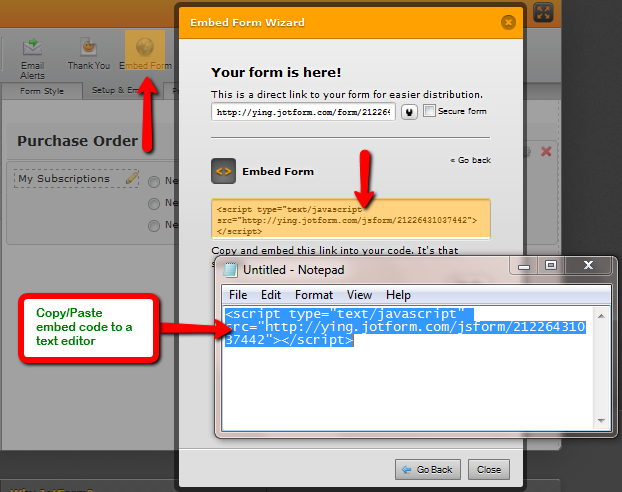
Then use the "Text" tool in your form tools and copy the code into that field.

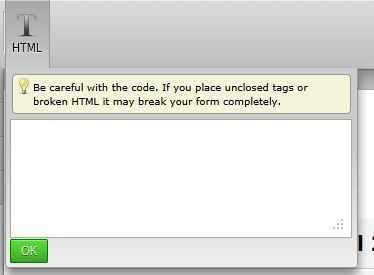
This is currently the only way to combine two forms. You are basically embedding one form into the other.
Please let us know if you have any other questions and we will be happy to help.
Thank you for using Jotform!
- Mobile Forms
- My Forms
- Templates
- Integrations
- INTEGRATIONS
- See 100+ integrations
- FEATURED INTEGRATIONS
PayPal
Slack
Google Sheets
Mailchimp
Zoom
Dropbox
Google Calendar
Hubspot
Salesforce
- See more Integrations
- Products
- PRODUCTS
Form Builder
Jotform Enterprise
Jotform Apps
Store Builder
Jotform Tables
Jotform Inbox
Jotform Mobile App
Jotform Approvals
Report Builder
Smart PDF Forms
PDF Editor
Jotform Sign
Jotform for Salesforce Discover Now
- Support
- GET HELP
- Contact Support
- Help Center
- FAQ
- Dedicated Support
Get a dedicated support team with Jotform Enterprise.
Contact SalesDedicated Enterprise supportApply to Jotform Enterprise for a dedicated support team.
Apply Now - Professional ServicesExplore
- Enterprise
- Pricing



























































