-
missmissymissmAsked on July 28, 2014 at 11:31 AM
The software offers a link that allows a total but when I try to use it I'm unsuccessful. I added all the correct answers to the corresponding questions but when I run the test and click the submit button, I just receive a message that my "...total is out of 5". But the calculation is saying that it is out of 27 (I'm unsure where the total of 5 is coming from).
-
Welvin Support Team LeadReplied on July 28, 2014 at 11:58 AM
Hi,
Our Quiz App should do that: http://apps.jotform.com/app/quiz_form. All you need to do is to allow the app access and create the quiz to the app. The instructions are simple which you can see to this post: https://www.jotform.com/help/289-Turn-your-form-into-a-Quiz-or-Exam-
Now, your method is using the calculation widget. I checked the form and I don't see the TOTAL field which is currently the tag after the words "Your quiz score is" in your custom thank you message page:
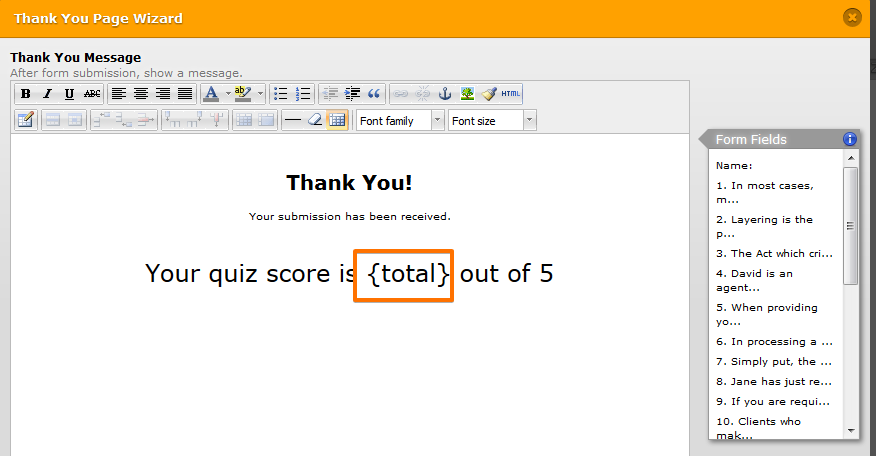
Please make sure to have the correct tag, I believe you are now using the calculation widget. Just simply change it from there. Also, make sure to create the formula in the calculation widget.
Thanks
- Mobile Forms
- My Forms
- Templates
- Integrations
- INTEGRATIONS
- See 100+ integrations
- FEATURED INTEGRATIONS
PayPal
Slack
Google Sheets
Mailchimp
Zoom
Dropbox
Google Calendar
Hubspot
Salesforce
- See more Integrations
- Products
- PRODUCTS
Form Builder
Jotform Enterprise
Jotform Apps
Store Builder
Jotform Tables
Jotform Inbox
Jotform Mobile App
Jotform Approvals
Report Builder
Smart PDF Forms
PDF Editor
Jotform Sign
Jotform for Salesforce Discover Now
- Support
- GET HELP
- Contact Support
- Help Center
- FAQ
- Dedicated Support
Get a dedicated support team with Jotform Enterprise.
Contact SalesDedicated Enterprise supportApply to Jotform Enterprise for a dedicated support team.
Apply Now - Professional ServicesExplore
- Enterprise
- Pricing



























































