-
SMUJotFormAsked on August 1, 2014 at 12:38 PM
Hi JF,
We have been noticing a growing issue around the submit button not displaying on many of our forms. We first started noticing this when embedding forms using an <iFrame>. At first, changing the <iFrame> height from its fixed height that the embed feature produces to 100% solved the issue, but then we found that if the page has conditionals as soon as the conditional is activated the submit button goes away.
In your post: https://www.jotform.com/answers/342047-Submit-Button-Not-Showing, you suggest injecting a fixed height, but especially with conditionals there's no good way to know that fixed height, plus with the conditionals issue, we're systematically setting our forms back to the <embed> code.
We thought that resolved the issue (though causes other problems for us, but I won't go into that here) but now we've discovered that a form behind our intranet that is embedded using the <embed> code and does not contain conditionals is not displaying the submit button as well as the handful of fields above it in Chrome. I tried injecting a height of 100% and a fixed height of 2200px (as in the post above) -- which worked in Firefox, but not in Chrome.
I'm attaching a couple of screenshots of what this looks like since the form is behind our portal.
Any advise would be appreciated.
Best,
Vanessa
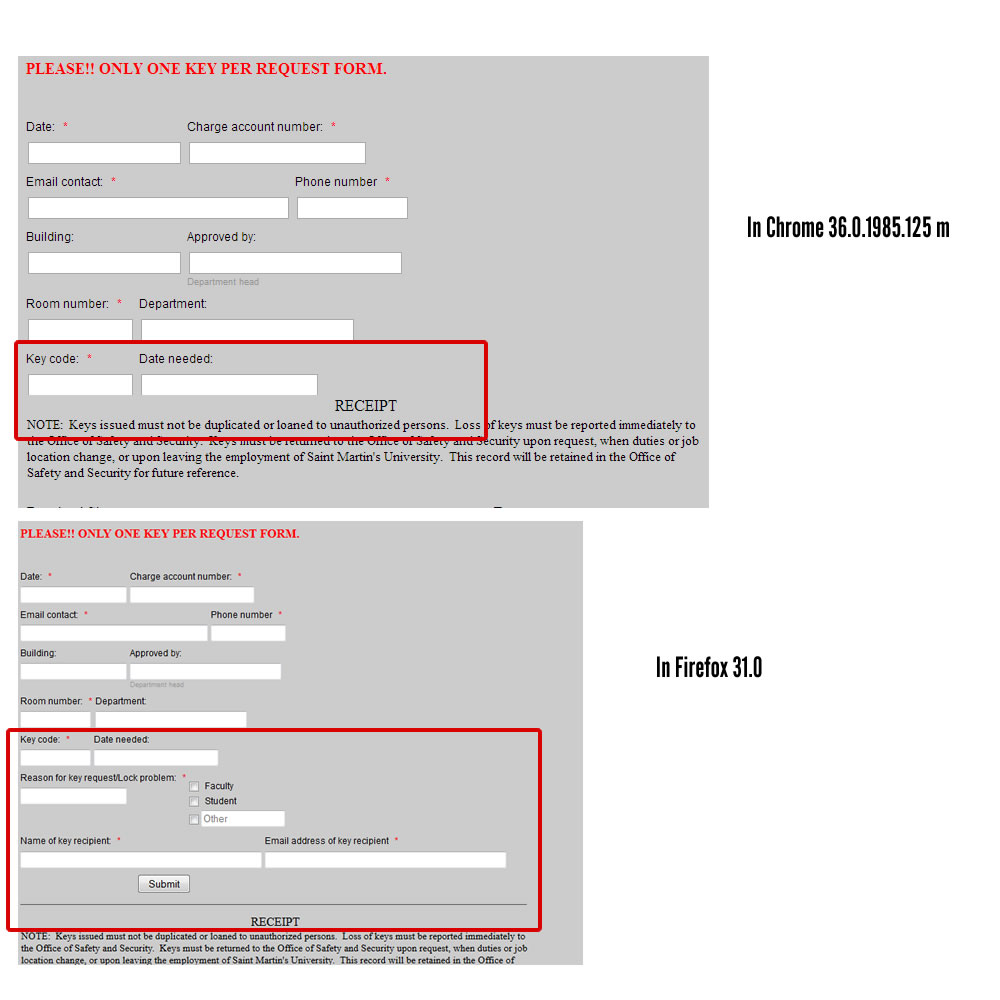
-
David JotForm SupportReplied on August 1, 2014 at 2:32 PM
Hi,
The best I could tell without being able to actually view your site is that the formatting is coming out different in Chrome than it is in Firefox. I embedded a clone of your form to a webpage using the iFrame method:
The left being Firefox and the right being Chrome. Due to the size of you text boxes, Chrome is pushing one of them to a new line where as Firefox is not. This is causing the submit button to be pushed out of the boundaries set for your frame. When I expanded the fields and shortened the text boxes to place each one on its own line and shrink the text line to look better for formatting, the formatting between the two was much closer. This would allow for you to adjust the height of the iFrame to more accurately fit the form across browsers:
Without being able to view the actual page however, it is a bit more difficult to test. Please let us know if this is not the case and we will be happy to assist you further.
Thank you for using Jotform!
-
SMUJotFormReplied on August 1, 2014 at 5:28 PM
Hi David,
Even when we do a preview of the <embed> code in Chrome, the form comes up cut off and you can either jump from field to field and form "scrolls", or you can use your mouse middle scroll wheel and roll the form up and down. But why would this happen for this relatively short form and not for other, longer forms we have? We can use the iframe code -- which we are -- but shouldn't the embed code work?
NOTE: We've found that on the js,
if(isChrome){height=scrollHeight=this.frame.contentWindow.document.height;} is what is causing the issue. If we remove:
if(isChrome){}
Then the form works. We realize it might be there to fix something else, but...
Thanks,
Vanessa
-
Kiran Support Team LeadReplied on August 1, 2014 at 6:52 PM
Thanks for sharing your observation. As explained by my colleague, resizing the text box could be a quick fix for this issue. I understand that the form is embedded on your Intranet. However, it would definitely help us in identifying the issue, if you can share that page layout information or share that page through web.
It is a little difficult to reproduce the exact issue without being able to view the page. However, we'll try to find out the issue. We'll get back to you once we are able to reproduce the issue and have a solution for this issue through this thread.
Please let us know if you have any other information related to this issue and get back to us if you need any other assistance. We are happy to assist you.
- Mobile Forms
- My Forms
- Templates
- Integrations
- INTEGRATIONS
- See 100+ integrations
- FEATURED INTEGRATIONS
PayPal
Slack
Google Sheets
Mailchimp
Zoom
Dropbox
Google Calendar
Hubspot
Salesforce
- See more Integrations
- Products
- PRODUCTS
Form Builder
Jotform Enterprise
Jotform Apps
Store Builder
Jotform Tables
Jotform Inbox
Jotform Mobile App
Jotform Approvals
Report Builder
Smart PDF Forms
PDF Editor
Jotform Sign
Jotform for Salesforce Discover Now
- Support
- GET HELP
- Contact Support
- Help Center
- FAQ
- Dedicated Support
Get a dedicated support team with Jotform Enterprise.
Contact SalesDedicated Enterprise supportApply to Jotform Enterprise for a dedicated support team.
Apply Now - Professional ServicesExplore
- Enterprise
- Pricing




























































