-
hollywoodtodayAsked on August 4, 2014 at 3:33 PM
1. I need a form that would have like 3 drop downs, each drop down would have like 30 options, and each option would have a different price, so it would basically be $2+$5+$1=$8 total, then it would send them to paypal.
Heres my example of what I need--> http://prntscr.com/481ag5
2. Can you provide a small snipet of code to get me started, I've been trying to figure this out for hours. Adding conditions just isnt working right.
Somebody shared an example with bullets, but I cant have 90 bullets on 1 page, I need dropdowns. This image is what I need-->
BTW, I was unable to reply to the posts, and no one replied to me in email. :( So here I am again
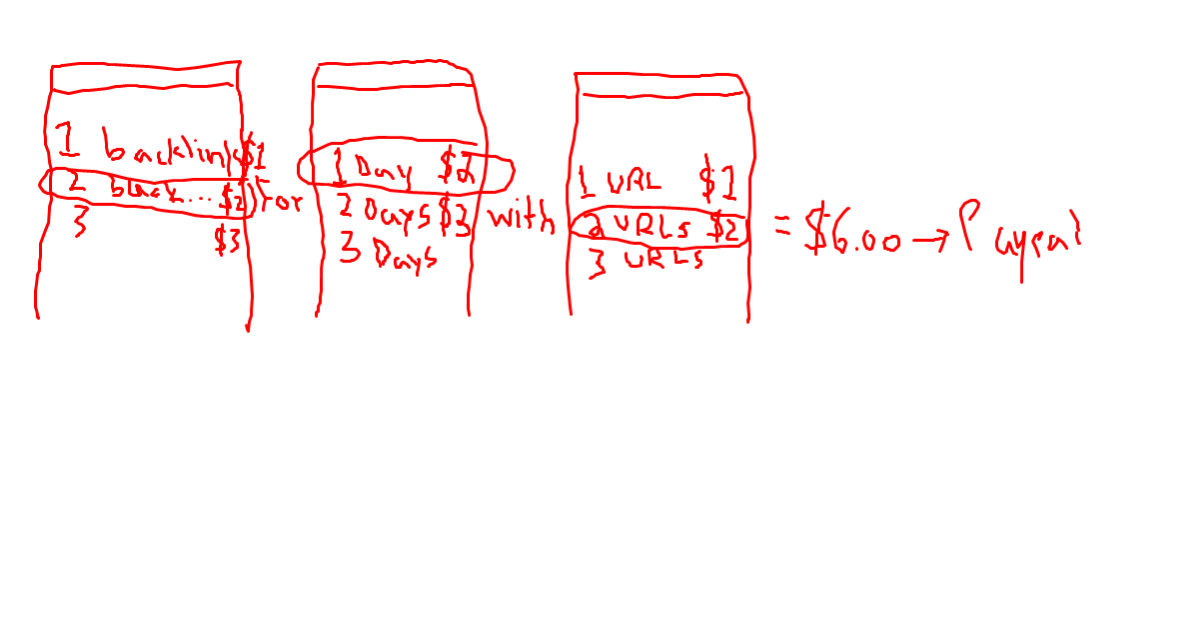
-
David JotForm SupportReplied on August 4, 2014 at 5:09 PM
Hi,
You could accomplish this using drop downs menus and custom calculations based on those drop downs. You would create your three drop down menus and then assign values to them:
Do that for each drop down, and then setup those values to add to your calculation field when they are selected:
And then pass those calculations to your payment field:
https://www.jotform.com/help/275-How-to-pass-a-calculation-to-a-payment-field
Here is any example form you can clone to check the setup:
http://form.jotformpro.com/form/42156363762961?
Please let us know if you have any further questions and we will be happy to help.
Thank you for using JotForm!
- Mobile Forms
- My Forms
- Templates
- Integrations
- INTEGRATIONS
- See 100+ integrations
- FEATURED INTEGRATIONS
PayPal
Slack
Google Sheets
Mailchimp
Zoom
Dropbox
Google Calendar
Hubspot
Salesforce
- See more Integrations
- Products
- PRODUCTS
Form Builder
Jotform Enterprise
Jotform Apps
Store Builder
Jotform Tables
Jotform Inbox
Jotform Mobile App
Jotform Approvals
Report Builder
Smart PDF Forms
PDF Editor
Jotform Sign
Jotform for Salesforce Discover Now
- Support
- GET HELP
- Contact Support
- Help Center
- FAQ
- Dedicated Support
Get a dedicated support team with Jotform Enterprise.
Contact SalesDedicated Enterprise supportApply to Jotform Enterprise for a dedicated support team.
Apply Now - Professional ServicesExplore
- Enterprise
- Pricing



























































