-
LBtaekwondoAsked on August 6, 2014 at 9:49 PM
On my form, folks select a week or weeks to enroll their kids for camp. They need to be charged a deposit of $50 per child/ per week.
My payment field asks them how many children they are registering and charges $50 for each, but I need that amount to then be multiplied by the number of weeks they have selected from the check boxes. How can I make this work?
-
TitusNReplied on August 7, 2014 at 4:43 AM
Hello,
You can achieve this by using the calculation widget. You can assign values to each of the week selections, then the calculation widget can capture those values when selected, and multiply the total with the number of children from a drop down field. The total can then be passed to Paypal from the calculated total.
Here are the steps that you can use to achieve that.
1. Assign a value to each of the week check-boxes - I'm assuming each selected option amounts to one week. The values will be used with the calculation widget to give the total selected weeks:
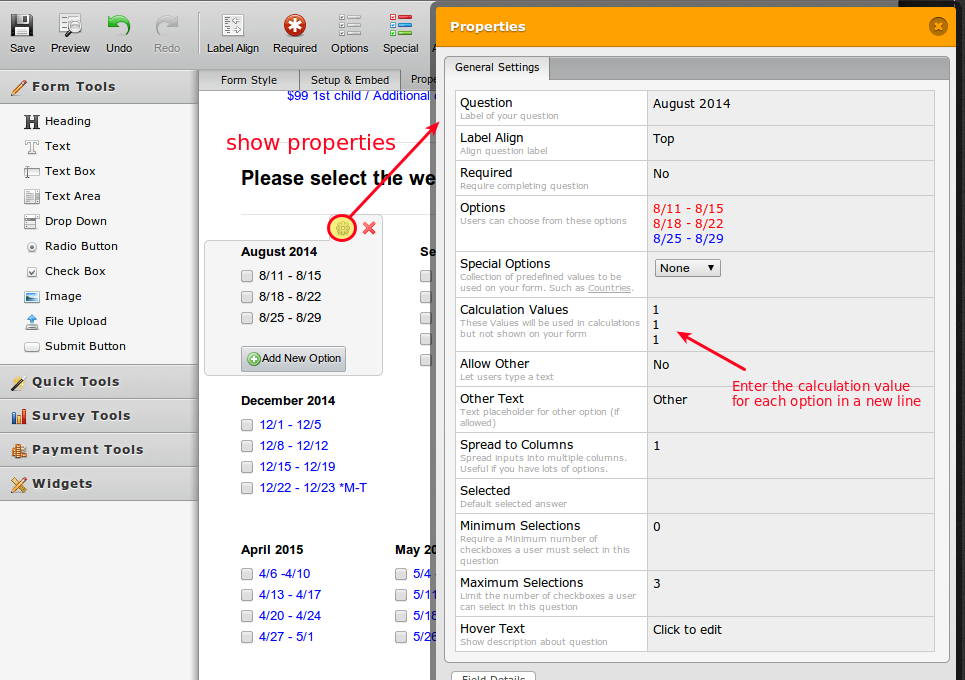
2. Add a dropdown field for the number of children.
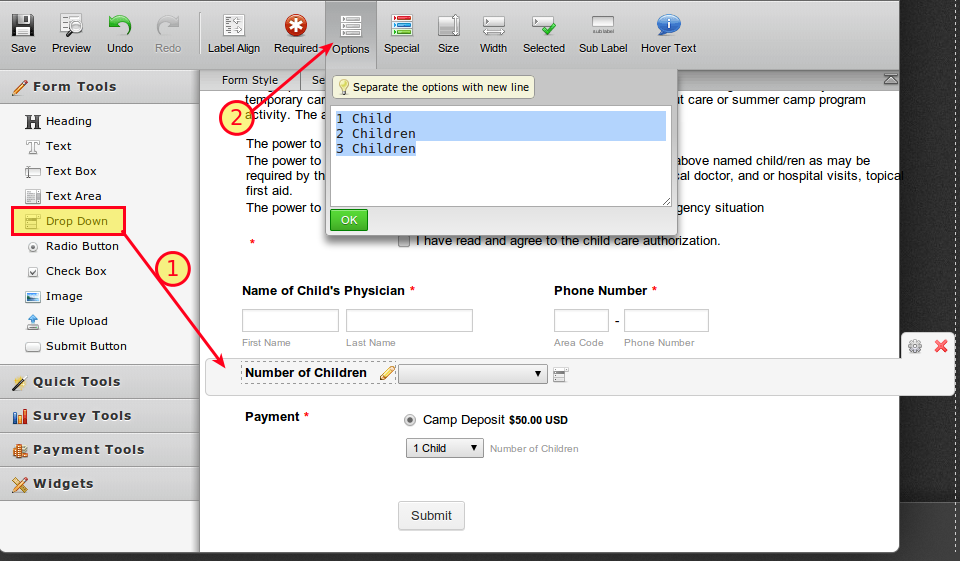
3. Add a calculation field/widget that will calculate the total amount:
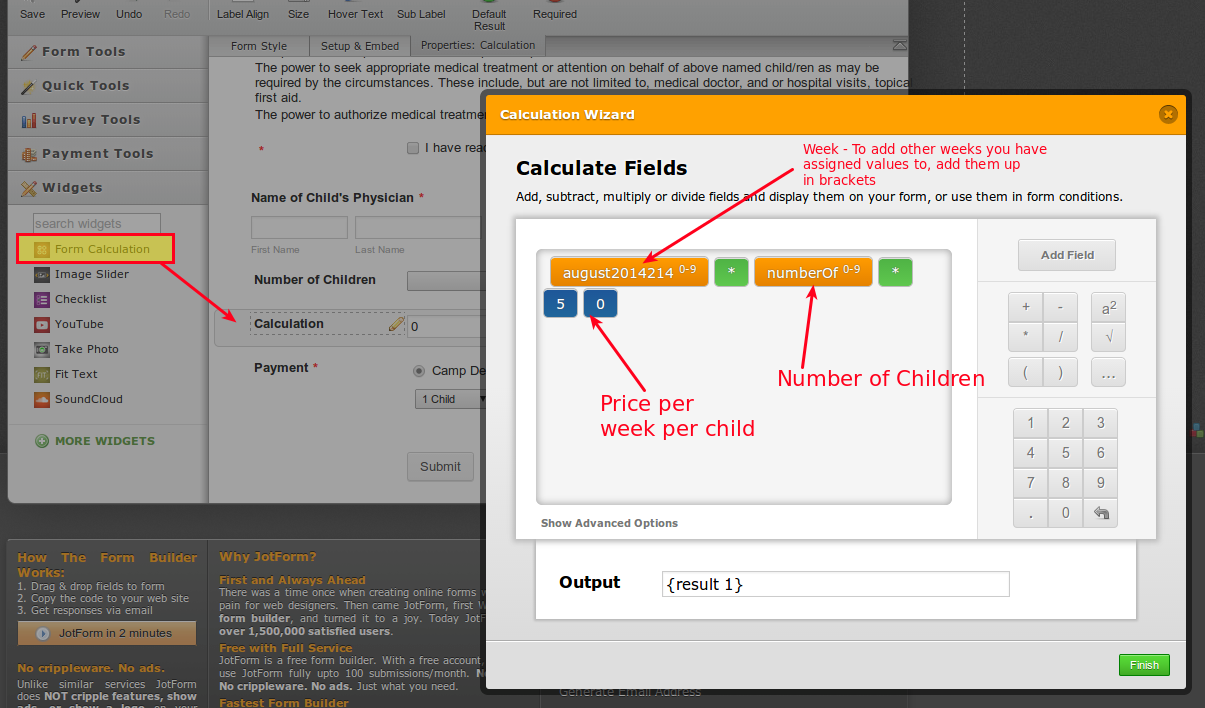
4. On your Paypal field, configure it to use the calculated total as shown in this guide.
You can hide the calculation field so that your users don't see it as shown below:
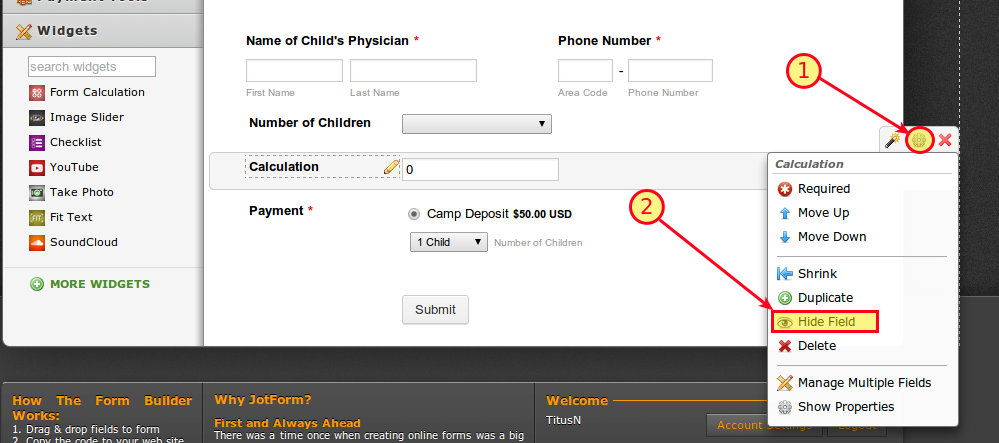
Let us know if you hit any bumps.
-
LBtaekwondoReplied on August 7, 2014 at 9:16 PM
Thank you, kind stranger!!
-
Ashwin JotForm SupportReplied on August 8, 2014 at 12:31 AM
Hello LBtaekwondo,
On behalf of my colleague, you are welcome.
Do get back to us if you have any questions.
Thank you!
- Mobile Forms
- My Forms
- Templates
- Integrations
- INTEGRATIONS
- See 100+ integrations
- FEATURED INTEGRATIONS
PayPal
Slack
Google Sheets
Mailchimp
Zoom
Dropbox
Google Calendar
Hubspot
Salesforce
- See more Integrations
- Products
- PRODUCTS
Form Builder
Jotform Enterprise
Jotform Apps
Store Builder
Jotform Tables
Jotform Inbox
Jotform Mobile App
Jotform Approvals
Report Builder
Smart PDF Forms
PDF Editor
Jotform Sign
Jotform for Salesforce Discover Now
- Support
- GET HELP
- Contact Support
- Help Center
- FAQ
- Dedicated Support
Get a dedicated support team with Jotform Enterprise.
Contact SalesDedicated Enterprise supportApply to Jotform Enterprise for a dedicated support team.
Apply Now - Professional ServicesExplore
- Enterprise
- Pricing




























































