-
skewboAsked on August 7, 2014 at 2:21 AM
I already have a list of weekly booking times (see below) but as they fill up I require a list of them (with radio button options) to book future versions with a date signifying the next available booking option(s)
Tuesday 3.30 - 5.30 / currently full
Wednesday 3.30 - 5.30
Thursday 3.30 - 5.30
Saturday 9.30 - 11.30 / currently full
Saturday 12.00 - 2.00 / currently full
I am Not booking a Children's class - see Teens check belowthanks Jeff
-
Welvin Support Team LeadReplied on August 7, 2014 at 7:38 AM
Hi Jeff,
Is it a read-only section where submitters can see dates? Or, you want them to select any from the list of future booking dates?
If you want to allow submitters to book on future dates, you can use these widgets:
http://widgets.jotform.com/widget/appointment_slots
http://widgets.jotform.com/widget/quantity_gift_registry
If it's a read-only section, you can use our Free Text Field and just put all the dates to the section:
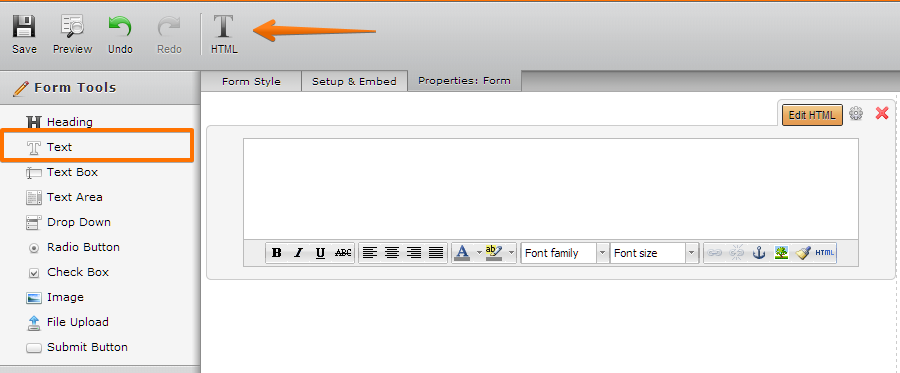
OR, you can create a calendar of events to Google Calendar: https://support.google.com/calendar/answer/37095?hl=en and embed it to your form: https://support.google.com/calendar/answer/41207?hl=en (Embed Helper).
Let us know if you need further assistance.
Thanks
-
Welvin Support Team LeadReplied on August 7, 2014 at 7:40 AM
Let us know if you'd like the idea of having a Google Calendar to your form so I can give you the steps on how to properly add one. The guides from Google is just an excerpt, it's confusing sometimes.
Thank you!
-
skewboReplied on August 7, 2014 at 4:51 PMOk Welvin,
Let's see how it works
Jeff
... -
David JotForm Support ManagerReplied on August 7, 2014 at 7:21 PM
Here are the steps to add a Google Calendar to your form:
1) Load your form in editor.
2) Add a Text field in your form where you want to display the Google Calendar. You can find the Text field under "Form Tools" tab.
3) Grab the iFrame embed code of your Google Calendar. This guide should help you: http://www.webdesignerdepot.com/2012/04/integrating-google-calendar-with-your-website/
4) Add this iFrame embed code in your Text field :
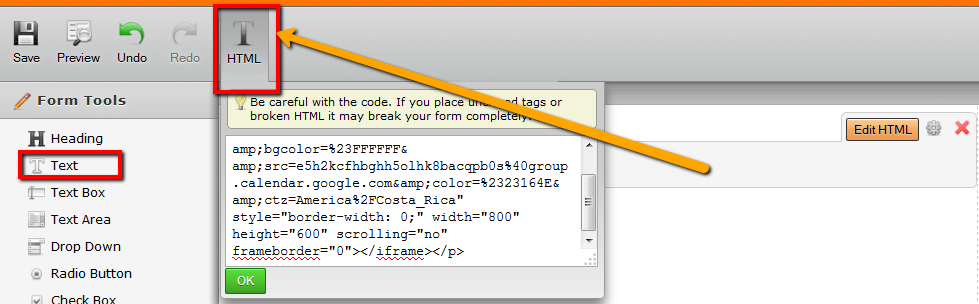
Take a look a this example form: http://form.jotform.co/form/42187347295867
Hope this helps you, let us know if you have more questions, we will be glad to assist you.
- Mobile Forms
- My Forms
- Templates
- Integrations
- INTEGRATIONS
- See 100+ integrations
- FEATURED INTEGRATIONS
PayPal
Slack
Google Sheets
Mailchimp
Zoom
Dropbox
Google Calendar
Hubspot
Salesforce
- See more Integrations
- Products
- PRODUCTS
Form Builder
Jotform Enterprise
Jotform Apps
Store Builder
Jotform Tables
Jotform Inbox
Jotform Mobile App
Jotform Approvals
Report Builder
Smart PDF Forms
PDF Editor
Jotform Sign
Jotform for Salesforce Discover Now
- Support
- GET HELP
- Contact Support
- Help Center
- FAQ
- Dedicated Support
Get a dedicated support team with Jotform Enterprise.
Contact SalesDedicated Enterprise supportApply to Jotform Enterprise for a dedicated support team.
Apply Now - Professional ServicesExplore
- Enterprise
- Pricing




























































