-
bdabbsAsked on August 7, 2014 at 5:51 PM
What I am trying to accomplish on the same form is as follows.
1) Employee goes onto the form and submits a request for a money order.
3) A notification is sent to the manager.
4) The manager gives the employee the money order.
Next step (which could be 1 or 2 days later):
5) The employee receives the money order.
6) They scan a copy to their computer and save it as .pdf.
7) It's at this point that they go "back" to the form and upload a copy of the money order (.pdf) using the same form.
Here's the big step:
6) I am looking for a way to ensure all of the information ends up together (as one submission) on the integrated spreadsheet and as a back up pdf in the integrated submission folder. Basically the data comes together and appears as one submission. i.e. I look at the spreadsheet and see the original data (request) "and" the url for the download on the same line.
Unfortunately the way I have it set up now is more of a tracking system because I can't separate the two actions. As it sits now, the employee has to request the money order directly from the manager. Then go back and enter all of the information and upload the money order. As such, the manager still has to keep track of who asked for a money order and hope they use the form afterwards to input the information and upload a copy. Looking for a request and track all in one. I hope this makes sense.
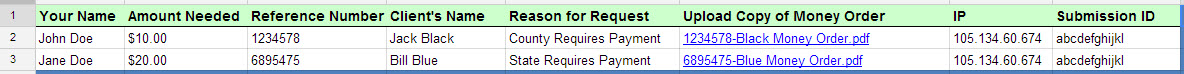
-
Elton Support Team LeadReplied on August 7, 2014 at 11:24 PM
Hi,
That's possible. You can send an edit URL to your form users so they can update the form on a later date, like upload the scanned PDF. Edited submissions will automatically update the existing data on the spreadsheet once the form is re-submitted.
You can either add the edit URL on the thank you page of your form or autoresponder email for later use. To do that, just click "Edit Link" found on the right side bar on the thank you message wizard or autoresponder wizard.
Example:
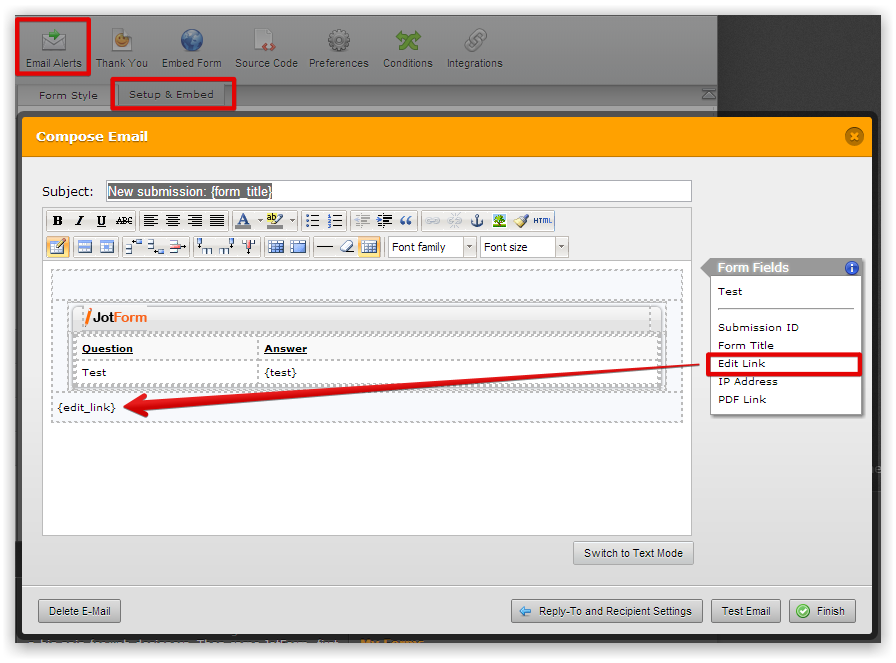
To send a copy of the submissions to the manager, you can use Email Conditions like if the upload field is filled, send notification to the manager's email or you can create your condition according to your requirements. Or, you can actually create a separate notification without using condition so whenever the form is submitted, a copy of notification will be sent to the manager.
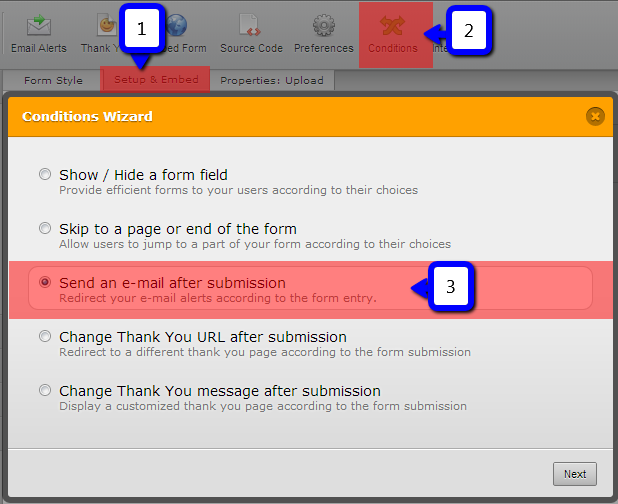
If you have further questions or if I have missed something, please let us know.
Thanks!
- Mobile Forms
- My Forms
- Templates
- Integrations
- INTEGRATIONS
- See 100+ integrations
- FEATURED INTEGRATIONS
PayPal
Slack
Google Sheets
Mailchimp
Zoom
Dropbox
Google Calendar
Hubspot
Salesforce
- See more Integrations
- Products
- PRODUCTS
Form Builder
Jotform Enterprise
Jotform Apps
Store Builder
Jotform Tables
Jotform Inbox
Jotform Mobile App
Jotform Approvals
Report Builder
Smart PDF Forms
PDF Editor
Jotform Sign
Jotform for Salesforce Discover Now
- Support
- GET HELP
- Contact Support
- Help Center
- FAQ
- Dedicated Support
Get a dedicated support team with Jotform Enterprise.
Contact SalesDedicated Enterprise supportApply to Jotform Enterprise for a dedicated support team.
Apply Now - Professional ServicesExplore
- Enterprise
- Pricing



























































