-
TerryGALAAsked on August 8, 2014 at 10:17 AM
Trying to conditionally update a time field with a date entered in a different time field. Update works if I try to update a text field but not when I try to update a time field.
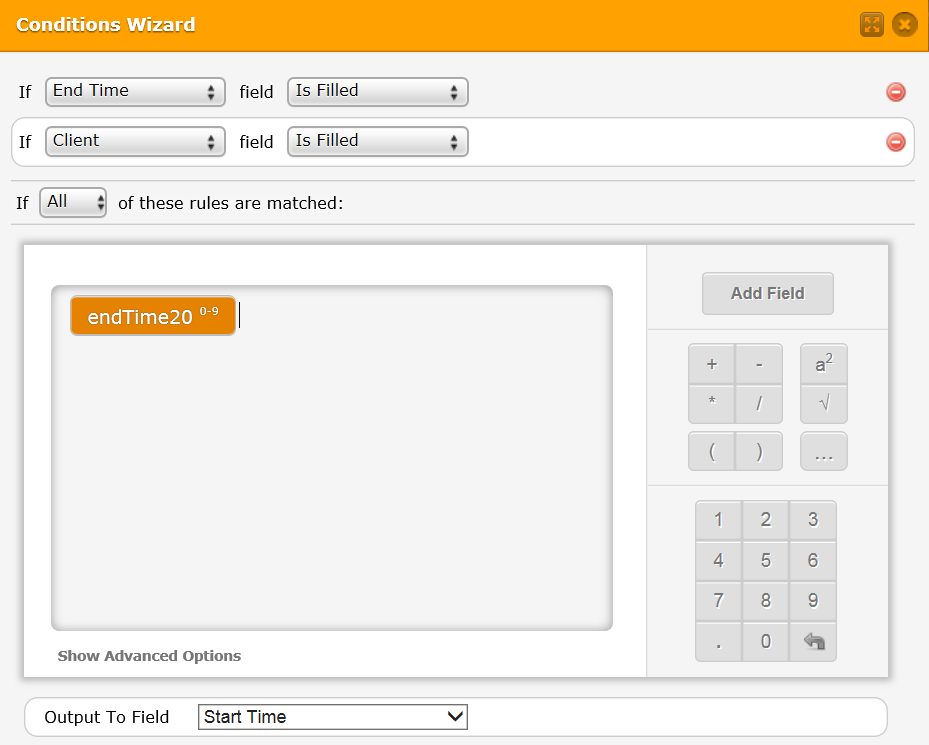
-
Kiran Support Team LeadReplied on August 8, 2014 at 2:05 PM
I understand that you want to update a time field with another time field. Could you please elaborate on updating text field that is working for you?
I don't think this is possible to update time field using conditions wizard as we can do with text fields. However, I am working on the issue and I'll update you on this thread with relevant information very soon.
Please get back to us if you have other questions. We are happy to assist you.
-
TerryGALAReplied on August 8, 2014 at 2:21 PMI created a field update condition that would activate if two fields were filled. Field 1 was a time field and field 2 was a text field.
If this condition is met (namely both fields are filled) then I want the contents of Field 1 (the time field) to be inserted into a third field, Field 3, which is a time field.
First few tries failed. Nothing showed up in Field 3. So, I thought I would see if the update condition would work if, instead of trying to insert the time from Field 1 into the time Field 3, I would try to insert the time from Field 1 into Field 4, a plain text field. This worked. However, the time showed up as a decimal number (e.g. 7:45am became 7.75). So I knew, then, that the condition was being met and that JotForm was trying to update something. But when I went back to try to get it to insert Field 1 into Field 3, nothing happened.
Does that sufficiently explain what I am trying to do?
Terry Beal
... -
Mike_T Jotform SupportReplied on August 8, 2014 at 3:17 PM
I was able to reproduce the issue. It seems that we can not populate the time field from another time field due to its custom format.
I have attached a feature ticket to this thread to see if we can have that option available at some point. However, we can not provide any ETA at this time.
We will let you know if we have any updates on this.
-
Steve VP of Sales OperationsReplied on August 8, 2014 at 11:01 PM
This actually does work. When setting up the form update condition you need to click on the Time field so it is in Text A-Z format:
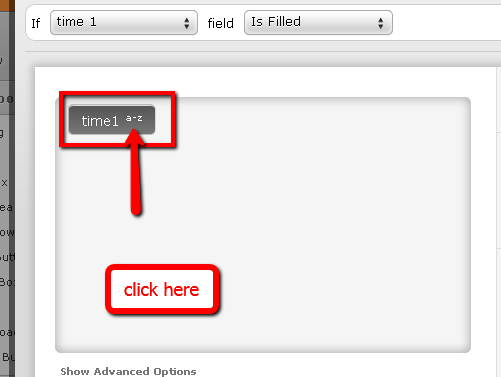
See sample form here:
-
TerryGALAReplied on August 9, 2014 at 7:41 AMThank you. It does now seem to work.
...
- Mobile Forms
- My Forms
- Templates
- Integrations
- INTEGRATIONS
- See 100+ integrations
- FEATURED INTEGRATIONS
PayPal
Slack
Google Sheets
Mailchimp
Zoom
Dropbox
Google Calendar
Hubspot
Salesforce
- See more Integrations
- Products
- PRODUCTS
Form Builder
Jotform Enterprise
Jotform Apps
Store Builder
Jotform Tables
Jotform Inbox
Jotform Mobile App
Jotform Approvals
Report Builder
Smart PDF Forms
PDF Editor
Jotform Sign
Jotform for Salesforce Discover Now
- Support
- GET HELP
- Contact Support
- Help Center
- FAQ
- Dedicated Support
Get a dedicated support team with Jotform Enterprise.
Contact SalesDedicated Enterprise supportApply to Jotform Enterprise for a dedicated support team.
Apply Now - Professional ServicesExplore
- Enterprise
- Pricing





























































