-
bdabbsAsked on August 8, 2014 at 1:38 PM
I have a jotform with integrated spreadsheets. I did a couple of test runs when I made some changes to the form. Now however, those tests (the input from the form) are mixed into my spreadsheet. I can't seem to get rid of it. I can delete the unwanted rows but every time there is a new submission, they reappear. Is there a way to "permanently" delete these tests from the spreadsheet? They are very much out of place and interrupting my data. I appreciate any help. Thank you in advance!
-
Mike_T Jotform SupportReplied on August 8, 2014 at 2:35 PM
Thank you for contacting us.
Can you please first delete the form entries from a form Submissions page?
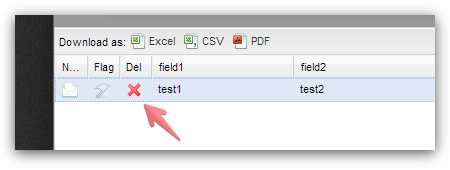
Then, you can delete these rows from the Google Spreadsheet. I hope it will fix the issue.
Please give it a try and let us know if you need any further assistance.
- Mobile Forms
- My Forms
- Templates
- Integrations
- INTEGRATIONS
- See 100+ integrations
- FEATURED INTEGRATIONS
PayPal
Slack
Google Sheets
Mailchimp
Zoom
Dropbox
Google Calendar
Hubspot
Salesforce
- See more Integrations
- Products
- PRODUCTS
Form Builder
Jotform Enterprise
Jotform Apps
Store Builder
Jotform Tables
Jotform Inbox
Jotform Mobile App
Jotform Approvals
Report Builder
Smart PDF Forms
PDF Editor
Jotform Sign
Jotform for Salesforce Discover Now
- Support
- GET HELP
- Contact Support
- Help Center
- FAQ
- Dedicated Support
Get a dedicated support team with Jotform Enterprise.
Contact SalesDedicated Enterprise supportApply to Jotform Enterprise for a dedicated support team.
Apply Now - Professional ServicesExplore
- Enterprise
- Pricing



























































