-
pray4uAsked on August 8, 2014 at 5:46 PM
When someone submits the form I created on my website, they are at the bottom of the page. The thank you is at the top of the page and they do not see it unless they scroll back up. Sometimes they hit submit again thinking that it didn't go through because nothing is on the screen. I tried creating my thank you page and hitting the enter key numerous times at the top of the page so the message would be lower on the page, however it defaulted to the top when the form was submitted. Is there a way to move the thank you information that is typed in the page to the bottom of the page or at least lower so they will see it when they submit?
Thanks,
Jim Lee
-
KadeJMReplied on August 8, 2014 at 6:36 PM
Your form should actually scroll to top automatically after you submit it. However, I think this might be a problem because you have it placed into a container within your webpage.
You could try adjusting your iframe code to something like -
<iframe onDISABLEDload="self.scrollTo(0,0)" allowtransparency="true" src="//www.jotform.us/form/40757718495165" frameborder="0" style="width:100%; height:1720px; border:none;" scrolling="no">
Alternatively, You should be able to adjust the Custom Thank You Page Message. I was able to copy and paste it downward several times. It worked with one too. See my screenshot below.
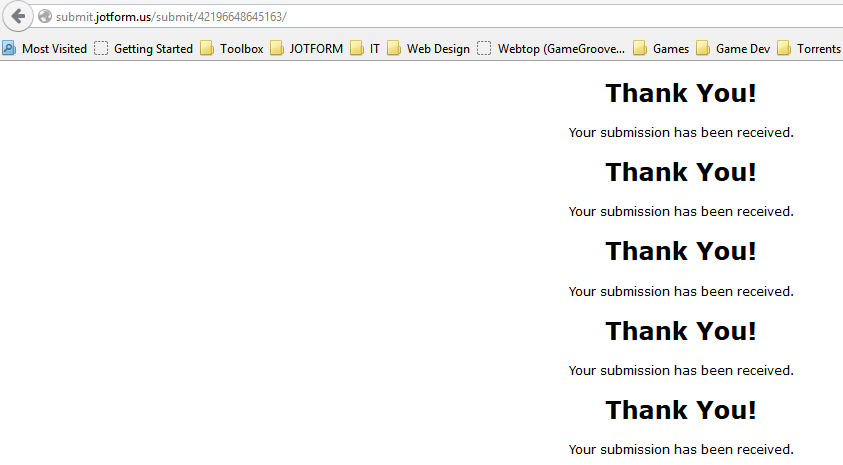
- Mobile Forms
- My Forms
- Templates
- Integrations
- INTEGRATIONS
- See 100+ integrations
- FEATURED INTEGRATIONS
PayPal
Slack
Google Sheets
Mailchimp
Zoom
Dropbox
Google Calendar
Hubspot
Salesforce
- See more Integrations
- Products
- PRODUCTS
Form Builder
Jotform Enterprise
Jotform Apps
Store Builder
Jotform Tables
Jotform Inbox
Jotform Mobile App
Jotform Approvals
Report Builder
Smart PDF Forms
PDF Editor
Jotform Sign
Jotform for Salesforce Discover Now
- Support
- GET HELP
- Contact Support
- Help Center
- FAQ
- Dedicated Support
Get a dedicated support team with Jotform Enterprise.
Contact SalesDedicated Enterprise supportApply to Jotform Enterprise for a dedicated support team.
Apply Now - Professional ServicesExplore
- Enterprise
- Pricing



























































