-
CromaticDejaVuAsked on August 11, 2014 at 12:15 PM
My forms stopped being sent to my email when they are submitted a few days ago. Is something wrong? I have not touched the settings in a long while... years maybe.
Please help.
Thanks,
Lindsay
Page URL: http://chromaticdejavu.tumblr.com/ -
Ashwin JotForm SupportReplied on August 11, 2014 at 1:20 PM
Hello Lindsay,
I did check your form's notification email alert and did not find any issue with that. I also checked our email logs and found that the emails are being sent. Please check the logs below:
[2014-08-11 12:13:09] SENT to chromatic.deja.vu@gmail.com from chromatic.deja.vu@gmail.com via SENDMAIL [2014-08-11 12:13:00] SENT to chromatic.deja.vu@gmail.com from chromatic.deja.vu@gmail.com via SENDMAIL
Have you checked your spam folder already? I would suggest you to please check your spam folder and see if the emails are there.
Do get back to us if the issue persists.
Thank you!
-
CromaticDejaVuReplied on August 11, 2014 at 1:27 PM
Thanks for checking, but I actually went in and manually sent those to my email. they are not being auto forwarded. if you can see, the 2 I forwarded myself today were actually submitted yesterday and should have been forwarded yesterday. I checked spam and they are not there.
someone just sent a test form and it has not forwarded to my email.
Please help
-
David JotForm SupportReplied on August 11, 2014 at 2:07 PM
Hi,
I checked our mail log and it does indeed appear the emails are being sent:
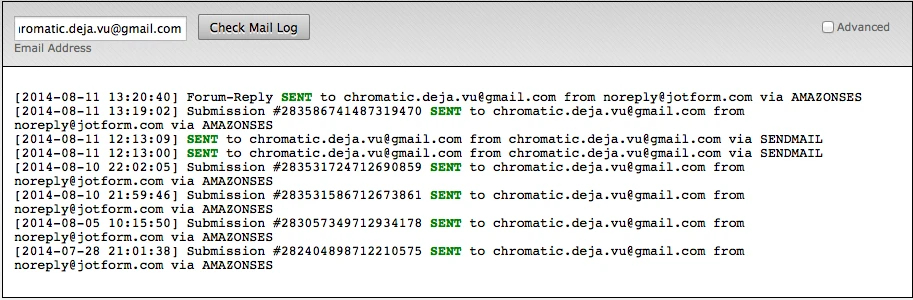
The one for your test submission today also appears to have gone through. As my colleague stated, usually this occurs when your email provider is filtering email from "noreply@jotform.com". I checked your notification and it does look as though it is set up properly. Here is our guide on preventing emails from being filtered:
http://www.jotform.com/help/208-How-to-setup-email-alerts-to-prevent-email-bouncing-related-issues
You can also try changing your notification to come from the "noreply@formresponse.com" address and see if that fixes it:
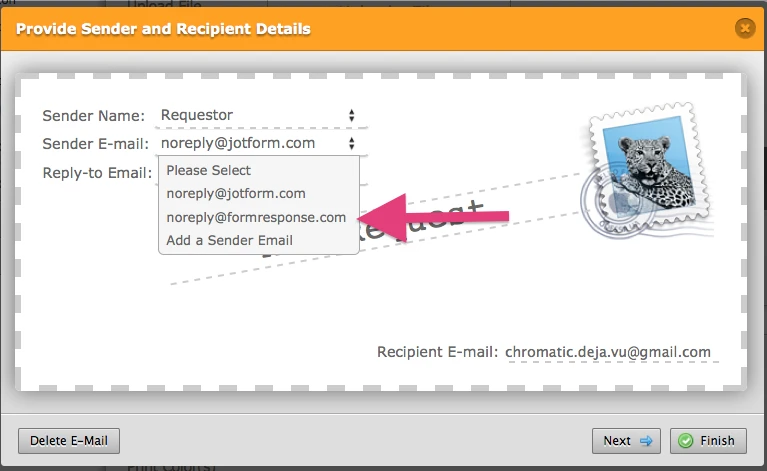
Though it does appear the emails are being sent from our end.
Please let us know if you have any further questions and we will be happy to help.
Thank you for using JotForm!
-
CromaticDejaVuReplied on August 11, 2014 at 2:45 PM
changing the reply to email seems to have worked.
thanks
- Mobile Forms
- My Forms
- Templates
- Integrations
- INTEGRATIONS
- See 100+ integrations
- FEATURED INTEGRATIONS
PayPal
Slack
Google Sheets
Mailchimp
Zoom
Dropbox
Google Calendar
Hubspot
Salesforce
- See more Integrations
- Products
- PRODUCTS
Form Builder
Jotform Enterprise
Jotform Apps
Store Builder
Jotform Tables
Jotform Inbox
Jotform Mobile App
Jotform Approvals
Report Builder
Smart PDF Forms
PDF Editor
Jotform Sign
Jotform for Salesforce Discover Now
- Support
- GET HELP
- Contact Support
- Help Center
- FAQ
- Dedicated Support
Get a dedicated support team with Jotform Enterprise.
Contact SalesDedicated Enterprise supportApply to Jotform Enterprise for a dedicated support team.
Apply Now - Professional ServicesExplore
- Enterprise
- Pricing




























































