-
slendeavorAsked on August 12, 2014 at 2:58 PM
I have created a form successfully but cant seem to get the submit form to work. When I test it, it goes well, but with live coding, I never receive my email. Also, how can I set up a unique email address so it does not go to the account email.
When I log into the jotform account, I see the submissions, but the email never arrive.
Page URL: http://aarfa.org/volunteer.html -
jonathanReplied on August 12, 2014 at 4:20 PM
Hi,
Please check this user guide -Finding-out-E-mail-Address-used-for-submission-notifications
The form submission email is being sent to the email address in the Recipient E-mail box
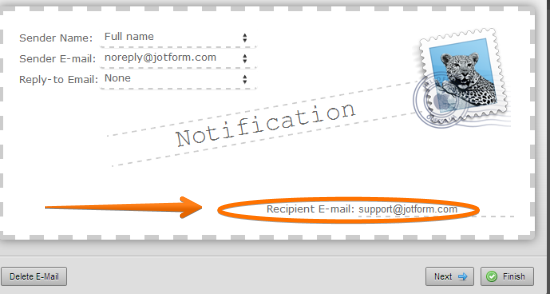
You can put a different email address in the submission Recipient E-mail field to send notification email other than your own email account.
Make sure also that in the Notification Email, the Sender E-mail is set to "noreply@jotform.com"
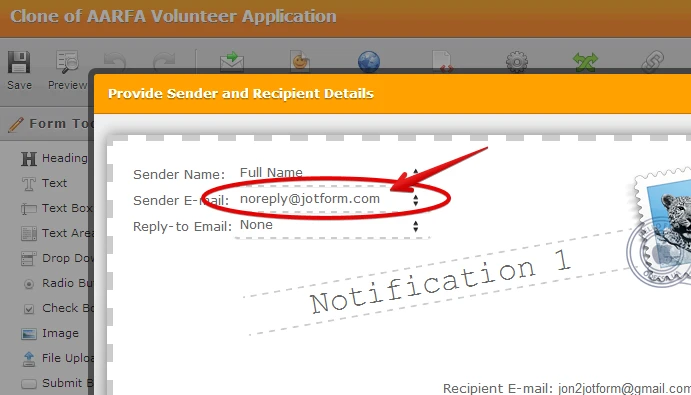
Please tell us if there are still issue even after doing this already.
Thanks.
- Mobile Forms
- My Forms
- Templates
- Integrations
- INTEGRATIONS
- See 100+ integrations
- FEATURED INTEGRATIONS
PayPal
Slack
Google Sheets
Mailchimp
Zoom
Dropbox
Google Calendar
Hubspot
Salesforce
- See more Integrations
- Products
- PRODUCTS
Form Builder
Jotform Enterprise
Jotform Apps
Store Builder
Jotform Tables
Jotform Inbox
Jotform Mobile App
Jotform Approvals
Report Builder
Smart PDF Forms
PDF Editor
Jotform Sign
Jotform for Salesforce Discover Now
- Support
- GET HELP
- Contact Support
- Help Center
- FAQ
- Dedicated Support
Get a dedicated support team with Jotform Enterprise.
Contact SalesDedicated Enterprise supportApply to Jotform Enterprise for a dedicated support team.
Apply Now - Professional ServicesExplore
- Enterprise
- Pricing



























































