-
TriYogaAsked on August 12, 2014 at 3:48 PM
When I click on my submissions, I cannot get the form as it is with original layout to be saved
when I click on download as pdf it says
Invalid Form URL
T his form is not available for this domain.
http://www.jotform.us/form/42228511010134
Thank you for assistance!
-
David JotForm SupportReplied on August 12, 2014 at 4:52 PM
Hi,
We were having an issue earlier with one of our US servers earlier. This may have been preventing you from downloading the PDF copy of your submissions. The issue has since been fixed and when I tested downloading PDF's of submissions I was indeed able to. If you would like the submission PDF to appear as the full form does, you will need to go to your Submissions page, click on the Gear icon, and then enable the Show Headers and Texts option.
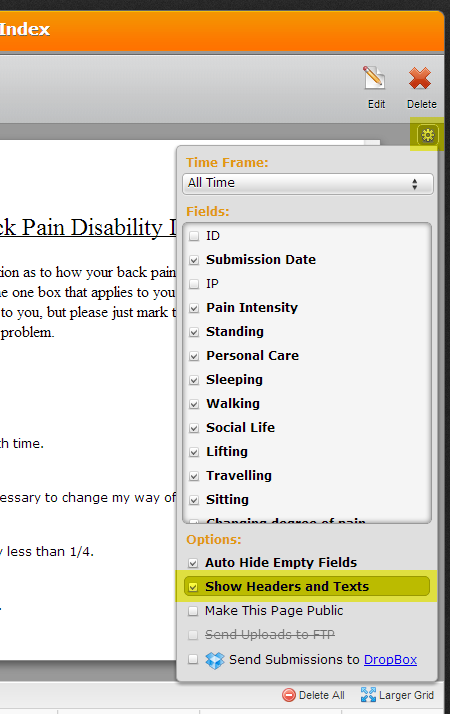
Then, generated PDF will have that data included.
Please feel free to contact us if you need any further assistance.
Thank you for using JotForm!
-
cassandrafalconReplied on April 7, 2016 at 6:21 PM
How do you show all the headers and text to show the full form in the pdf in the new design? I can't find those options.
-
David JotForm SupportReplied on April 7, 2016 at 6:23 PM
While viewing your submissions, there is an option to include headers and text in your submissions:
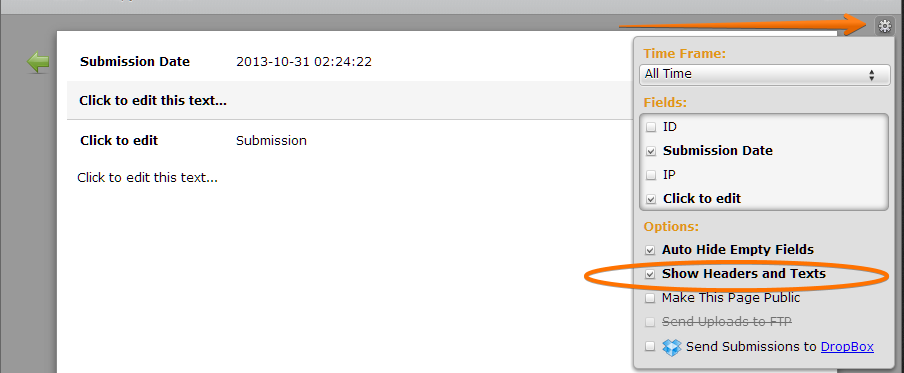
Here is a bit more in depth guide on having your printed/PDF form look like the full contract:
-
cassandrafalconReplied on April 7, 2016 at 8:02 PM
Thank you!
- Mobile Forms
- My Forms
- Templates
- Integrations
- INTEGRATIONS
- See 100+ integrations
- FEATURED INTEGRATIONS
PayPal
Slack
Google Sheets
Mailchimp
Zoom
Dropbox
Google Calendar
Hubspot
Salesforce
- See more Integrations
- Products
- PRODUCTS
Form Builder
Jotform Enterprise
Jotform Apps
Store Builder
Jotform Tables
Jotform Inbox
Jotform Mobile App
Jotform Approvals
Report Builder
Smart PDF Forms
PDF Editor
Jotform Sign
Jotform for Salesforce Discover Now
- Support
- GET HELP
- Contact Support
- Help Center
- FAQ
- Dedicated Support
Get a dedicated support team with Jotform Enterprise.
Contact SalesDedicated Enterprise supportApply to Jotform Enterprise for a dedicated support team.
Apply Now - Professional ServicesExplore
- Enterprise
- Pricing




























































