-
rasyidbaAsked on July 8, 2022 at 5:51 AM
Hi,
I have a service report in which i would like to have 2 level of approval - internal and external using the same form except that the final approval will be from the client / customer before sending back to us the signed copy.
can you show me the workflow for this process?
Thank you so much
-
Myla JotForm SupportReplied on July 8, 2022 at 8:04 AM
Hello Rasyid,
Thank you for reaching out to Jotform Support. I understand how difficult and stressful this is. Let me help you with it. As I checked your flow, it seems that you have only put on 1-step Approval. As I understood, you want 2-step approval, do you mean two users internal and external will approve prior it to be sent to the Final Approver? Or you want one external approval and then the Final Approver is Internal and send it to the client/customer?
Once we hear back from you, we'll be able to move forward with a solution.
-
rasyidbaReplied on July 10, 2022 at 5:05 AM
Hi Myla,
my response as follows below:
"As I understood, you want 2-step approval, do you mean two users internal and external will approve prior it to be sent to the Final Approver?"
what I meant here is that the client/customer is the external approver and is also the final approver and must endorse the service report. Once it is signed, the system will automatically send the approved and signed service report to the requester.
For internal approval - only 1 (that is the supervisor of the requested based on input field gathered from the original form)
Hope it clarifies, thanks!
-
Sheena JotForm SupportReplied on July 10, 2022 at 6:35 AM
Hello Rasyidba,
Thanks for getting back to us. Is it necessary to send an email when the Approver approves the form on the first task? If not, this is how you can set it up:
From what I understand from your initial concern, here's how your approval workflow would go:
- Client submits the form, approver approves or denies the task.
- The requestor receives the email - do any modification will happen here? we can include a conditional branch under this element if that is the case. (Please describe the fields involved in this task)
- Client will then receive the modified submission, approve and sign it, then an approval confirmation will be sent to the requestor again.
If this is not what you are looking for, can you explain a bit more about what you want to do so we can help you with this?
As soon as we heard back from you, we'll be able to move forward with a solution.
-
rasyidbaReplied on July 10, 2022 at 10:06 AM
Hi Sheena,
Thanks for your prompt response! My Response is as below in red:
"Is it necessary to send an email when the Approver approves the form on the first task? If not, this is how you can set it up"
No, Not necessary for the first approver which is usually the Supervisor of the requestor.
From what I understand from your initial concern, here's how your approval workflow would go:
- Client submits the form, approver approves or denies the task.
this part isn't supposed to be the client yet instead it should be the supervisor who is the approver for the task for first-level approval but the workflow here is correct.
- The requestor receives the email - do any modification will happen here? we can include a conditional branch under this element if that is the case. (Please describe the fields involved in this task)
- Client will then receive the modified submission, approve and sign it, then an approval confirmation will be sent to the requestor again.
Yes, this is exactly how the workflow should be. No modification is required at this point in time for no. 2.
However, would just like to clarify, once the supervisor approves it, will it be auto-sent to the client/customer based on the workflow below:
if it does not auto-sent to the client e-mail based on the field " Client / Customer E-mail Address". What is the additional step for this? could you advise?
Thank you
-
Jovanne JotForm SupportReplied on July 10, 2022 at 10:34 AM
Hello Rasyidba,
Do you mean once the first approver approves the approval, an email about the approval result will be sent to the Client/Customer E-mail Address before the second level of approval?
As soon as we hear back from you, we can move forward with a solution.
-
rasyidbaReplied on July 11, 2022 at 8:57 PM
Hi Jovanne,
No. Once the first approver (supervisor) approves the service report, it shall be sent to Client Customer for the second and last approval process (endorse & approve).
Hope it clarifies
Thank you.
-
Myla JotForm SupportReplied on July 12, 2022 at 1:09 AM
Hello Rasyid,
Thank you for your feedback. I’ll need a bit of time to look into this. I’ll get back to you as soon as I can.
We appreciate your patience while we work on a solution.
-
rasyidbaReplied on July 12, 2022 at 2:25 AM
Also, is there a way for the external client to skip the login to Jotform to approve? (see below for reference) I do not wish for our customer to sign in or sign up an account with Jotform to approve. Is there a way to bypass this requirement through the conditional logic design or anything?
Many Thanks!
The customer is prompted to sign in / sign-up to approve...
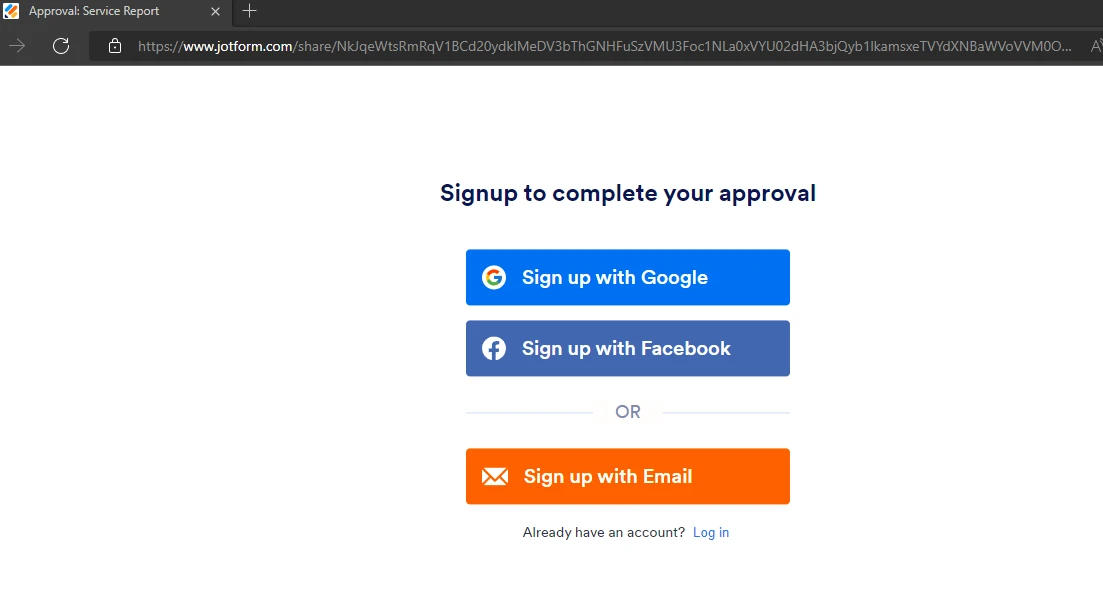
-
Ashwin JotForm SupportReplied on July 12, 2022 at 2:46 AM
Hello Rasyid,
I checked your form's approval flow and found that you have added Approve & Sign element and you have already disabled the Require login for Approver as shown in the screenshot below:

When your approver click on the action button to approve or deny submission, is it still asking to log in? I would suggest you to please test your approval flow again by sending a test submission and let us know if the issue persists.
Once we hear back from you, we'll be able to help you with this.
-
rasyidbaReplied on July 12, 2022 at 3:12 AM
Hi Ashwin,
yes , you are right, i did disable the "Require to Login for Approver" option but it still prompted the customer to login to approve.
There is no prompt to sign-in or sign up to approver for the Approver (first level of approval in the workflow) though.
Kindly advise on this?
Customer e-mail notification to endorse and sign but there is no endorse & sign or Reject at the notification page. Instead, it prompted the customer to go to inbox (which technically needs them to sign in / sign up for a jotform.com account)
-
Sheena JotForm SupportReplied on July 12, 2022 at 4:49 AM
Hello there,
Thanks for getting back to us. When I cloned and tested your form, the same thing happened to me. After investigating it a bit, I found a solution. It's really easy to fix. Simply remove the existing Approve and Sign element and then add it again. Make sure that the Require login for Approver is unchecked.

Here's the result:

Give it a try, and let us know how it goes.
-
rasyidbaReplied on July 12, 2022 at 10:05 PM
Hi Sheena,
Thanks for your reply. I did try it and it works!
However, I did a check on the approval status of the Service Report after it has already been approved and endorsed by the customer but it shows as "In-Progress"
Could you advise on why it displays as "In-Progress" instead of "Approved" Status?
snapshot of the final service report form after it has been approved by the customer
is it because I did not end the workflow?
Thank you!
-
Cecile JotForm SupportReplied on July 12, 2022 at 10:44 PM
Hello there,
Please allow me some time to check on this and get back to you with relevant information.
Thank you.
-
Cecile JotForm SupportReplied on July 12, 2022 at 10:57 PM
I cloned your form to test and as soon as the submission was approved by the customer, the Approval Status has been changed to Approved.

Is the issue existent in your form still? Are you accessing your PDF via PDF Editor?
-
rasyidbaReplied on July 12, 2022 at 11:30 PM
I mean the Requester received the service report as "In-Progress" in e-mail notification despite being approved by the customer (last approver)
.
How did you manage to view it as "Approved" Status? did you view it via inbox instead of the e-mail notification?
Thank you
-
Cecile JotForm SupportReplied on July 13, 2022 at 1:00 AM
Hello,
I did a test again but I was unable to replicate the issue still. The PDF attached in the email sent to requestor has approved as its status.
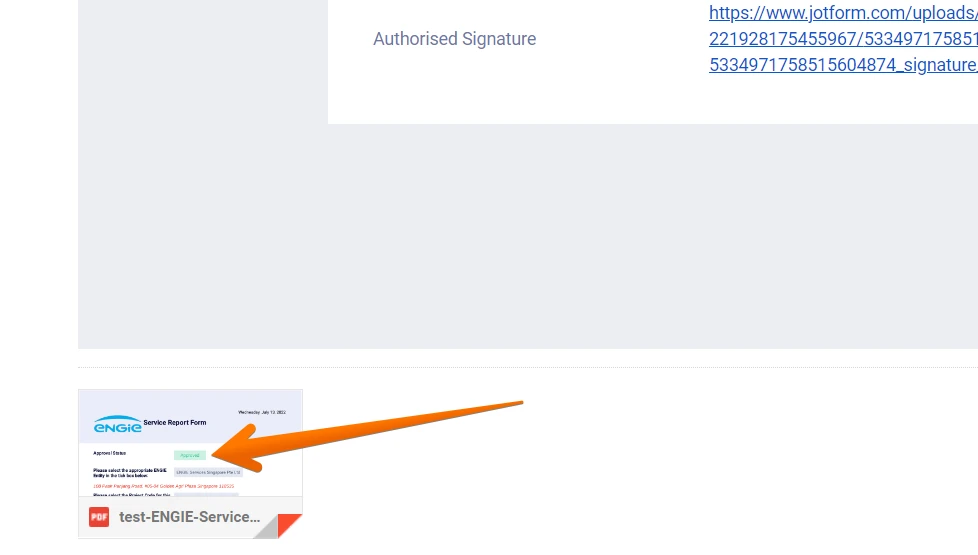
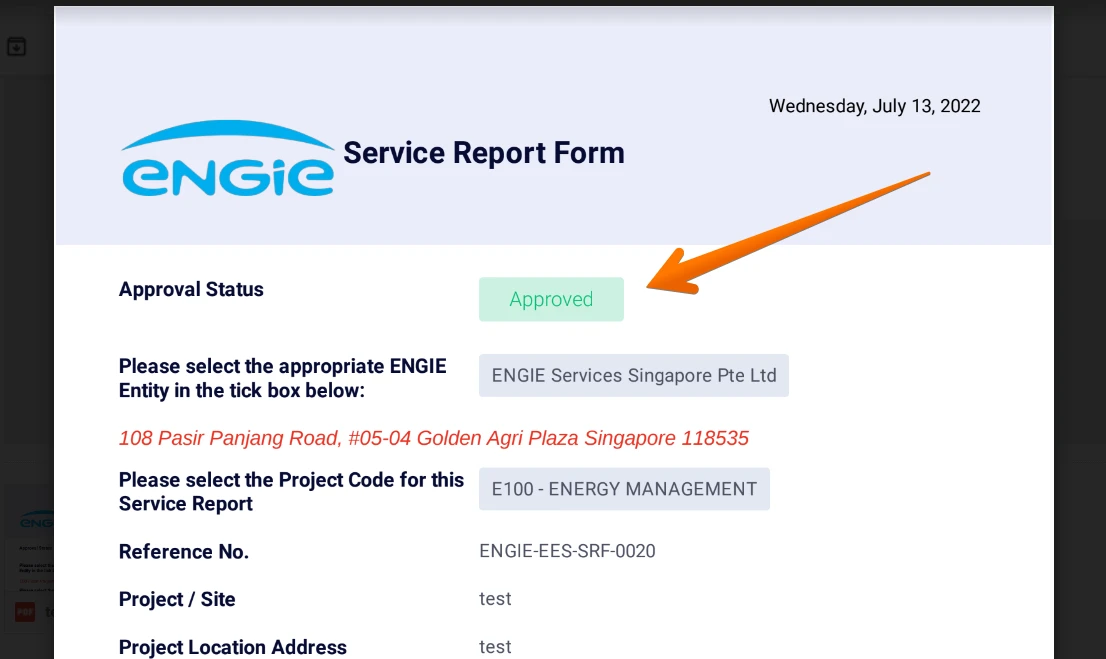
Can you please go to your approval flow, disable and enable Send submission PDFs?
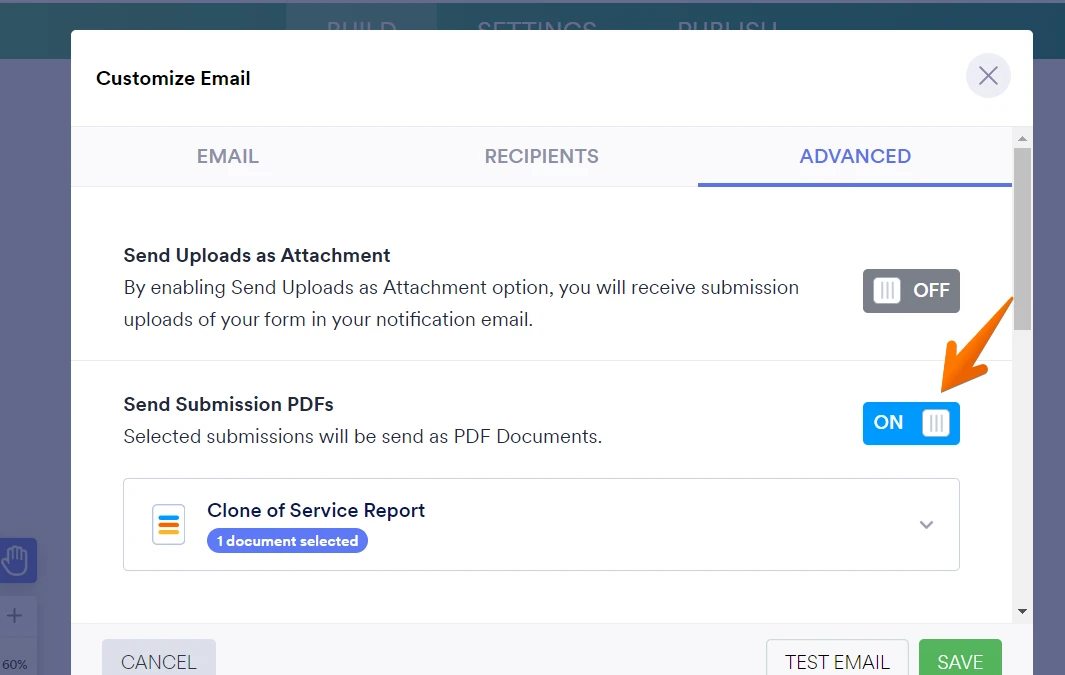
If the issue persists, kindly try deleting and recreating the emails. Let us know how it goes.
-
rasyidbaReplied on July 13, 2022 at 4:06 AM
Hi Cecile,
Yes, it works fine now.
Thank you so much for your assistance!
- Mobile Forms
- My Forms
- Templates
- Integrations
- INTEGRATIONS
- See 100+ integrations
- FEATURED INTEGRATIONS
PayPal
Slack
Google Sheets
Mailchimp
Zoom
Dropbox
Google Calendar
Hubspot
Salesforce
- See more Integrations
- Products
- PRODUCTS
Form Builder
Jotform Enterprise
Jotform Apps
Store Builder
Jotform Tables
Jotform Inbox
Jotform Mobile App
Jotform Approvals
Report Builder
Smart PDF Forms
PDF Editor
Jotform Sign
Jotform for Salesforce Discover Now
- Support
- GET HELP
- Contact Support
- Help Center
- FAQ
- Dedicated Support
Get a dedicated support team with Jotform Enterprise.
Contact SalesDedicated Enterprise supportApply to Jotform Enterprise for a dedicated support team.
Apply Now - Professional ServicesExplore
- Enterprise
- Pricing































































